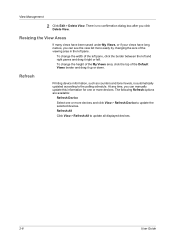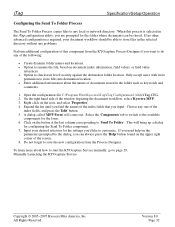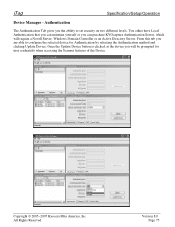Kyocera KM-C2520 Support Question
Find answers below for this question about Kyocera KM-C2520.Need a Kyocera KM-C2520 manual? We have 30 online manuals for this item!
Question posted by JVonada on July 28th, 2011
Can I Check Toner Levels For Kyocera Mita C2520?
The person who posted this question about this Kyocera product did not include a detailed explanation. Please use the "Request More Information" button to the right if more details would help you to answer this question.
Current Answers
Related Kyocera KM-C2520 Manual Pages
Similar Questions
For My Kyocera Km-c2520 I Have A Problems Code C702 After Install New Four Toner
(Posted by srukobwe9 11 years ago)
Networking Kyocera Km-c2520
why are there two network connections on the kyocera km-c2520?
why are there two network connections on the kyocera km-c2520?
(Posted by Anonymous-97567 11 years ago)
My Km-c2520 Is Saying The Black Toner Is Out. Its Not.
i have shaken the new toner, unplugged & restarted the km-c2520. please advise it is stuck on th...
i have shaken the new toner, unplugged & restarted the km-c2520. please advise it is stuck on th...
(Posted by molly96814 12 years ago)