Kyocera KM-C3232E Support Question
Find answers below for this question about Kyocera KM-C3232E.Need a Kyocera KM-C3232E manual? We have 24 online manuals for this item!
Question posted by apriltierno on October 27th, 2011
Is There A Way To Check Toner Levels?
The person who posted this question about this Kyocera product did not include a detailed explanation. Please use the "Request More Information" button to the right if more details would help you to answer this question.
Current Answers
There are currently no answers that have been posted for this question.
Be the first to post an answer! Remember that you can earn up to 1,100 points for every answer you submit. The better the quality of your answer, the better chance it has to be accepted.
Be the first to post an answer! Remember that you can earn up to 1,100 points for every answer you submit. The better the quality of your answer, the better chance it has to be accepted.
Related Kyocera KM-C3232E Manual Pages
KM-NET ADMIN Operation Guide for Ver 2.0 - Page 24


...will be generated if the maximum is not saved for all device groups. Changes will be displayed the next time the user ...tabs.
Edit Default List Views
The Edit Default List Views Mode check box lets administrators view and edit the default List View tabs.... Change the display resolution when the browser is in the following ways:
When you change the size of the viewing area, the currently...
KM-NET ADMIN Operation Guide for Ver 2.0 - Page 36


... manually update this setting would support Polling and SNMP Communications settings for selecting status filter settings are Critical, Warning, or Not Connected. Not connected The device is offline. Device Manager
Refresh
Printing device information, such as counters and toner levels, are automatically updated according to open . This may take a few minutes.
The...
KM-NET ADMIN Operation Guide for Ver 2.0 - Page 37


...or more devices from the Device Manager. Multi-Set can choose to display all device models.
...Devices or a device group to multiple devices at once. List View or Map View displays all unmanaged printing devices. Click Hide Unmanaged Devices to hide all devices...ways:
Select a group in the navigation area, then click the Multi-Set button in the toolbar.
Show or Hide Unmanaged Devices...
KM-NET ADMIN Operation Guide for Ver 2.0 - Page 40


... its Properties page. Risks and recovery options can differ depending on the device operation panel. for Fax, about 1 to check completion for the upgrade, the beginning page in the upgrade wizard requires that...you select any options for any of upgrade.
Upgrade Completion Indicators
Use any device:
Check the log file. Look for the new firmware version in the log file as Failed....
KM-NET ADMIN Operation Guide for Ver 2.0 - Page 41


...select a device or group of the type .bin or .bcmp. To go back to the Device Manager, click Cancel.
Fax Faxing does not operate. There are three different ways you select one of devices. To ... guides you do not select the acknowledgement check box, the Next button remains unavailable, and the wizard will be selected. Device Manager
System The device does not pass the power-on the ...
KM-NET ADMIN Operation Guide for Ver 2.0 - Page 48


... paper source. Monochrome models display black toner only. This option is not available when the device is not connected. This option is not available when the device is not connected. Click the buttons on the right to use for the printing device, usually the model name. Device Manager 3-26
Displays the level of each paper source.
KM-NET ADMIN Operation Guide for Ver 2.0 - Page 50


...device Select the check box to trace the error. Counters Updates the device's counter totals in pages per minute. Status Updates the device's current status, displayed in the printing device. Stapler Devices...the Device Settings tab. Current Errors Error Displays a description of the dialog box. The printing device image displays some errors.
Toner levels
User Guide Hard Disk Devices ...
KM-NET ADMIN Operation Guide for Ver 2.0 - Page 51


... models do not display all selected devices at once. Device Manager
Updates the toner display in How to set up Traps to configure the trap settings.
Retries Type the number of the selected devices.
A higher number increases network traffic, while a lower number can set up Traps? The check box changes depending on settings of times...
KM-NET ADMIN Operation Guide for Ver 2.0 - Page 52


..., and Toner Level Polling are grouped into a list of the selected devices are delivered by e-mail. Custom Alert Sets
Alerts are selected by default.
3 Under Default Interval, enter the default time within the range displayed under Allowed Range.
4 Click Submit. To view a default alert set default times for the Manage these devices check box, select...
KM-NET ADMIN Operation Guide for Ver 2.0 - Page 66


... in the navigation area.
2 Click Group Polling Schedule. Copy and scan permission is checked once before an application reads from 1 to the device. If accounting management is checked every time an application reads from all devices in a group.
1 Select All devices or a device group in the box, depending on : Select a day of the week and a time...
KM-NET Viewer Operation Guide Rev-5.2-2010.10 - Page 8


... click Add to add them to find devices in the Add Device Wizard. Device Discovery
Discovery is a process that checks networks for the first time, or when a new workspace is launched for printing devices. When the application is opened, the Add Device Wizard automatically launches. Custom Options for adding devices:
Express Uses predefined communication settings to find...
KM-NET Viewer Operation Guide Rev-5.2-2010.10 - Page 13


... the Default Views, you can add or remove columns from the list. If the original view is not available for various device capabilities, such as display name, IP address, host name, toner level, description, location, and model name. This feature is under My Views, the view itself changes to a different view.
The application...
KM-NET Viewer Operation Guide Rev-5.2-2010.10 - Page 20
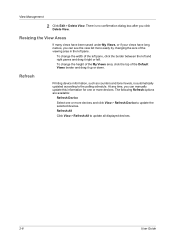
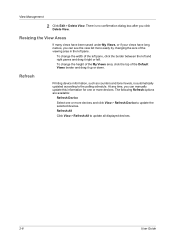
... area in the left and right panes and drag it up or down. Refresh
Printing device information, such as counters and toner levels, is no confirmation dialog box after you can manually update this information for one or more devices. At any time, you can see the view list more easily by changing the...
KM-NET Viewer Operation Guide Rev-5.2-2010.10 - Page 56


Status Polling
Information is gathered about the values held by various counters in the device. The available range is selected from a devices view, the following polling modes are interrogated at specific intervals to check for error conditions, operational status, and low toner levels.
When a device is between 1 and 10000 minutes. The available range is gathered about the...
KM-NET Viewer Operation Guide Rev-5.2-2010.10 - Page 70


..., or has a cover open. For color devices the polling shows the amounts of black toner for black and white devices. Type the number of toner available in the devices. Editing Device Polling Options
The application lets you set default device polling settings for new devices. The available range is 60 minutes.
5 Select Toner level polling if you want to track...
KM-NET Viewer Operation Guide Rev-5.2-2010.10 - Page 75


... up window or Windows event log) and the device
condition for status, counter and toner polling can also print a list of a device. P
polling A process for continually checking and requesting information from a source device.
You can be
set the
method of toner in the icon. The toner level column in the device list shows the relative
amount of notification, (e-mail...
Kyocera Command Center Operation Guide Rev 6.3 - Page 9


...is used on the operation panel's display, some characters may be illegible.
This allows you use non-original toner kit, the toner gauge measurement will not be the first screen that is displayed. To update the display to verify the following...click the Refresh button. Network IP Information Network IP information on the operation panel. Toner Level This shows the approximate...
KX Driver User Guide Version 5.90 - Page 86
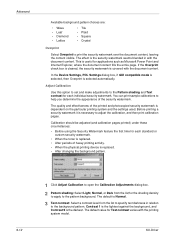
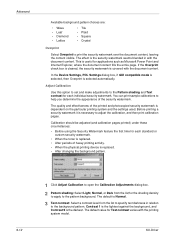
...
2
3 Text contrast: Select a contrast level from the list for the shading density
to apply to the background pattern. If the Overprint check box is cleared, the security watermark is ...custom security watermark.
• When the toner is replaced. • After periods of heavy printing activity. • When the physical printing device is useful for applications such as Microsoft Power...
C2525E/C3225E/C3232E/C4035E Operation Guide (Basic) - Page 138
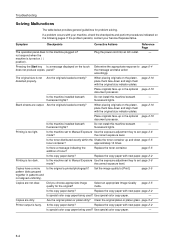
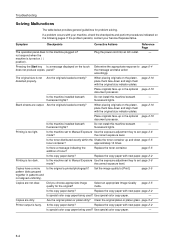
...contact your machine, check the checkpoints and perform procedures indicated on ( | position). Are the originals loaded correctly? the correct exposure level. the correct exposure level.
Select an appropriate ...
Is the machine installed beneath
Do not install this machine beneath
-
Replace the toner container. Is the original a printed photograph?
Plug the power cord into an ...
iTag Specification/Setup/Operation Guide Ver. 8.0 - Page 33
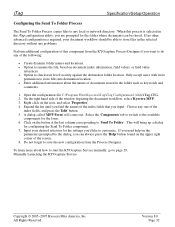
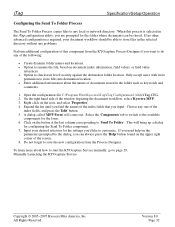
... the folder where documents can always press the 'Help' button found on document index information, field values, or field value
references. • Option to check user level security against the destination folder location. When this component from the Process Designer.
Expand the list until you find the names of the index fields...
Similar Questions
Kyocera Km C3232
Kyocera KM C3232 not printing the magenta ink. New toner
Kyocera KM C3232 not printing the magenta ink. New toner
(Posted by prntladi 11 years ago)
How Do I Access Administrator Button In Device Settings To Set Up Job Accounting
Downloaded driver in Win7. Clicked on device settings, but administrator button not available. Can't...
Downloaded driver in Win7. Clicked on device settings, but administrator button not available. Can't...
(Posted by leisadavis 12 years ago)
Proceedure For Installing Scan To Pc Win7 From Km-c3232e
i want to know how install km-c3232e for scanning on my window 7 pc
i want to know how install km-c3232e for scanning on my window 7 pc
(Posted by igek 12 years ago)

