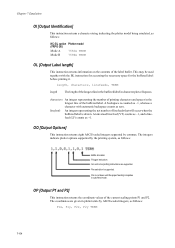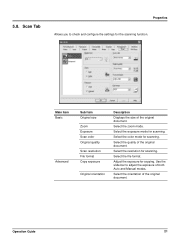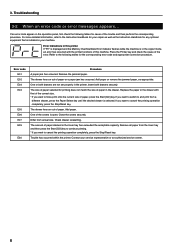Kyocera KM-1810 Support and Manuals
Get Help and Manuals for this Kyocera item

View All Support Options Below
Free Kyocera KM-1810 manuals!
Problems with Kyocera KM-1810?
Ask a Question
Free Kyocera KM-1810 manuals!
Problems with Kyocera KM-1810?
Ask a Question
Most Recent Kyocera KM-1810 Questions
New Toner/error Codes
Replaced new toner cartridge and waste tank. Getting error code F23, 092, 767.
Replaced new toner cartridge and waste tank. Getting error code F23, 092, 767.
(Posted by sherrylcampbell7 3 years ago)
Kyocera Km 1810 Copier
Kyocera KM 1810 will not work. Error message is A400. Can this be repaired?
Kyocera KM 1810 will not work. Error message is A400. Can this be repaired?
(Posted by bethkeoppel 5 years ago)
How Do You Turn Off The 'memory Overflow/data Error' Light
The light stays on, all print quees have been cleared
The light stays on, all print quees have been cleared
(Posted by thomas70042 10 years ago)
Popular Kyocera KM-1810 Manual Pages
Kyocera KM-1810 Reviews
We have not received any reviews for Kyocera yet.