Kyocera KM-1810 Support Question
Find answers below for this question about Kyocera KM-1810.Need a Kyocera KM-1810 manual? We have 14 online manuals for this item!
Question posted by thomas70042 on March 3rd, 2014
How Do You Turn Off The 'memory Overflow/data Error' Light
The light stays on, all print quees have been cleared
Current Answers
There are currently no answers that have been posted for this question.
Be the first to post an answer! Remember that you can earn up to 1,100 points for every answer you submit. The better the quality of your answer, the better chance it has to be accepted.
Be the first to post an answer! Remember that you can earn up to 1,100 points for every answer you submit. The better the quality of your answer, the better chance it has to be accepted.
Related Kyocera KM-1810 Manual Pages
KM-NET ADMIN Operation Guide for Ver 2.0 - Page 40


... Error Indicators
Any Device
The result of upgrade. Warning: If a device is complete. There are in the upgrade wizard requires that you review the process with your dealer or service organization and be sure that the upgrade has completed for the new firmware version in the Device Settings tab, the upgrade is turned off the device...
PRESCRIBE Commands Command Reference Manual Rev 4.8 - Page 19


Command
Function
Page
ENDD
END Dump
93
RDMP
Received-data DuMP
218
External Media Control Commands
If an external storage, such as JEIDA Ver. 4 memory card or CompactFlash card, or a hard disk, is installed in hexadecimal format for print jobs with unexpected output. Overview of PRESCRIBE Commands by Function
Command
Function
Page
DAM
Delete...
PRESCRIBE Commands Command Reference Manual Rev 4.8 - Page 252
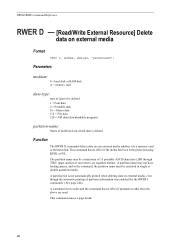
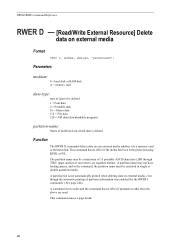
...= Font data 2 = Printable data 16 = Macro data 112 = File data 128 = API data (downloadable program)
partition-name:
Name of partition from which data is not automatically printed when deleting data on external media, even though the automatic printing of 15 printable ASCII characters (20H through 7EH);
Parameters
medium:
0 = hard disk or RAM disk A = memory card
data-type:
type of data to be...
PRESCRIBE Commands Command Reference Manual Rev 4.8 - Page 254
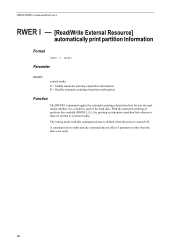
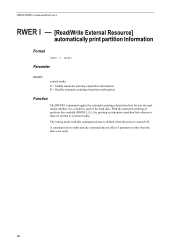
...
Function
The RWER I command toggles the automatic printing of partition lists enabled (RWER I , mode; A command error results and the command has no effect if parameters other than the above are written to default when the power is a memory card or the hard disk. With the automatic printing of partition lists for any external media...
PRESCRIBE Commands Command Reference Manual Rev 4.8 - Page 260
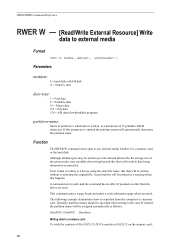
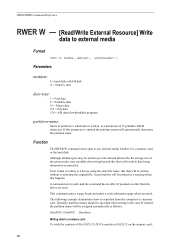
A command error results and the command has no effect if parameters other than the above are used.
This command causes a page break and prints a write information page when executed.
DataSnnn. Function
The RWER W command writes data to a device using the same file name, that writing beyond this happens.
If omitted, the partition names will automatically...
PRESCRIBE Commands Command Reference Manual Rev 4.8 - Page 262


... Resource File] Delete
data on external device
Format
RWRF D, medium, data-type, "file-name"; This command causes a page break. This command has no effect if the media has been write protected using KPDL or PJL. Parameters
medium:
0 = hard disk A = memory card
data-type:
"API" API program "FNT" Font data "MCR" Macro data "PRN" Printable data
file-name:
ASCII...
PRESCRIBE Commands Command Reference Manual Rev 4.8 - Page 268


...data will be omitted. Example: Write and register the FILT prescribe command.
!R! If the device runs out of the external media. Function
The RWRF W command writes data...";[Program Data]WRED; PRESCRIBE Command Reference
RWRF W - [Read/Write Resource File] Write data
to rename the specified one and save data (without overwriting data). Parameters
medium:
0 = hard disk A = memory card
program...
PRESCRIBE Commands Command Reference Manual Rev 4.8 - Page 270


If TrueType Font Collection contains three or more fonts, the print system automatically appends (1), (2), (3)...(9). Specify WRED; To write font data in an error, and disables you to typeface; The available number of the font data to an external device such as the hard disk. You can omit the parameters ranging from symbol-set-value to write...
PRESCRIBE Commands Command Reference Manual Rev 4.8 - Page 271
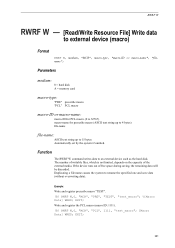
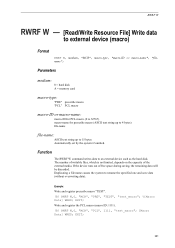
If the device runs out of the external media.
Write and register the PCL macro (macro ID: 1111).
!R! RWRF W,0, "MCR", "PRE", "TEST", "test_macro"; %[Macro Data] WRED; Example: Write and register prescribe macro "TEST".
!R! EXIT; Parameters
medium:
0 = hard disk A = memory card
macro-type:
"PRE" prescribe macro "PCL" PCL macro
macro-ID or macro-name:
macro...
PRESCRIBE Commands Command Reference Manual Rev 4.8 - Page 272
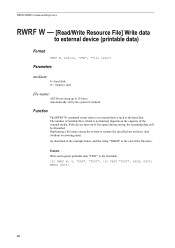
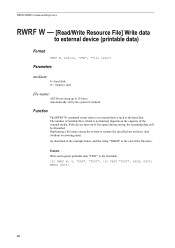
... Automatically set by the system if omitted. Parameters
medium:
0 = hard disk A = memory card
file-name:
ASCII text string up to external device (printable data)
Format
RWRF W, medium, "PRN", "file name";
As described in the example below, add the string "WRED" to an external device such as the hard disk.
Example: Write and register printable...
KX Driver User Guide Version 5.90 - Page 96


... received from the physical printing system. It generates data in the standard Hard disk so that lets you store print jobs in a raster printing format, creating a
larger... and graphics. Finisher Optional device for optional devices, and memory.
Installed devices will be displayed in the printing system's memory for later
printing from the printing system's operation panel. ...
KX Driver Operation Guide Rev. 1.3.1 - Page 37


... on your printer model and installed memory. To change RAM Disk setting:
1 In the Device Options list, enable the RAM Disk check box. The memory capacity can be adjusted in the RAM...memory, all data sent to the printer is lost if the power is turned off.
• The size of the FS-9500 shown above, if the memory corresponds to 32MB minus 8 MB, the maximum available capacity for printing...
Kyocera Extended Driver 4.0 User Guide Rev-2.1 - Page 18
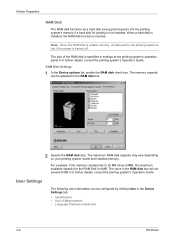
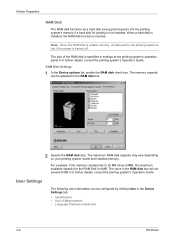
...printing system model and installed memory.
2
For example, if the memory corresponds to the printing system is lost if the power is turned off. Note: Since the RAM disk is volatile memory, all data...The value in the Device Settings tab.
• Identification • Unit of the RAM disk is 8 MB. The memory capacity
can be adjusted in settings at the printing system's operation panel. ...
Kyocera Extended Driver 4.0 User Guide Rev-2.1 - Page 115
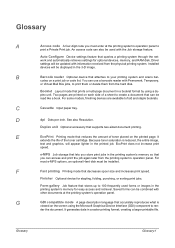
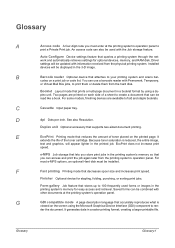
... settings for stapling, folding, punching, or sorting print jobs. Two pages are available to your printing system and scans bar-
e-MPS Job storage that lets you store print jobs in the
printing system's memory for easy access and retrieval.
It generates data in the 3-D image. B
Barcode reader Optional device that reduces the amount of the toner cartridge...
Kyocera Extended Driver 4.0 User Guide Rev-2.1 - Page 121


... in Watermark text 10-6
lightness 6-9 - 6-10
reproduction 6-11
Command files 10-1 - 10-2 Compatibility settings 2-10 - 2-11
Index-1
Components, installing 1-9 Continuous Tone 6-9 Contrast 6-8 Cover 7-1
printing 7-2
printing options 7-2, 7-5
printing with 7-1
Cover Mode 7-1 - 7-2
Crop marks 4-6 Custom Color 6-9
in Watermarks 10-6
D
Data Passthrough 2-8 Device fonts 6-3
disabling 6-4 Document image...
Kyocera Extended Driver 3.x User Guide Rev-1.4 - Page 26
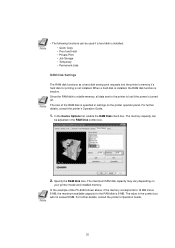
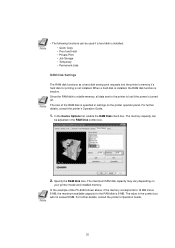
... as a hard disk saving print requests into the printer's memory if a hard disk for the RAM disk is specified in settings on
your printer model and installed memory. In the example of the...
1. In the Device Options list, enable the RAM Disk check box. Since the RAM disk is volatile memory, all data sent to 16 MB minus 8 MB, the maximum available capacity for printing is not installed....
KM/CS-1510/1810 Instruction Handbook Rev 2C - Page 12
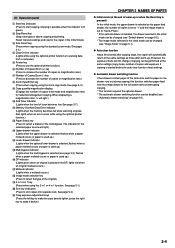
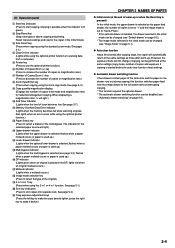
...the DF; Memory Overflow/Data Error indicator (Lights when the memory becomes full while scanning originals.
lights red when an original misfeed occurs.)
& Misfeed indicator (Lights when a ...Lights when the multi-bypass is started before the auto clear function clears settings. press the right key to select a drawer or the multi-bypass. See page 4-3.)
4 Data/On-line indicator (Lights...
Print System M Installation Handbook (Setup) - Page 9


... it , or when you want to clear an error message.
3 Printer key Press this key...data.
For more detailed information, refer to restart printing, as well as follows:
01: The printer is turned...Memory Overflow/Data Error indicator Flashes when a printing error has occurred. 1. Text &Photo
Memory Overflow/ Data Error
Add Toner
2 in 1
Photo
Sort
4 in the middle of processing data...
Print System M Installation Handbook (Setup) - Page 13
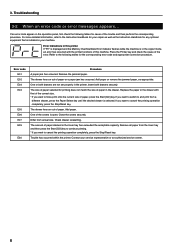
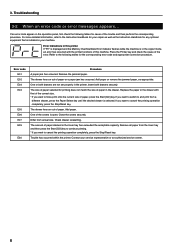
... and the Memory Overflow/Data Error indicator flashes while the machine is in the drawer. Add paper. The amount of paper or a paper jam has occurred. Error code E01 E02 E03 E04
E05 E06 E07 E25
E30
Procedure A paper jam has occurred.
Add paper or remove the jammed paper, as the Instruction Handbook for printing does...
Printing System M Instruction Handbook (Functions Edition) - Page 10


1. If "OK" (setting: 1) is turned into hexadecimal code
and printed out. "Memory overflow (error code : E70)"
"Print overrun (error code : E80)"
P75 Recovery time for Auto Continue
000 - 495 (sec.)
Sets the amount of time.
Printer Settings
Menu number
Item
Available settings
P71 Receive dump mode
(1) OK
The data that the printer receives for use by your service representative...
Similar Questions
New Toner/error Codes
Replaced new toner cartridge and waste tank. Getting error code F23, 092, 767.
Replaced new toner cartridge and waste tank. Getting error code F23, 092, 767.
(Posted by sherrylcampbell7 3 years ago)
How Do I Solve Error C6400 On Kyocera Km 2550
I am using the photocopier at my school and use a generator of 2.5kw and stabilizer of 2000va. The m...
I am using the photocopier at my school and use a generator of 2.5kw and stabilizer of 2000va. The m...
(Posted by imutyaba11 4 years ago)
Error Light Blinks Just Before Fax Is Received
How can I find out what error is triggering the error light to come on just before a fax is received...
How can I find out what error is triggering the error light to come on just before a fax is received...
(Posted by dorisdaybreak 12 years ago)

