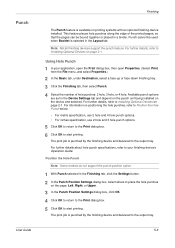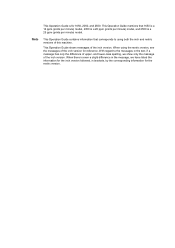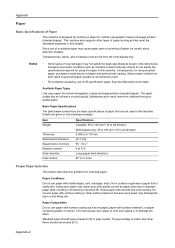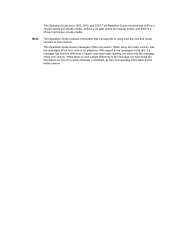Kyocera KM-2550 Support Question
Find answers below for this question about Kyocera KM-2550.Need a Kyocera KM-2550 manual? We have 22 online manuals for this item!
Question posted by imutyaba11 on October 26th, 2019
How Do I Solve Error C6400 On Kyocera Km 2550
I am using the photocopier at my school and use a generator of 2.5kw and stabilizer of 2000va. The machine worked for the first four days but after ward its showing that error.
Current Answers
Answer #1: Posted by Odin on October 27th, 2019 5:50 AM
See the answer by Robert Masasa Wabuti at http://www.fixya.com/support/t7124577-kyocera_km_2050.
Hope this is useful. Please don't forget to click the Accept This Answer button if you do accept it. My aim is to provide reliable helpful answers, not just a lot of them. See https://www.helpowl.com/profile/Odin.
Related Kyocera KM-2550 Manual Pages
Similar Questions
Solve Error C2500 In Kyocera 4035
Good day can anyone explain how to reset this error C2500 in Kyocera 4035?
Good day can anyone explain how to reset this error C2500 in Kyocera 4035?
(Posted by orluwagbenga 3 years ago)
How Do You Delete All Files From The Hard Drive On The Kyocera Km-2550?
How do you delete all files from the hard drive on the Kyocera KM-2550 before returning it?
How do you delete all files from the hard drive on the Kyocera KM-2550 before returning it?
(Posted by steveehlert 11 years ago)
My Km-2550 Won't Turn On After Being Moved Any Interlocks I Should Know About?
My KM-2550 won't turn on after move. No power indicator
My KM-2550 won't turn on after move. No power indicator
(Posted by cbazan 12 years ago)