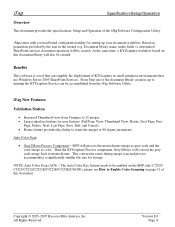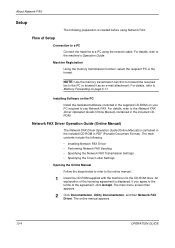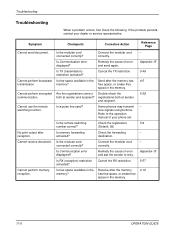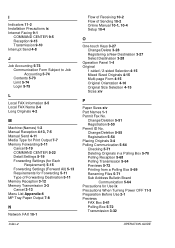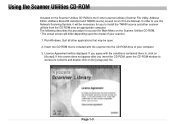Kyocera KM-4050 Support and Manuals
Get Help and Manuals for this Kyocera item

View All Support Options Below
Free Kyocera KM-4050 manuals!
Problems with Kyocera KM-4050?
Ask a Question
Free Kyocera KM-4050 manuals!
Problems with Kyocera KM-4050?
Ask a Question
Most Recent Kyocera KM-4050 Questions
How Can I Get Km4050 Firmware Software
(Posted by dangoledinesh 2 years ago)
Kyocera 4050 Eror Code Cfa3eplz Help Solustion Eror Code
(Posted by lakhanchamute 7 years ago)
Printed Sheets Very Light
the printed sheets are very light but the cartridge seems to be half full
the printed sheets are very light but the cartridge seems to be half full
(Posted by pmiceli 7 years ago)
No Display
Hi Kyocera KM4050 the display touch screen does not light up no motors turn. I suspect power is bein...
Hi Kyocera KM4050 the display touch screen does not light up no motors turn. I suspect power is bein...
(Posted by ishwarbhola 8 years ago)
How To Fix C6400 Error Message
We had electric surge now get error c6400 How do we fix it?
We had electric surge now get error c6400 How do we fix it?
(Posted by byhs1 9 years ago)
Kyocera KM-4050 Videos
Popular Kyocera KM-4050 Manual Pages
Kyocera KM-4050 Reviews
We have not received any reviews for Kyocera yet.