Kyocera KM-1810 Support Question
Find answers below for this question about Kyocera KM-1810.Need a Kyocera KM-1810 manual? We have 14 online manuals for this item!
Current Answers
Related Kyocera KM-1810 Manual Pages
KM-NET ADMIN Operation Guide for Ver 2.0 - Page 75


... must be installed later. It integrates seamlessly into devices, Print Job Manager uses a more efficient method... names and passwords are limited and must install KM Host Agent and configure print queues on the...and users the ability to desktop and workgroup devices. Open a web browser, and navigate to... queues and print jobs. In contrast to device-based accounting, Print Job Manager is an ...
KM-NET ADMIN Operation Guide for Ver 2.0 - Page 88


...
3 When you select a console that can select queues for unmanaged queues. The Administration and Device Manager consoles cannot be disabled. Print Job Manager
9 In the Stop saving print jobs if disk... To save your settings and close the Queue Management dialog box, click OK.
11 In KM Service Manager, click Start to save your changes and close the Configure Queues dialog. Configure ...
KM-NET ADMIN Operation Guide for Ver 2.0 - Page 98


...-defined filters. Consoles displays status (enabled or disabled), version, and installation date for managing device data, setting polling defaults, configuring alerts, and setting custom properties. Totals are represented by...Configure Queues Software component in KM Service Manager that opens upon login if "Open the default console" is constructed based on the device it is applied to ...
KM-NET ADMIN Operation Guide for Ver 2.0 - Page 100


... by drag and drop. MFP Multifunction Printer (or Multifunction Peripheral) A single device that uses SNMP to which allow
for developing and running for print job retention and server space. viii
User Guide It also adds a menu to KMnet Admin. If Job Release is installed, the KM Service Manager is regularly polled and updated. These...
KM-NET ADMIN Operation Guide for Ver 2.0 - Page 102


... set of security and prevent unauthorized printing to the SNMPv3 printing device.
Special Alert An alert triggered either by an unresponsive device or by some unexpected situation within the program. Trap A program interrupt, usually caused by a device that is sent in the KM Service Manager that an administrator can use the same community strings...
PRESCRIBE Commands Technical Reference Manual - Rev. 4.7 - Page 145


... 5C, KPDL 3
600 (bi-level), 600 (Contone) AGFA161
20 KM-1510 PCL 6, KPDL
600, 300
AGFA80 Fonts
21 KM-1530 PCL 6, KPDL
600, 300
AGFA80 Fonts
22 KM-1810 PCL 6, KPDL
600, 300
AGFA80 Fonts
23 KM-2030 PCL 6, KPDL
600, 300
AGFA80 Fonts
24 KM-2530 PCL 6C, KPDL 3
Fast 1200, 600, 300
AGFA161
25...
KM-NET for Clients Operation Guide Rev-3.7 - Page 5


...e-MPS (enhanced-Multiple Printing System) jobs in storage devices. Note
When the printing system is used locally, conform that KX Driver has already...card capable of the printing system in the following environment.
KM-NET for Clients is KM-NET for Clients.
Check the requirements before using KM-NET for Clients? Operation Guide
1 Features
1.1. Features
...
KM-NET for Clients Operation Guide Rev-3.7 - Page 28


...the reception only port.
OFF Port 1 Port 2 (If the optional device is possible to allow duplex printing in the reception.
Properties button
Displays ...settings-3
Encryption key
Sub Item
Description
Duplex printing
Select whether or not to edit the property.
24
KM-NET for Clients Delete button
Deletes the encryption key selected in the list. Reduced reception size Select whether...
KM-NET for Clients Operation Guide Rev-3.7 - Page 48


... Job Viewer may be displayed instead for Clients The Job Manager screen appears.
44
KM-NET for particular printing systems. For details about Job Viewer, refer to the following procedure.
1 Click the Job Manager
in the storage devices of the printing system. Note Job Manager can be used in the printing system...
KX Driver User Guide Version 5.90 - Page 97


... Mailbox is the language used for printing a document in the Copy
Management mode.
K
KM-NET Software that allows you can be printed or deleted at the operation panel by your...to insert a macro into
specified locations in the print job. This
feature requires an optional finishing device such as a group. Use this feature to embed a PRESCRIBE command that sends secure print jobs ...
KX Driver Operation Guide Rev. 1.3.1 - Page 2


...guide are registered trademarks or trademarks of their respective companies. C2630 KM-
The information in this guide is prohibited. C5020
The explanatory ...KM- 1510 KM- 1530 KM- 1810 KM- 1815 KM- 1820 / FS- 1118MFP KM- 2030 KM- 2530 KM- 2550 KM- 3035 KM- 3530 KM- 4030 KM- 4035
KM- 4230 KM- 4530 KM- 5035 KM- 5230 KM- 5530 KM- 6030 KM- 6230 KM- 6330 KM- 7530 KM- 8030 FS- 1118MFP KM...
KX Driver Operation Guide Rev. 1.3.1 - Page 101
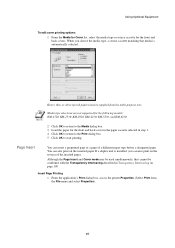
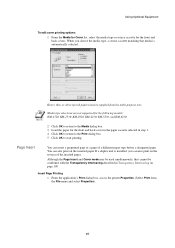
... cover in the paper cassette selected in Transparency Interleaving on page 100. NOTE
Media type selections are not supported for the following models: KM-1510, KM-1530, KM-1810, KM-4230, KM-5230, and KM-6230.
2 Click OK to return to start printing. Heavy, thin, or other special papers must be combined with the Transparency Interleaving described...
KX Driver Operation Guide Rev. 1.3.1 - Page 140


... 39 Job Settings 109 Job Storage 109, 112- 113 Jobs
temporary and permanent 119- 120
K
KM-NET for Clients
using to print saved jobs 121
KPDL 36- 38, 52 settings 76- 77
... printers 37 MP tray 56 Multiple Pages 51
N
Network Connection 1, 14 Non-Collating 106
O
Offset 91 Optional devices
installing 30
Options for cover printing 94, 97
P
Page Description Language (PDL) Settings 36 Page Insert 93- 94...
Kyocera Extended Driver 4.0 User Guide Rev-2.1 - Page 8
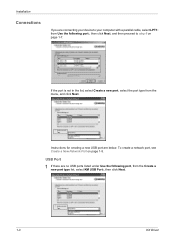
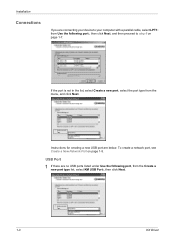
... under Use the following port, from the
menu, and click Next.
6
Instructions for creating a new USB port are connecting your device to your computer with a parallel cable, select LPT1:
from Use the following port:, then click Next, and then proceed to step... Create a new port, select the port type from the Create a
new port type list, select KM USB Port:, then click Next.
1
1-3
KX Driver
Kyocera Extended Driver 4.0 User Guide Rev-2.1 - Page 104


...you order of our
=
one -of accepting a default name generated by sending it from the Device Settings tab.
Sincerely,
Phillip J. Longshanks
This feature is now stored in the printing system's ..., NY, 13079
Stored document
Dear Sirs,
+
Thank you for more information on KM-4530, KM-5530, KM-6230, KM-6330, and KM-7530. Send a Document to the print job, or of -a-kind doohickey. We...
Kyocera Extended Driver 4.0 User Guide Rev-2.1 - Page 116


... lighter shades. Once account IDs are placed, and the shape of the dots.
tional device such as a Booklet stitcher or Multi finisher. Manual duplex Method for the second side ... is powered off.
Job storage Job feature that provides network-wide management of printers and copiers. KM-NET Software that saves print jobs for labels, transparencies, envelopes, and custom printing me- Gutter
...
Kyocera Extended Driver 4.0 User Guide Rev-2.1 - Page 122


...6-12 ICM Settings 6-12 Imaging 6-1
Inserting a page 7-5 - 7-6
Installing Components 1-9 Installing Optional Devices 2-1 Inversion Options 6-5
J
Job Accounting 2-8 administrator password 2-9 password protect 2-9
Job Name Display ...8-1 - 8-2 Job Storage 8-2, 8-20
Jobs form gallery 8-24 job storage 8-20 printing with KM-NET 8-3 private print 8-18
proof and hold 8-17 - 8-18
quick copy 8-16 synergy print...
Kyocera Extended Driver 3.x User Guide Rev-1.4 - Page 2


... change for Windows 95/98/Me/2000 environments. Models supported by the KX printer driver
Copier/MFP Printers
KM- 1510 KM- 1530 KM- 1810 KM- 1815 KM- 1820 / FS- 1118MFP KM- 2030 KM- 2530
KM- 2550 KM- 3035 KM- 3530 KM- 4030 KM- 4035 KM- 4230 KM- 5035 KM- 5230
FS- 600 FS- 680 FS- 800 FS- 820 FS- 920 FS- 1000 FS- 1000+ FS- 1010...
Kyocera Extended Driver 3.x User Guide Rev-1.4 - Page 4
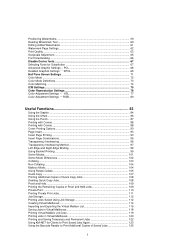
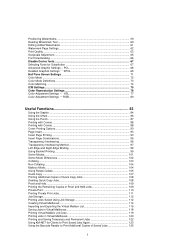
...Watermark Page Settings 62 Print Quality ...63 Grayscale Adjustment...65 Font Downloading ...66 Disable Device fonts...67 Selecting Fonts for Clients to Print Saved Jobs Again 123 Using the ... Jobs in Virtual Mailboxes 120 Printing and Saving Temporary and Permanent Jobs 122 Using KM-NET for Substitution 67 Advanced Graphic Settings -- Detailed Graphics Settings KPDL 69
Half Tone...
Kyocera Extended Driver 3.x User Guide Rev-1.4 - Page 98
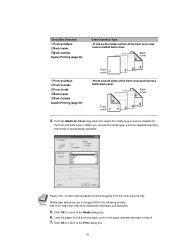
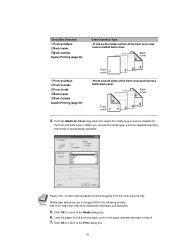
... inserts a blank back cover. From the Media for Cover drop-down list, select the media type or source cassette for the following models: KM-1510, KM-1530, KM-1810, KM04230, KM-5230, and KM-6230.
5. Click OK to return to the Print dialog box
92
Heavy, thin, or other special papers must be supplied from the...
Similar Questions
Kyocera Km 1810 Copier
Kyocera KM 1810 will not work. Error message is A400. Can this be repaired?
Kyocera KM 1810 will not work. Error message is A400. Can this be repaired?
(Posted by bethkeoppel 5 years ago)
How To Connect Scanner From My Multifunction Printer Km-2050
(Posted by halBookem 10 years ago)
Kyocera Km-1810 Photocopier
My Kyocera KM-1810 photocopier is not pickng paper what do i do to have it solved
My Kyocera KM-1810 photocopier is not pickng paper what do i do to have it solved
(Posted by gmat2000 11 years ago)
Kyocera Km-1810 How Can I Get Ip Address Of Printer
Kyocera KM-1810how can I get Ip address of Printer
Kyocera KM-1810how can I get Ip address of Printer
(Posted by farasha 12 years ago)


