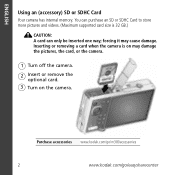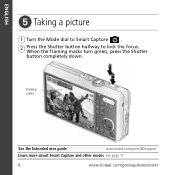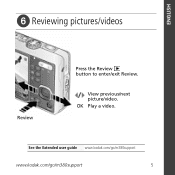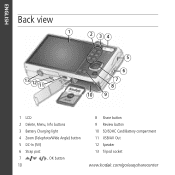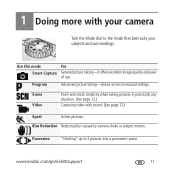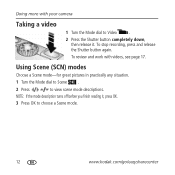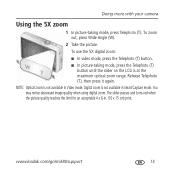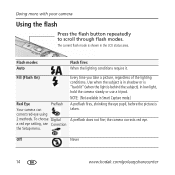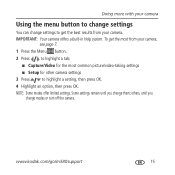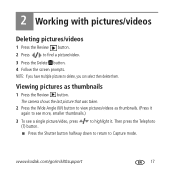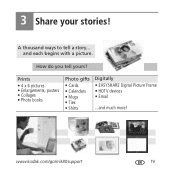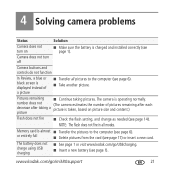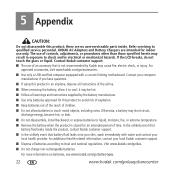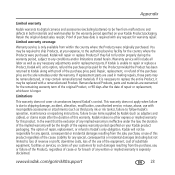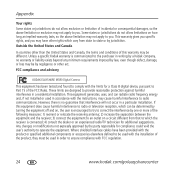Kodak M380 - EASYSHARE Digital Camera Support and Manuals
Get Help and Manuals for this Kodak item
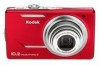
Most Recent Kodak M380 Questions
Lines In Picture
camra was taking great pictures. Put it in my purse with my cellphone and all pictures I have taken ...
camra was taking great pictures. Put it in my purse with my cellphone and all pictures I have taken ...
(Posted by dhsmoker23 10 years ago)
Our 380 Seems To Run Out Of Battery Life Quickly Then Will Not Switch On
our EasyShare380 seems to use up the battery life really quickly then will not switch on Have I left...
our EasyShare380 seems to use up the battery life really quickly then will not switch on Have I left...
(Posted by ruthieandalan 11 years ago)
How Do I Download Pictures From My Camera To My Compputer
(Posted by akb122235 11 years ago)
Full Interal Memory
I shot 5 pictures yesterday then noticed that the "internal memory is full." I transferred to comput...
I shot 5 pictures yesterday then noticed that the "internal memory is full." I transferred to comput...
(Posted by khill93555 11 years ago)
The Software Cd
The Softward CD was not in my Camera package. Is it possible to get one ?
The Softward CD was not in my Camera package. Is it possible to get one ?
(Posted by daphnetams5854 11 years ago)
Kodak M380 Videos
Popular Kodak M380 Manual Pages
Kodak M380 Reviews
We have not received any reviews for Kodak yet.