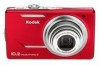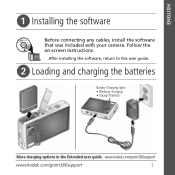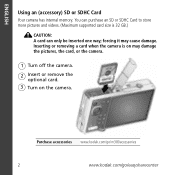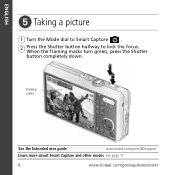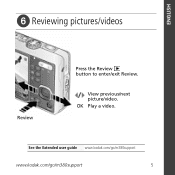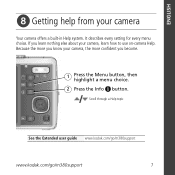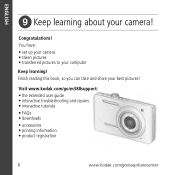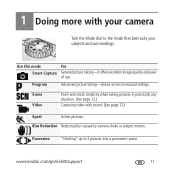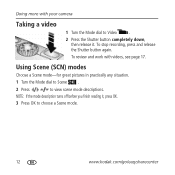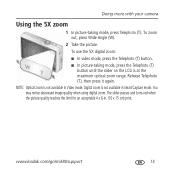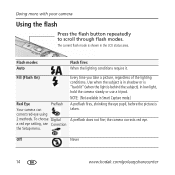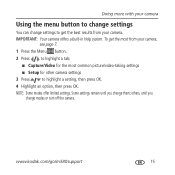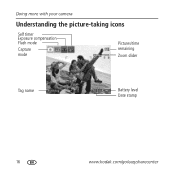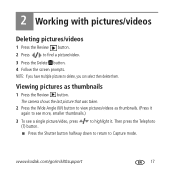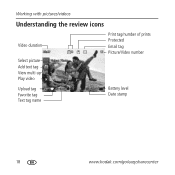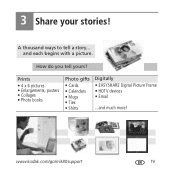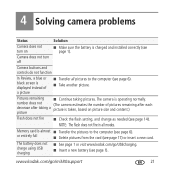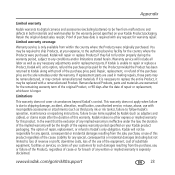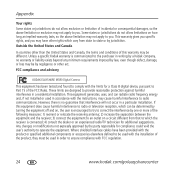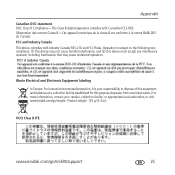Kodak M380 Support Question
Find answers below for this question about Kodak M380 - EASYSHARE Digital Camera.Need a Kodak M380 manual? We have 1 online manual for this item!
Question posted by dhsmoker23 on June 1st, 2013
Lines In Picture
camra was taking great pictures. Put it in my purse with my cellphone and all pictures I have taken since have little frame to frame lines. Whut happened?
Current Answers
Related Kodak M380 Manual Pages
Similar Questions
Kodak Easyshare V1253 Camera Clock Reset
Kodak EasyShare V1253 camera date and time reset when battery removed. Why?Here is the accurate answ...
Kodak EasyShare V1253 camera date and time reset when battery removed. Why?Here is the accurate answ...
(Posted by dbarcon 5 years ago)
I Have A Easyshare C1550 Camera. How Many Pictures Can I Take Without A Memory C
I cant get it to take more than 5 pictures. Do I need a memory card to take more than 5 pictures.
I cant get it to take more than 5 pictures. Do I need a memory card to take more than 5 pictures.
(Posted by franklib 9 years ago)
How Do I Download Pictures From My Camera To My Compputer
(Posted by akb122235 11 years ago)
I've Had This Camera Over A Year Now, Suddenly It Stops Downloading?
My camera has been 'acting' up lately but I can still take pics, video, edit ,etc; & then downlo...
My camera has been 'acting' up lately but I can still take pics, video, edit ,etc; & then downlo...
(Posted by wandap 12 years ago)
Flsh Of My Kodak M380 Does Not Work
I am trying to see for replacement part store, none at this point. The flash set ut is ok, it's jus...
I am trying to see for replacement part store, none at this point. The flash set ut is ok, it's jus...
(Posted by narcisobringas 12 years ago)