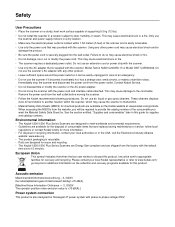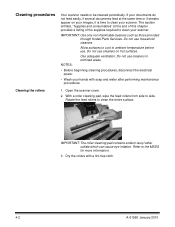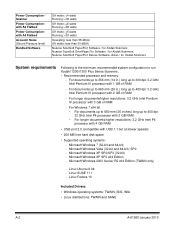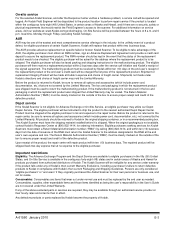Kodak I1220 - Document Scanner Support and Manuals
Get Help and Manuals for this Kodak item

Most Recent Kodak I1220 Questions
How To Calibrate This Scanner
(Posted by Raymond15711 11 months ago)
I1220
BonjourComment scanner recto verso en pdf avec kodak i1220 plus.Cdt
BonjourComment scanner recto verso en pdf avec kodak i1220 plus.Cdt
(Posted by datesmultiservices 3 years ago)
Kodak I1220 Scanner Power Adaptor Price...
kindly provide kodak i1220 scanner power adaptor price...
kindly provide kodak i1220 scanner power adaptor price...
(Posted by kirtan23 9 years ago)
Kodak Scanner I1220 Twain Driver Will Not Start
(Posted by hoppam 9 years ago)
Can I Have Driver Of I1220 For Mac?
(Posted by parekhdipak 11 years ago)
Kodak I1220 Videos
Popular Kodak I1220 Manual Pages
Kodak I1220 Reviews
We have not received any reviews for Kodak yet.