Kodak I1410 - Document Scanner Support and Manuals
Popular Kodak I1410 Manual Pages
User Guide - Page 2


... finalizing Kodak Driver Software installation . . 12 Installing application software (Windows operating systems only 12 Scanner components 13 Front view 13 Inside view 14 Side views 15
3 Using the Scanner 16
Turning the scanner on and off 16 Adjusting the input and output trays 16
Tray extenders and side guides 17 Adjusting the output tray 18 Start and stop scanning 19 Document...
User Guide - Page 3


... Cleaning the paper path 53 Replacing parts 53 Replacing the feed module and feed module tires 54 Replacing the separator module and separator module tires 56 Replacing the pre-separation pad 58 Replacing the imaging guides 59
6 Troubleshooting 62
Indicator lights and error codes 62 Service indicator lights 62 Lamps 62 Clearing document jams 63 Problem solving 64 Known limitations -
User Guide - Page 10


... Ubuntu 6.0.6 - Service Contact sheets - SP1 recommended - Microsoft Windows XP SP2 (32-bit) - Quick Tips Guide - Microsoft Windows Vista SP1 (32-bit and 64-bit) - Microsoft Windows 2000 Professional SP4
- Linux SUSE 10.1 - 2 Getting Started
What's in the box
Before you begin open the box and check the contents:
• Kodak i1410, i1420 or i1440 Scanner • Input...
User Guide - Page 11


... Install Scanner Software. Continue with installation? Attach the input and output trays. 5. Verify your scanner and PC. 4. If the message is displayed, click Yes to upgrade the software already on and finalize the Kodak Driver Software
installation. 6. Install the Kodak Driver Software. 2. IMPORTANT: Install the Kodak Driver Software on your PC.
Insert the Kodak i1400 Series Scanner...
User Guide - Page 13


...: On Ubuntu operating systems you are installing on the setup script using: chmod u+x setup
5. When finished, press Enter to the CD folder. 4. Install the driver software before connecting the scanner to the desktop and change the permissions on (Ubuntu,
Fedora, or SUSE) the following procedures may be slightly different. • Kodak Scanner software requires QT3.
Change the directory...
User Guide - Page 14
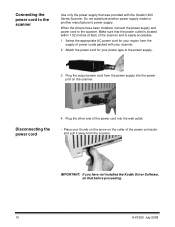
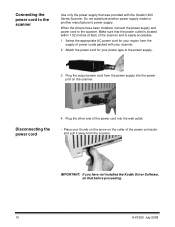
... substitute another power supply model or another manufacturer's power supply.
Plug the other end of the scanner and is located within 1.52 metres (5 feet) of the power cord into the power port on the collar of power cords packed with the Kodak i1400 Series Scanner. When the drivers have not installed the Kodak Driver Software, do that before proceeding...
User Guide - Page 23
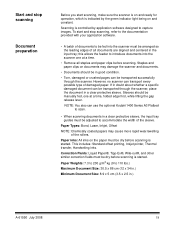
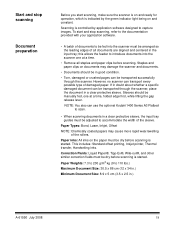
Start and stop scanning, refer to the documentation provided with your application software.
• A batch of documents to be fed into the scanner one at a time.
• Remove all documents are aligned and centered in doubt about whether a specific damaged document can be transported successfully through the scanner, place the document in .)
A-61550 July 2008
19
Paper inks: All ...
User Guide - Page 24
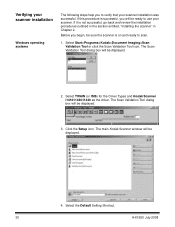
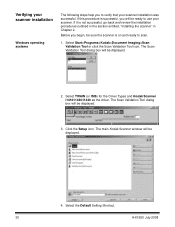
...window will be displayed.
4. Select the Default Setting Shortcut.
20
A-61550 July 2008 Verifying your scanner installation
Windows operating systems
The following steps help you to verify that your scanner. Click the Setup icon. Select TWAIN (or ISIS) for the Driver Types and Kodak Scanner i1410/i1420/i1440 as the driver. The Scan Validation Tool dialog box will be displayed...
User Guide - Page 25


... in the TWAIN folder on the Scan Validation Tool.
Click OK. For an i1420 or i1440 Scanner both sides of the scanner and click the Scan button. 6. If you scanned can be displayed.
6. Window display icons
Linux operating systems
Application software
The documents will be scanned. Files will be scanned. Open a terminal. 2. See the User's Guide provided with...
User Guide - Page 27
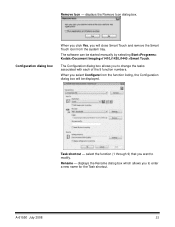
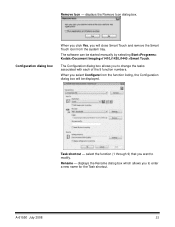
...A-61550 July 2008
23
Task shortcut - Rename -
The software can be displayed. The Configuration dialog box allows you to ... remove the Smart Touch icon from the function listing, the Configuration dialog box will be started manually by selecting Start>Programs> Kodak>Document Imaging>i1410,i1420,i1440 >Smart Touch. When you want to modify.
select the function (1 through 9) that you ...
User Guide - Page 38
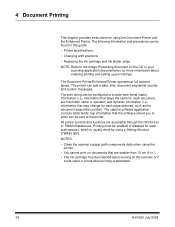
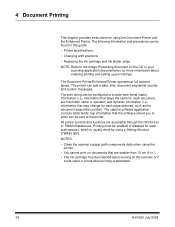
NOTE: Refer to the Image Processing document on the scanner, or it
could result in errors when printing is usually done by using a Setting Shortcut (TWAIN GUI). The printer can be found in this guide: • Printer specifications. • Changing print positions. • Replacing the ink cartridge and ink blotter strips. The capture software application controls static fields; All ...
User Guide - Page 68
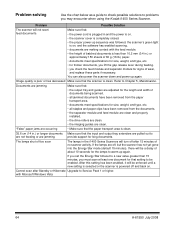
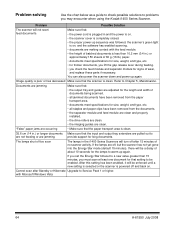
... clean and properly
installed. • the drive rollers are clean. • the imaging guides are jamming
Make sure that setting to be a delay of about 10 seconds for signs of no scanner activity.
Cannot scan after 15 minutes of wear,
and replace these parts if necessary. Problem
Possible Solution
The scanner will not scan/ feed documents
Make sure that...
User Guide - Page 69


...error from the documents. • the feed module, separator module, and drive rollers are clean. • the scanner cover is firmly closed . • the USB connection is enough free space on the scanner
• try again
If this problem persists, contact Service... Clean the imaging guides.
Scanner pauses excessively during scanning
Make sure that each document will come in ...
User Guide - Page 71
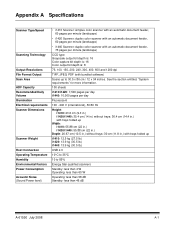
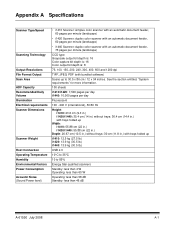
...Scanner: simplex color scanner with an automatic document feeder, 60 pages per minute (landscape)
• i1420 Scanner: duplex color scanner with an automatic document feeder, 60 pages per minute (landscape)
• i1440 Scanner: duplex color scanner with an automatic document feeder, 75 pages per day
Fluorescent
100 - 240 V (international), 50/60 Hz
Height: i1410: 23.6 cm (9.3 in.) i1420/i1440...
User Guide - Page 73
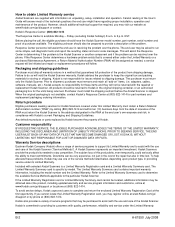
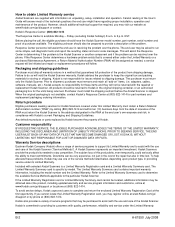
... only the Kodak Scanner.
Careful reading of the User's Guide will assist the end user in providing service under the Limited Warranty. Return procedure
Eligible purchasers seeking services for part numbers and replacement packaging ordering information. To help alleviate these items and they will assist the Response Center in determining if the problem is specific by Kodak become...
Kodak I1410 Reviews
Do you have an experience with the Kodak I1410 that you would like to share?
Earn 750 points for your review!
We have not received any reviews for Kodak yet.
Earn 750 points for your review!

