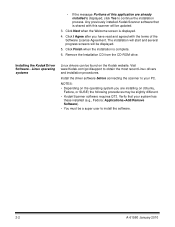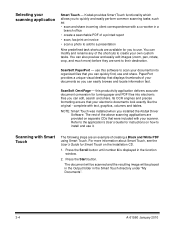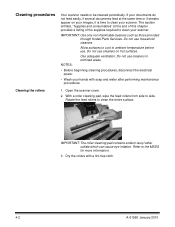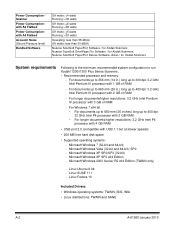Kodak I1220 Support Question
Find answers below for this question about Kodak I1220 - Document Scanner.Need a Kodak I1220 manual? We have 1 online manual for this item!
Question posted by parekhdipak on June 15th, 2012
Can I Have Driver Of I1220 For Mac?
The person who posted this question about this Kodak product did not include a detailed explanation. Please use the "Request More Information" button to the right if more details would help you to answer this question.
Current Answers
Related Kodak I1220 Manual Pages
Similar Questions
Kodak Scanner I1860 Firmware V2.4.0
where can I download the kodak scanner i1860 firmware v2.4.0
where can I download the kodak scanner i1860 firmware v2.4.0
(Posted by maetopac 6 years ago)
Kodak I160 Scanner Drivers Immediately
i need kodak i160 scanner drivers immediately,please show me the link, where can i find drivers for ...
i need kodak i160 scanner drivers immediately,please show me the link, where can i find drivers for ...
(Posted by naveenky9999 7 years ago)
Kodak I1220 Scanner Power Adaptor Price...
kindly provide kodak i1220 scanner power adaptor price...
kindly provide kodak i1220 scanner power adaptor price...
(Posted by kirtan23 9 years ago)
Kodak Scanner I1220 Twain Driver Will Not Start
(Posted by hoppam 9 years ago)
How To Reduce Or Stop Background Bleeding For A Kodak I1220 Plus Scanner.
(Posted by rhsn1 12 years ago)