Kodak 8826232 Support and Manuals
Get Help and Manuals for this Kodak item
This item is in your list!

View All Support Options Below
Free Kodak 8826232 manuals!
Problems with Kodak 8826232?
Ask a Question
Free Kodak 8826232 manuals!
Problems with Kodak 8826232?
Ask a Question
Popular Kodak 8826232 Manual Pages
Extended User Guide - Page 5


..., and order 7 Energy saver setting-automatic shut off 8
3 Troubleshooting and support 9 Learning more about your frame 9 Picture frame problems 9 Identifying graphic messages 10 Identifying error messages 11 Upgrading your firmware (recommended 12 Maintaining your frame 13
4 Appendix 14 Digital frame specifications 14 Important safety instructions 15 Additional care and maintenance 15...
Extended User Guide - Page 6


... may look different from the one pictured. 1 Getting started
Welcome to your type of power outlet.
Use the plug that accommodates your KODAK EASYSHARE Digital Frame.
Your power cable may not be simpler! CAUTION: Do not use this power cable with other devices, including digital cameras. Viewing your pictures couldn't be deleted.
1
www.kodak.com/go/support
Extended User Guide - Page 8


To change the language on your frame. Press to highlight your language, then press OK.
3
www.kodak.com/go/support
Getting started
Setting your language
The language screen appears the first time you turn on your frame at a later time: 1 Press the Power and Previous buttons at the ...
Extended User Guide - Page 9


... clicks and stops. Sample pictures may not be self-powered and formatted as FAT32. Connecting a USB device
Supported USB devices include a flash drive, card reader, hard drive*, etc. Getting started
SD/SDHC (SECURE DIGITAL/SECURE DIGITAL High Capacity)
MMC (MULTIMEDIA Card) MS (MEMORY STICK) MS/MS Pro Duo (MEMORY STICK)
XD
NOTE: Your...
Extended User Guide - Page 12


...speed, transitions, and order
Move the sliders to newest.
7
www.kodak.com/go/support Viewing pictures
Changing play by date, from oldest to change every 10... seconds, with pan and zoom transition.
Slow-pictures change every 5 seconds, with fade transition.
Medium (default)-pictures change the setting...
Extended User Guide - Page 13


Press the power button to turn it off.
* Energy saver setting
www.kodak.com/go/support
8 Changing or disabling automatic shut off
To change or disable the automatic shut off ... (disable automatic shut off)-after you turn the frame on, it stays on until you turn the frame on the setting) after you press the power button to turn the frame off or on at the factory to indicate a 5-minute ...
Extended User Guide - Page 14


... hold for 5 seconds.
9
www.kodak.com/go/support Learning more about your frame
www.kodak.com/go/digitalframes
Learn more of the following
Frame does not turn on.
■ Make sure the power cable that was included with your frame model, and select Step-by -Step Solutions & Repair
Picture frame problems
If...
Press the Play and...
Extended User Guide - Page 16


...; Turn off the frame, then turn it back on. If the problem persists, contact customer support help at www.kodak.com/go/digitalframesupport.
11
www.kodak.com/go/support Troubleshooting and support
Identifying error messages
Error icon and meaning
Try one or more of the following
Card/device empty
■ Insert a different card or device with pictures (see Card...
Extended User Guide - Page 17


... press OK to date.
If it into the frame. Upgrade your frame
1 Remove the memory card or USB flash drive from the Web to keep your frame up to begin the upgrade.
This screen only appears when the firmware upgrade file (IMG) is present on .
Troubleshooting and support
Upgrading your firmware (recommended)
Firmware is the software that 's available for 5 seconds.
Extended User Guide - Page 19


... 160° F (-32 to www.kodak.com/go /support
14
MS (MEMORY STICK)/MS Pro; MMC (MULTIMEDIA Card); Output: 5V DC 1.5 Amp
Communication with USB devices
USB 2.0 High Speed Type A
Other features
Picture formats JPEG, EXIF 2.2
Memory cards see page 4 Temperature
SD (SECURE DIGITAL); 4 Appendix
Digital frame specifications
For more specifications, go to 71° C)
Size...
Extended User Guide - Page 20


... lotion, to contact painted surfaces. ■ Service agreements are no user-serviceable parts inside. For approved accessories, visit www.kodak/go /support
Additional care and maintenance
■ To clean the frame or screen, use only. If the LCD breaks, do not touch the glass or liquid. Appendix
Important safety instructions
CAUTION: Do not disassemble this product...
Extended User Guide - Page 21
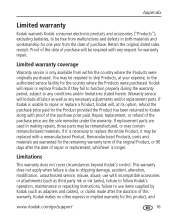
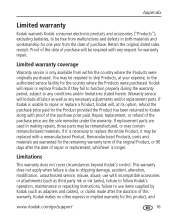
... year from the date of repair or replacement, whichever is only available from malfunctions and defects in making repairs, those parts may be replaced with incompatible accessories or attachments (such as third party ink or ink tanks), failure to follow Kodak's operation, maintenance or repacking instructions, failure to use items supplied by Kodak (such as any conditions and...
Extended User Guide - Page 22


The option of repair, replacement, or refund is communicated to the purchaser in writing by a Kodak company, no warranty or liability exists beyond any minimum requirements ... may not apply to you.
This warranty gives you specific rights, and you . Outside the United States and Canada
In countries other act.
17
www.kodak.com/go/support In the event that the exclusion of any special, ...
Extended User Guide - Page 27


..., 15 connectors/controls, ii
D disposal, recycling, 15 download firmware, 12 duration, changing, 7
E energy saver, 8 energy star product, 21 error icons, 11
www.kodak.com/go/support
1
F file formats, supported, 14 firmware, upgrading, 12 flash drive
connecting, 4 viewing pictures from, 5 frame, picture resetting, 9 specifications, 14 troubleshooting, 9 turn on/off, 2 freeze or lock screen, reset...
Extended User Guide - Page 28


..., 13, 15
23
error icons, 11 setting, language, 3 settings, changing, 7 shuffle play, 7 specifications, frame, 14 speed, changing play, 7 stand, attaching, 2
T thumb drive, 4 transitions, changing, 7 troubleshooting
error messages, 11 frame, 9 turn on frame, 2
U upgrade firmware, 12 USB
device, connecting, 4 type, 14
W warranty, 16 Web sites, help, 9
www.kodak.com/go/support Index
M memory card...
Kodak 8826232 Reviews
Do you have an experience with the Kodak 8826232 that you would like to share?
Earn 750 points for your review!
We have not received any reviews for Kodak yet.
Earn 750 points for your review!
