Kodak 8816050 Support and Manuals
Get Help and Manuals for this Kodak item
This item is in your list!

View All Support Options Below
Free Kodak 8816050 manuals!
Problems with Kodak 8816050?
Ask a Question
Free Kodak 8816050 manuals!
Problems with Kodak 8816050?
Ask a Question
Popular Kodak 8816050 Manual Pages
User Manual - Page 2
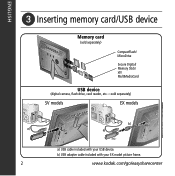
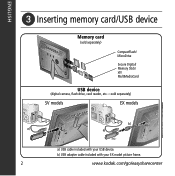
...Inserting memory card/USB device
Memory card
(sold separately)
CompactFlash/ MicroDrive
Secure Digital/ Memory Stick/ xD/ MultiMediaCard
USB device
(digital camera, flash drive, card reader, etc.-sold separately)
SV models
EX models
a)
2
b) a)
a) USB cable included with your USB device.
www.kodak.com/go/easysharecenter b) USB adapter cable included with your EX model picture frame.
User Manual - Page 14
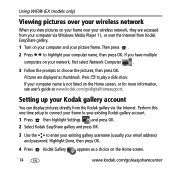
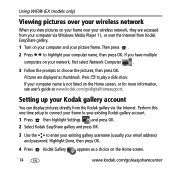
... information, see user's guide at www.kodak.com/go /easysharecenter Setting up your email address) and password. Perform this one-time setup to connect your frame to your existing Kodak gallery account. 1 Press , then highlight Settings and press OK. 2 Select Kodak EasyShare gallery and press OK.
3 Use the to enter your existing gallery username (usually your Kodak gallery account
You can...
User Manual - Page 16
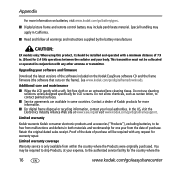
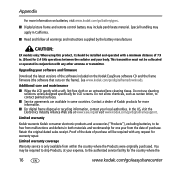
... the original dated sales receipt. Upgrading your software and firmware
Download the latest versions of 7.9 in some countries. In the US, visit the Electronics Industry Alliance Web site at your expense, to the authorized service facility for the country where the
16
www.kodak.com/go /batterytypes. ■ Digital picture frame and remote control battery may include...
User Guide - Page 11
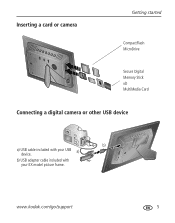
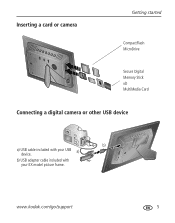
www.kodak.com/go/support
5
b) USB adapter cable included with your EX model picture frame. Inserting a card or camera
Getting started
CompactFlash MicroDrive
Secure Digital Memory Stick xD MultiMedia Card
Connecting a digital camera or other USB device
b) a) USB cable included with your USB a)
device.
User Guide - Page 14


....
All connected sources and the Settings icon are stored on your albums from the Gallery. Memory card-appears when you connect a digital camera via USB cable (page 5). Camera-appears when you insert a card (page 5). USB drive-appears when you at the Gallery! See the Wireless Setup Guide or Chapter 5 in this guide. Copy your Gallery account and are connected to...
User Guide - Page 22
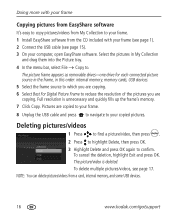
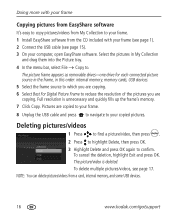
... reduce the resolution of the pictures you are copied to your frame.
8 Unplug the USB cable and press to navigate to . Doing more with your frame
Copying pictures from EasyShare software
It's easy to copy pictures/videos from My Collection to your frame. 1 Install EasyShare software from a card, internal memory, and some USB devices.
16
www.kodak.com/go/support
User Guide - Page 24


... to the Home screen.
the upgrade file (.img) is only displayed if firmware on the frame (memory card, flash drive, internal memory, etc.).
Settings menus
Setting
Options
Upgrade firmware
Upgrade firmware-manually load the latest version of latest firmware from the Internet.
18
www.kodak.com/go/support
Press OK to accept your frame (page 22). available on your selections...
User Guide - Page 28


... IMG file to factory defaults.
NOTE: Upgrading the firmware returns the frame settings to a memory card or USB flash drive, then insert into the frame; When the upgrade is the software that runs on the frame to Off, then back to On. Changing frame settings
Upgrading your firmware
Firmware is complete, your frame. or, connect your computer and frame with the USB cable and copy...
User Guide - Page 29
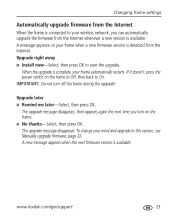
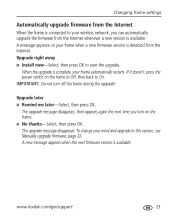
The upgrade message disappears. www.kodak.com/go/support
23 If it doesn't, press the power switch on the frame. ■ No thanks-Select, then press OK.
Upgrade right away ■ Install now-Select, then press OK to this version, see Manually upgrade firmware, page 22. The upgrade message disappears, then appears again the next time you can automatically upgrade the firmware from...
User Guide - Page 48


...digital cameras are certified for Kodak digital picture frames. Appendix
Kodak EasyShare wireless digital picture frame
Video formats MOV, AVI, MPG, MPEG (Video formats created with or copied from other sources may not play on the frame.)
Music format MP3
Memory cards CompactFlash, MicroDrive, Secure Digital...: 33 cm (13 in.) x 24 cm (9.5 in.) x 3.8 cm (1.5 in.)
42
www.kodak.com/go/support
User Guide - Page 50
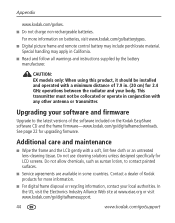
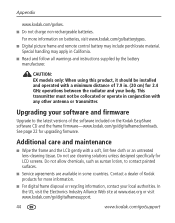
This transmitter must not be installed and operated with a minimum distance of 7.9 in California.
■ Read and follow all warnings and instructions supplied by the battery manufacturer. See page 22 for more information on the Kodak EasyShare software CD and the frame firmware-www.kodak.com/go /batterytypes.
■ Digital picture frame and remote control battery may apply in . (20 ...
User Guide - Page 60


..., 7 slide transitions, setting, 19 software installing, 1 upgrading, 44 source, picture location, 8 speakers, i specifications, frame, 41 stand, frame, i stop button on remote, 3 video, 10 storage capacity, internal memory, 41 switch, on frame, overview, 24 glossary of terms, 31 network, troubleshooting, 36 setup, 20, 24 viewing pictures, 25
Z zoom picture, 3
www.kodak.com/go/support See flash...
Wireless Setup Guide - Page 1
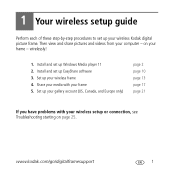
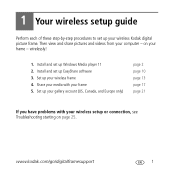
...have problems with your frame 5. wirelessly!
1. Set up your computer - Then view and share pictures and videos from your wireless frame 4.
Share your media with your wireless setup or connection, see Troubleshooting starting on your wireless Kodak digital picture frame. Install and set up EasyShare software 3. www.kodak.com/go/digitalframesupport
1 1 Your wireless setup guide...
Wireless Setup Guide - Page 9
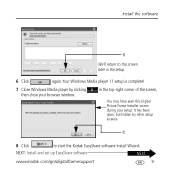
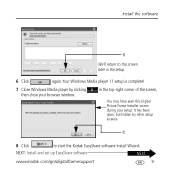
... is complete!
7 Close Windows Media player by other setup screens.
8
8 Click
to this Digital Picture Frame Installer screen during your browser window. NEXT: Install and set up EasyShare software
NEXT
www.kodak.com/go/digitalframesupport
9
Install the software
6
We'll return to start the Kodak EasyShare software Install Wizard. It has been open, but hidden by clicking then close...
Wireless Setup Guide - Page 26
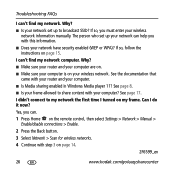
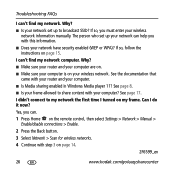
... enabled (WEP or WPA)? Troubleshooting FAQs
I can 't find my network. I didn't connect to broadcast SSID? See the documentation that came with step 3 on your wireless
network information manually. I do it now? See page 8. ■ Is your frame allowed to share content with this information. ■ Does your network set up to my network the...
Kodak 8816050 Reviews
Do you have an experience with the Kodak 8816050 that you would like to share?
Earn 750 points for your review!
We have not received any reviews for Kodak yet.
Earn 750 points for your review!
