Kodak 8858946 Support and Manuals
Get Help and Manuals for this Kodak item
This item is in your list!

View All Support Options Below
Free Kodak 8858946 manuals!
Problems with Kodak 8858946?
Ask a Question
Free Kodak 8858946 manuals!
Problems with Kodak 8858946?
Ask a Question
Popular Kodak 8858946 Manual Pages
User Manual - Page 6
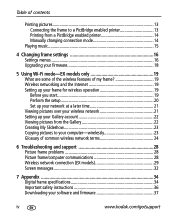
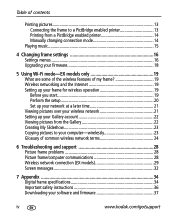
... pictures to your computer-wirelessly 23 Glossary of common wireless network terms 24
6 Troubleshooting and support 28 Picture frame problems 28 Picture frame/computer communications 28 Wireless network connection (EX models 29 Screen messages 32
7 Appendix 34 Digital frame specifications 34 Important safety instructions 36 Downloading your software and firmware 37
iv
www.kodak.com/go...
User Manual - Page 8
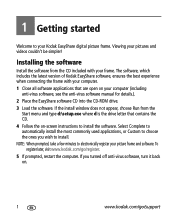
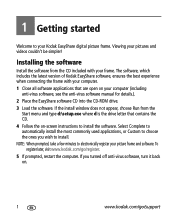
.... 4 Follow the on-screen instructions to electronically register your Kodak EasyShare digital picture frame. Viewing your computer (including
anti-virus software, see the anti-virus software manual for details.). 2 Place the EasyShare software CD into the CD-ROM drive. 3 Load the software. Installing the software
Install the software from the
Start menu and type d:\setup.exe where d is...
User Manual - Page 16


... computer. See Using Wi-Fi mode-EX models only, page 19. See Changing frame settings, page 16.
9
www.kodak.com/go/support Lets you insert a card (page 5). Viewing...
My Slideshow (EX models)-designate your frame. Copy your pictures, then press . USB drive-appears when you connect a digital camera via USB cable (page 5). My Frame-the frame's internal memory. Camera...
User Manual - Page 18
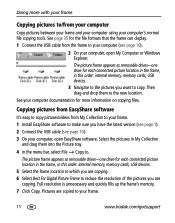
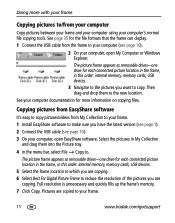
... frame
Copying pictures to/from My Collection to your frame. 1 Install EasyShare...frame to your frame.
11
www.kodak.com/go/support
The picture frame appears as removable drives-one drive for each connected picture location in the frame, in this order: internal memory, memory cards, USB devices. 5 Select the frame location to which you are copying. 6 Select Best For Digital Picture Frame...
User Manual - Page 23


... firmware on the frame
(memory card, flash drive,
internal memory, etc.). the upgrade file (.img) is only displayed if your frame. 1 Press Home .
2 Press to exit. available on
This option is
Exit-return to the Home screen. 4 Changing frame settings
The options in the Setup menu let you customize and configure your frame (page 18).
www.kodak.com/go/support...
User Manual - Page 24
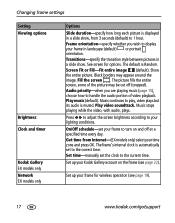
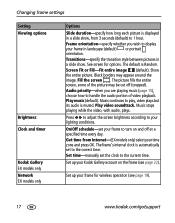
... of the picture may appear around the image. On/Off schedule-set your frame to the correct time. Set time-manually set to turn on the frame (see page 19).
17
www.kodak.com/go/support Music stops playing while the video, with audio, plays. Set up your Kodak Gallery account on and off (cropped). Get time from 3 seconds (default...
User Manual - Page 26
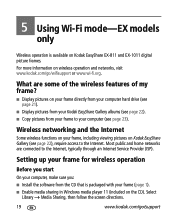
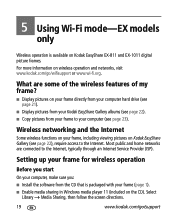
... CD that is available on Kodak EasyShare EX-811 and EX-1011 digital picture frames. Select
Library → Media Sharing, then follow the screen directions.
19
www.kodak.com/go /wifisupport or www.wi-fi.org.
Setting up your frame for wireless operation
Before you start
On your computer, make sure you:
■ Install the software from your...
User Manual - Page 28
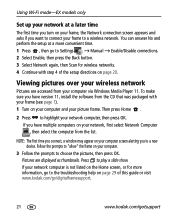
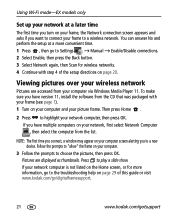
Using Wi-Fi mode-EX models only
Set up your network at a more information, go to the troubleshooting help on page 29 of the setup directions on your computer screen alerting you to a new device. You can answer No and perform the setup at a later time
The first time you turn on your computer.
3 Follow the...
User Manual - Page 38
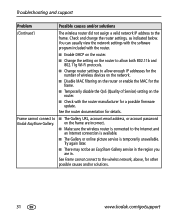
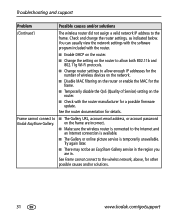
... the QoS (Quality of Service) setting on the frame are in the region you are incorrect.
■ Make sure the wireless router is connected to ■ The Gallery URL, account email address, or account password Kodak EasyShare Gallery. Try again later.
■ There may not be an EasyShare Gallery service in .
Troubleshooting and support
Problem
Possible causes and/or...
User Manual - Page 42
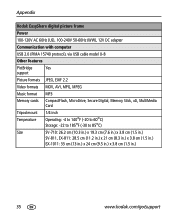
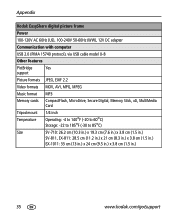
Appendix
Kodak EasyShare digital picture frame
Power
100-120V AC 60Hz (US), 100-240V 50-60Hz (WW), 12V DC adapter
Communication with computer
USB 2.0 (PIMA 15740 protocol), via USB cable model U-8
Other features
PictBridge
Yes
support
Picture formats JPEG, EXIF 2.2
Video formats MOV, AVI, MPG, MPEG
Music format MP3
Memory cards CompactFlash, MicroDrive, Secure Digital, Memory Stick...
User Manual - Page 44
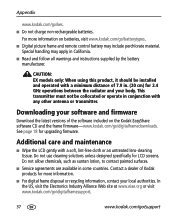
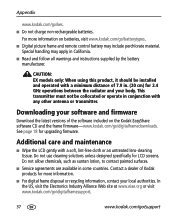
... your software and firmware
Download the latest versions of Kodak products for upgrading firmware. This transmitter must not be installed and operated with a soft, lint-free cloth or an untreated lens-cleaning tissue. See page 18 for more information on the Kodak EasyShare software CD and the frame firmware-www.kodak.com/go /batterytypes. ■ Digital picture frame and remote control...
User Manual - Page 47
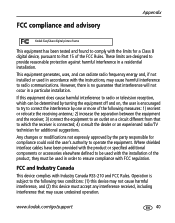
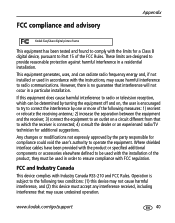
...Kodak EasyShare digital picture frame
This equipment has been tested and found to comply with the limits for a Class B digital device, pursuant to provide reasonable protection against harmful interference in a residential installation. These limits are designed to Part... void the user's authority to ensure compliance with the instructions, may cause harmful interference to an outlet on , the...
User Manual - Page 48
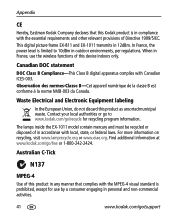
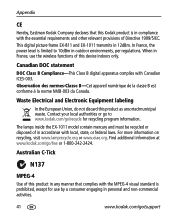
...or go to 10dBm in personal and non-commercial activities.
41
www.kodak.com/go/support The lamps inside the EX-1011 model contain mercury and must be recycled or disposed of this device indoors only...Canada. In France, the power level is limited to www.kodak.com/go /hse or 1-800-242-2424. This digital picture frame EX-811 and EX-1011 transmits in compliance with Canadian ICES-003. Appendix
CE...
User Manual - Page 51
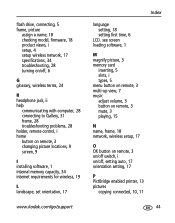
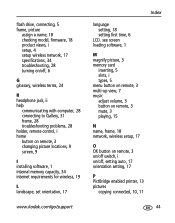
..., 5 frame, picture
assign a name, 18 checking model, firmware, 18 product views, i setup, 4 setup wireless network, 17 specifications, 34 troubleshooting, 28 turning on remote, 3 changing picture locations, 9 screen, 9
I installing software, 1 internal memory capacity, 34 internet requirements for wireless, 19
L landscape, set orientation, 17
www.kodak.com/go/support
Index
language setting, 18...
User Manual - Page 53
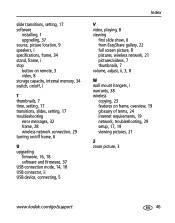
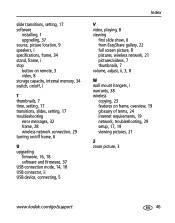
...17 software
installing, 1 upgrading, 37 source, picture location, 9 speakers, i specifications, frame, 34 stand, frame, i stop button on remote, 3 video, 8 storage capacity, internal memory, 34 switch, on/off, i
T thumbnails, 7 time, setting, 17 transitions, slides, setting, 17 troubleshooting
error messages, 32 frame, 28 wireless network connection, 29 turning on/off frame, 6
U upgrading
firmware...
Kodak 8858946 Reviews
Do you have an experience with the Kodak 8858946 that you would like to share?
Earn 750 points for your review!
We have not received any reviews for Kodak yet.
Earn 750 points for your review!
