Kodak 8485021 Support and Manuals
Get Help and Manuals for this Kodak item
This item is in your list!

View All Support Options Below
Free Kodak 8485021 manuals!
Problems with Kodak 8485021?
Ask a Question
Free Kodak 8485021 manuals!
Problems with Kodak 8485021?
Ask a Question
Popular Kodak 8485021 Manual Pages
User Manual - Page 5
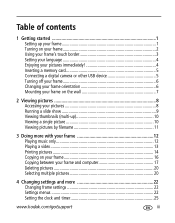
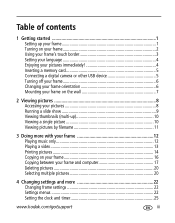
... 1 Turning on your frame 2 Using your frame's touch border 3 Setting your language 4 Enjoying your pictures immediately 4 Inserting a memory card 5 Connecting a digital camera or other USB device 5 Turning off your frame 6 Changing your frame... 20
4 Changing settings and more 22 Changing frame settings 22 Settings menus 22 Setting the clock and timer 25
www.kodak.com/go/support
iii
User Manual - Page 6


...
Upgrading your firmware 26 Installing the software 27 Customizing your frame 28 Maintaining your frame and mattes 28 Learning more about your frame 28
5 Troubleshooting and support 29 Picture frame problems 29 Picture frame/computer communications 30 Screen messages 31
6 Appendix 33 Digital frame specifications 33 Important safety instructions 35 Upgrading your software and firmware...
User Manual - Page 8
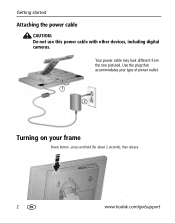
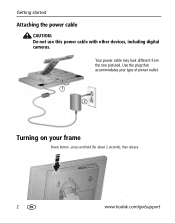
Your power cable may look different from the one pictured. press and hold (for about 2 seconds), then release
2
www.kodak.com/go/support Getting started
Attaching the power cable
CAUTION: Do not use this power cable with other devices, including digital cameras. Use the plug that accommodates your type of power outlet.
1 2
Turning on your frame
Power button -
User Manual - Page 11
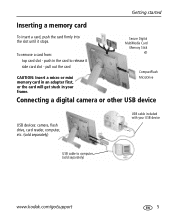
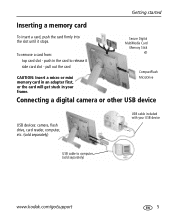
... in the card to computer (sold separately)
USB cable included with your frame. push in your USB device
USB cable to release it stops. Secure Digital MultiMedia Card
Memory Stick xD
CompactFlash MicroDrive
Connecting a digital camera or other USB device
USB devices: camera, flash drive, card reader, computer, etc. (sold separately)
www.kodak.com/go/support
5
User Manual - Page 14
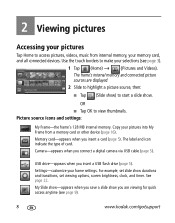
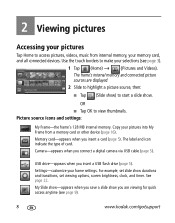
... (page 5).
Picture source icons and settings:
My Frame-the frame's 128 MB internal memory. Settings-customize your pictures into My Frame from internal memory, your selections (see page 9).
8
www.kodak.com/go/support My Slide show-appears when you save a slide show you connect a digital camera via USB cable (page 5). Camera-appears when you are displayed. 2 Slide...
User Manual - Page 23


... your computer (see page 17).
3 Double-click (Kodak EasyShare digital display software icon) on your frame right away.
www.kodak.com/go/support
17 Connecting to your computer
USB cable (sold separately)
Copying pictures to/from the frame to open the software. See page 33 for applicable file formats. 1 Install the software that came with your frame
Copying between...
User Manual - Page 25
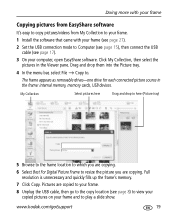
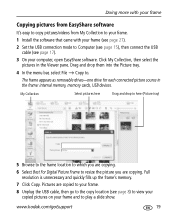
...8 Unplug the USB cable, then go /support
19 The frame appears as removable drives-one...'s memory.
7 Click Copy. www.kodak.com/go to the copy location (...EasyShare software
It's easy to copy pictures/videos from My Collection to your frame.
1 Install the software that came with your frame (see page 27).
2 Set the USB connection mode to resize the picture you are copying.
6 Select Best For Digital...
User Manual - Page 28
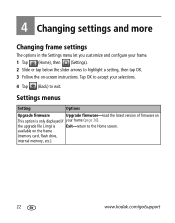
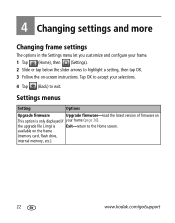
... menus
Setting
Options
Upgrade firmware
Upgrade firmware-load the latest version of firmware on the frame
(memory card, flash drive,
internal memory, etc.).
22
www.kodak.com/go/support the upgrade file (.img) is only displayed if your selections.
4 Tap (Back) to exit. available on
This option is
Exit-return to highlight a setting, then tap OK. 3 Follow the on-screen instructions...
User Manual - Page 33
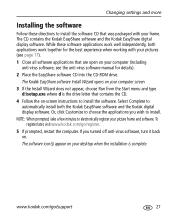
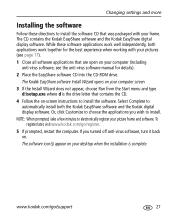
... the Kodak EasyShare software and the Kodak digital display software. While these directions to electronically register your picture frame and software. The Kodak EasyShare software Install Wizard opens on your computer screen.
3 If the Install Wizard does not appear, choose Run from the Start menu and type d:\setup.exe where d is complete. Changing settings and more
Installing the software...
User Manual - Page 37
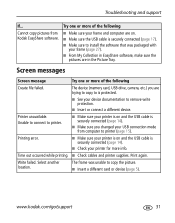
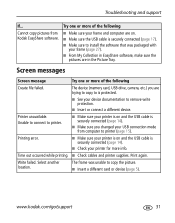
I Make sure your frame and computer are trying to copy to remove write protection.
www.kodak.com/go/support
31 I Make sure your USB connection mode from Kodak EasyShare software.
The device (memory card, USB drive, camera, etc.) you changed your printer is on and the USB cable is protected.
Select another location. The frame was packaged with...
User Manual - Page 40
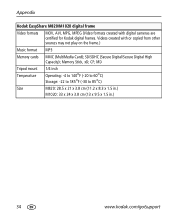
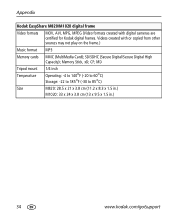
SD/SDHC (Secure Digital/Secure Digital High Capacity); Appendix
Kodak EasyShare M820/M1020 digital frame
Video formats
MOV, AVI, MPG, MPEG (Video formats created with or copied from other sources may not play on the frame.)
Music format MP3
Memory cards MMC (MultiMedia Card); Videos created with digital cameras are certified for Kodak digital frames. CF; MD
Tripod mount ...
User Manual - Page 41
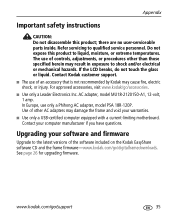
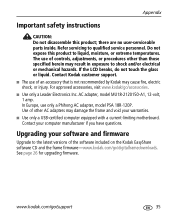
... on the Kodak EasyShare software CD and the frame firmware-www.kodak.com/go/digitalframedownloads. For approved accessories, visit www.kodak/go /support
35 In Europe, use of other than those specified herein may damage the frame and void your warranties. I The use only a Phihong AC adapter, model PSA 18R-120P. Contact your software and firmware
Upgrade to qualified service personnel...
User Manual - Page 49
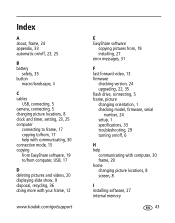
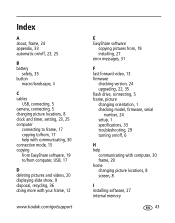
..., 36 doing more with your frame, 12
www.kodak.com/go/support
1
E EasyShare software
copying pictures from, 19 installing, 27 error messages, 31
F fast forward video, 13 firmware
checking version, 24 upgrading, 22, 35 flash drive, connecting, 5 frame, picture changing orientation, 1 checking model, firmware, serial
number, 24 setup, 1 specifications, 33 troubleshooting, 29 turning on/off, 6
H help...
User Manual - Page 50


... serial number, checking, 24 setting auto on/off, 23, 25 language, 24 language first time, 4 time, 23 viewing options, 23 setup picture frame, 1 slide duration, setting, 23 slide show running, 9 slide transitions, setting, 23 software installing, 27 upgrading, 35 source, picture location, 8 specifications, frame, 33 stop video, 13 storage capacity, internal memory, 33
44
www.kodak.com/go/support
User Manual - Page 51
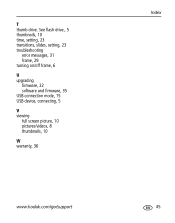
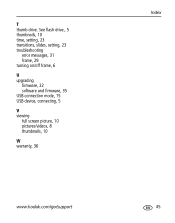
See flash drive., 5 thumbnails, 10 time, setting, 23 transitions, slides, setting, 23 troubleshooting
error messages, 31 frame, 29 turning on/off frame, 6
U upgrading
firmware, 22 software and firmware, 35 USB connection mode, 15 USB device, connecting, 5
V viewing
full screen picture, 10 pictures/videos, 8 thumbnails, 10
W warranty, 36
www.kodak.com/go/support
Index 45 T thumb drive.
Kodak 8485021 Reviews
Do you have an experience with the Kodak 8485021 that you would like to share?
Earn 750 points for your review!
We have not received any reviews for Kodak yet.
Earn 750 points for your review!
