Kodak 1612597 - OLED Wireless Frame Support and Manuals
Get Help and Manuals for this Kodak item
This item is in your list!

View All Support Options Below
Free Kodak 1612597 manuals!
Problems with Kodak 1612597?
Ask a Question
Free Kodak 1612597 manuals!
Problems with Kodak 1612597?
Ask a Question
Popular Kodak 1612597 Manual Pages
User Guide - Page 5
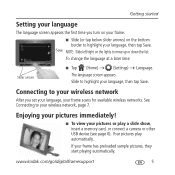
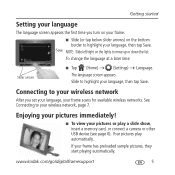
...memory card, or connect a camera or other USB device (see...list. See Connecting to highlight your language, then tap Save.
www.kodak.com/go/digitalframesupport
5
Enjoying your pictures immediately!
■ To ...Home) → (Settings) → Language. Getting started
Setting your language
The language screen appears the first time you set your language, your frame scans for...
User Guide - Page 6
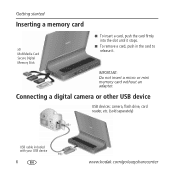
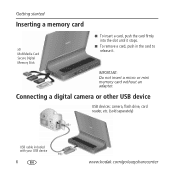
Connecting a digital camera or other USB device
USB devices: camera, flash drive, card reader, etc. (sold separately)
USB cable included with your USB device
6
www.kodak.com/go/easysharecenter Getting started
Inserting a memory card
xD MultiMedia Card Secure Digital Memory Stick
■ To insert a card, push the card firmly into the slot until it stops.
■...
User Guide - Page 7
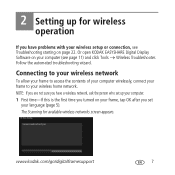
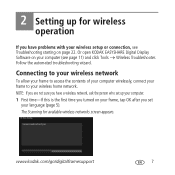
... you are not sure you set
your language (page 5).
Follow the automated troubleshooting wizard. 2 Setting up your computer. 1 First time-If this is the first time you turned on your frame, tap OK after you have problems with your wireless setup or connection, see page 11) and click Tools → Wireless Troubleshooter. www.kodak.com/go/digitalframesupport
7
User Guide - Page 8
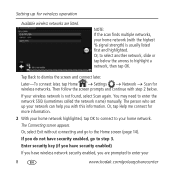
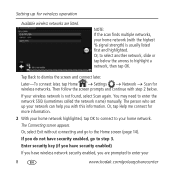
... screen appears. Or, select Exit without connecting and go /easysharecenter
Later-To connect later, tap Home → Settings → Network → Scan for wireless operation Available wireless networks are prompted to enter your
8
www.kodak.com/go to your home network highlighted, tap OK to connect to the Home screen (page 14...
User Guide - Page 9
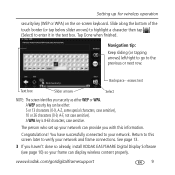
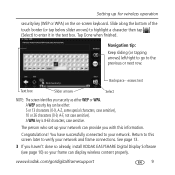
... border (or tap below slider arrows) to highlight a character then tap (Select) to verify your network and frame connections. Setting up your network can provide you haven't done so already, install KODAK EASYSHARE Digital Display Software (see page 10) so your frame can be either WEP or WPA.
Return to this information. Navigation tip: Keep sliding...
User Guide - Page 10
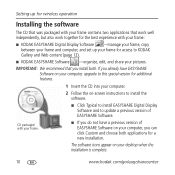
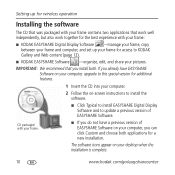
...; If you do not have EASYSHARE Software on your computer, upgrade to this special version for additional features.
1 Insert the CD into your computer.
2 Follow the on-screen instructions to install the software.
■ Click Typical to install EASYSHARE Digital Display Software and to KODAK Gallery and Web content (page 12).
■ KODAK EASYSHARE Software -organize, edit, and share your...
User Guide - Page 11
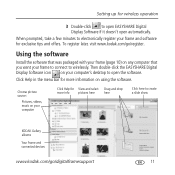
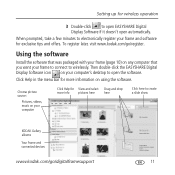
Setting up for wireless operation
3 Double-click to open EASYSHARE Digital Display Software if it doesn't open the software. Using the software
Install the software that was packaged with your frame (page 10) on your computer
Click Help for more info
pictures here
here
Click here to open automatically. When ...
User Guide - Page 12
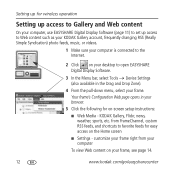
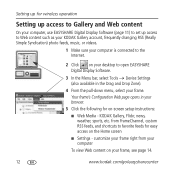
... content
On your computer, use EASYSHARE Digital Display Software (page 11) to set up access to Web content such as your KODAK Gallery account, frequently changing RSS (Really Simple Syndication) photo feeds, music, or videos.
1 Make sure your computer is connected to the Internet.
2 Click on your desktop to favorite feeds for on-screen setup instructions:
■ Web Media -
User Guide - Page 13
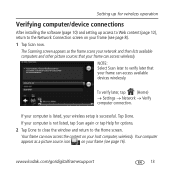
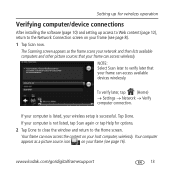
... setup is successful. If your computer is not listed, tap Scan again or tap Help for wireless operation
Verifying computer/device connections
After installing the software (page 10) and setting... up access to Web content (page 12), return to the Home screen. www.kodak.com/go/digitalframesupport
13
If...
User Guide - Page 15
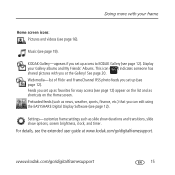
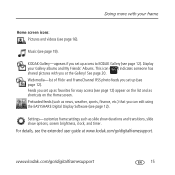
... 19). See page 20.
Feeds you set up access to KODAK Gallery (see the extended user guide at the Gallery! Doing more with you at www.kodak.com/go /digitalframesupport
15 Music (see page 16). Preloaded feeds (such as news, weather, sports, finance, etc.) that you can edit using the EASYSHARE Digital Display Software (see page 12) appear on...
User Guide - Page 16


...My Slide show source for quick access anytime (see page 7). Camera-appears when you save a favorite slide show -appears when you connect a digital camera via USB cable (page 6). Network computer-appears if you insert... tap OK to a wireless network computer (see page 18).
16
www.kodak.com/go/easysharecenter Doing more with your frame
Accessing your pictures into My Frame from a memory ...
User Guide - Page 22
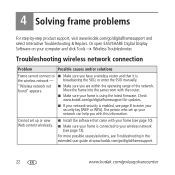
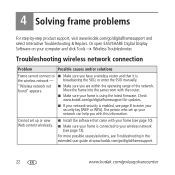
... 13).
The person who set up your security key (WEP or WPA). Troubleshooting wireless network connection
Problem
Possible causes and/or solutions
Frame cannot connect to enter your network can help you with this information. Or open EASYSHARE Digital Display
Software on your wireless network (see Troubleshooting in the extended user guide at www.kodak.com/go/digitalframesupport.
22...
User Guide - Page 24
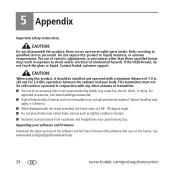
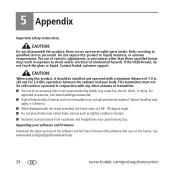
...Kodak customer support.
Special handling may
apply in . (20 cm) for 2.4 GHz operations between the radiator and your software and firmware
Download the latest versions of the software and the frame firmware (the software that is not recommended by Kodak...no user-serviceable parts inside. See www.kodak.com/go/digitalframedownloads.
24
www.kodak.com/go /accessories. ■ Digital frame battery...
User Guide - Page 25
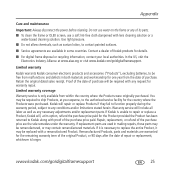
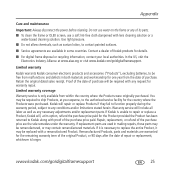
... or a
water-based cleaning solution. Limited warranty coverage
Warranty service is necessary to ship Products, at www.eiae.org or visit www.kodak.com/go /digitalframesupport
25 Repair, replacement, or refund of the purchase price are available in making repairs, those parts may be required to replace the entire Product, it is only available from the date...
User Guide - Page 29
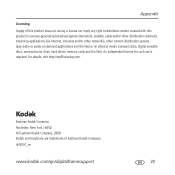
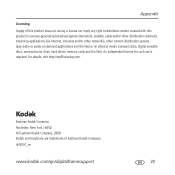
... Rochester, New York 14650 © Eastman Kodak Company, 2008 Kodak and EasyShare are trademarks of this product does not convey a license nor imply any ...(pay-audio or audio-on-demand applications and the like) or on physical media (compact discs, digital versatile discs, semiconductor chips, hard drives, memory cards and the like).
For details, visit http://mp3licensing.com. Appendix
...
Kodak 1612597 Reviews
Do you have an experience with the Kodak 1612597 that you would like to share?
Earn 750 points for your review!
We have not received any reviews for Kodak yet.
Earn 750 points for your review!
