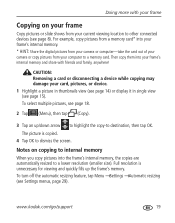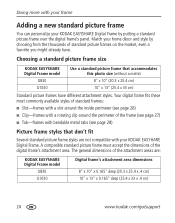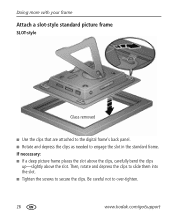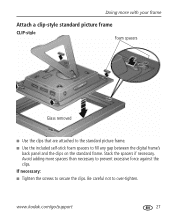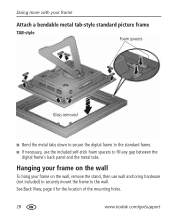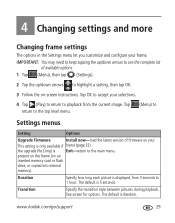Kodak D1030 - Easyshare Digital Frame Support and Manuals
Get Help and Manuals for this Kodak item

Most Recent Kodak D1030 Questions
How To Copy All The Pictures Into One File To Get Them All Displayed?
I have some pictures on the hard disk of the frame and the bulk of the pictures on a simcard, which ...
I have some pictures on the hard disk of the frame and the bulk of the pictures on a simcard, which ...
(Posted by avrahamremini 11 years ago)
Popular Kodak D1030 Manual Pages
Kodak D1030 Reviews
We have not received any reviews for Kodak yet.