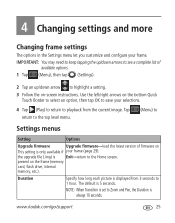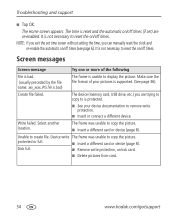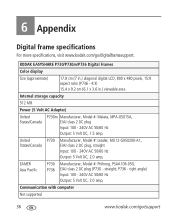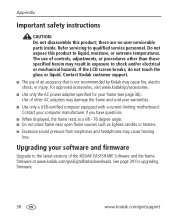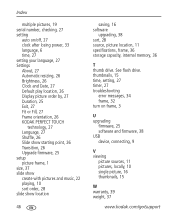Kodak P730 - EASYSHARE Digital Frame Support and Manuals
Get Help and Manuals for this Kodak item

Most Recent Kodak P730 Questions
Kodak P730 Picture Frame Will Not Turn On
(Posted by oldchifo 9 years ago)
My P730--digital Frame Stopped Working. I Canot Reactivate It. Help
(Posted by ccfearing 10 years ago)
Using Usb
Can't import pictures from a USB inserted into frame. Don't have option of importing to internal mem...
Can't import pictures from a USB inserted into frame. Don't have option of importing to internal mem...
(Posted by senoraj 10 years ago)
How Do I Download Pictures To Kodak P730 Frame
(Posted by SanderJ 11 years ago)
Kodak Digital Frame Model P730-3
On Sunday November 4,2012 when Standard Time resumed, my Digital photoFrame showed the time as janua...
On Sunday November 4,2012 when Standard Time resumed, my Digital photoFrame showed the time as janua...
(Posted by schrammfam 11 years ago)
Popular Kodak P730 Manual Pages
Kodak P730 Reviews
We have not received any reviews for Kodak yet.