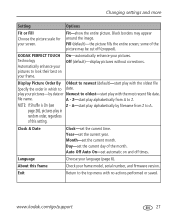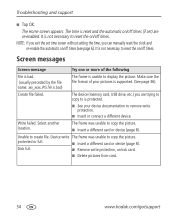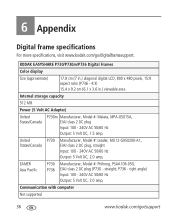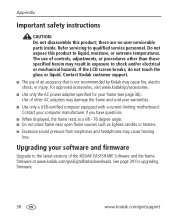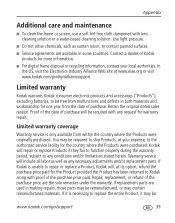Kodak P730 Support Question
Find answers below for this question about Kodak P730 - EASYSHARE Digital Frame.Need a Kodak P730 manual? We have 1 online manual for this item!
Question posted by schrammfam on November 5th, 2012
Kodak Digital Frame Model P730-3
On Sunday November 4,2012 when Standard Time resumed, my Digital photoFrame showed the time as january 1, 2006 midnight. When I went to change the time the screen went black and I have not been able to pull anything up. What can I do to reboot this frame. I have tried unplugging it and replugging it but all I get are the lights on the side & bottom with no informationl When I touch the light the screen blinks but nothing happens.
Current Answers
Related Kodak P730 Manual Pages
Similar Questions
My Kodak Easyshare P730 Digital Frame Stopped Working.
Does anyone know why the kodak easyshare p730 easyshare digital frame would just stop working? I've ...
Does anyone know why the kodak easyshare p730 easyshare digital frame would just stop working? I've ...
(Posted by toledorapstar 9 years ago)
My P730--digital Frame Stopped Working. I Canot Reactivate It. Help
(Posted by ccfearing 10 years ago)
How Do I Download Pictures To Kodak P730 Frame
(Posted by SanderJ 11 years ago)
Reset Button On Kodak Easyshare Digital Frame , Model Sv719
(Posted by jbricken 12 years ago)
No Response From Frame
Kodak P730 Digital frame does not come on after switching on power supply. Have held the on button o...
Kodak P730 Digital frame does not come on after switching on power supply. Have held the on button o...
(Posted by padyoung471 12 years ago)