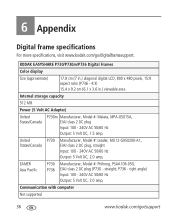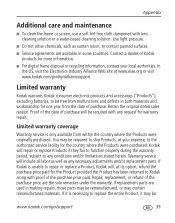Kodak P730 Support Question
Find answers below for this question about Kodak P730 - EASYSHARE Digital Frame.Need a Kodak P730 manual? We have 1 online manual for this item!
Question posted by ccfearing on March 3rd, 2014
My P730--digital Frame Stopped Working. I Canot Reactivate It. Help
The person who posted this question about this Kodak product did not include a detailed explanation. Please use the "Request More Information" button to the right if more details would help you to answer this question.
Current Answers
Answer #1: Posted by Odin on March 3rd, 2014 6:37 PM
See http://support.en.kodak.com/app/answers/detail/a_id/43712/kw/P730%20digital%20frame/selected/true.
Hope this is useful. Please don't forget to click the Accept This Answer button if you do accept it. My aim is to provide reliable helpful answers, not just a lot of them. See https://www.helpowl.com/profile/Odin.
Related Kodak P730 Manual Pages
Similar Questions
My Kodak Easyshare P730 Digital Frame Stopped Working.
Does anyone know why the kodak easyshare p730 easyshare digital frame would just stop working? I've ...
Does anyone know why the kodak easyshare p730 easyshare digital frame would just stop working? I've ...
(Posted by toledorapstar 9 years ago)
Kodak P730 Picture Frame Will Not Turn On
(Posted by oldchifo 9 years ago)
Kodak Digital Frame Model P730-3
On Sunday November 4,2012 when Standard Time resumed, my Digital photoFrame showed the time as janua...
On Sunday November 4,2012 when Standard Time resumed, my Digital photoFrame showed the time as janua...
(Posted by schrammfam 11 years ago)
Where Can I Download The Manual For The Kodak Dpf800 Digital Picture Frame?
I insert a memory card or a flash drive and it doesn't accept either of them. Hoping looking at the ...
I insert a memory card or a flash drive and it doesn't accept either of them. Hoping looking at the ...
(Posted by helpme12 12 years ago)
How Do I Download Pictures To My Kodak P730 Picture Frame?
(Posted by Anonymous-49030 12 years ago)