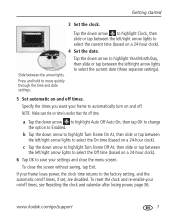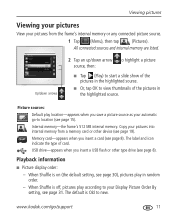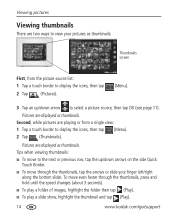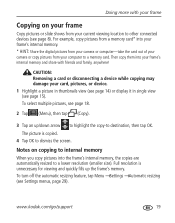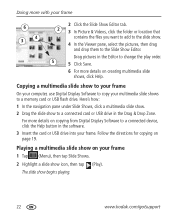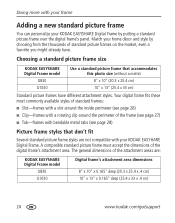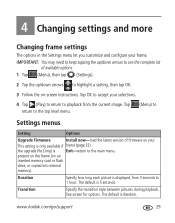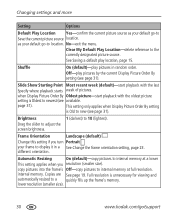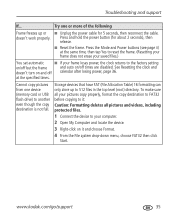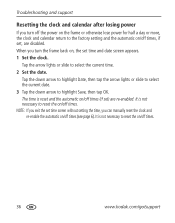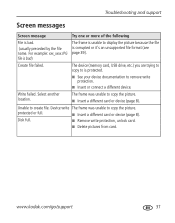Kodak D1030 Support Question
Find answers below for this question about Kodak D1030 - Easyshare Digital Frame.Need a Kodak D1030 manual? We have 1 online manual for this item!
Question posted by avrahamremini on July 15th, 2012
How To Copy All The Pictures Into One File To Get Them All Displayed?
I have some pictures on the hard disk of the frame and the bulk of the pictures on a simcard, which I keep updating from time to time. How can I copy the pictures which are on the hard disk of the frame onto the sim, so that all the pictures are shown on the frame?
Current Answers
Related Kodak D1030 Manual Pages
Similar Questions
Download Pics
can you download pics directly from an android phone?
can you download pics directly from an android phone?
(Posted by billwingfield59 2 years ago)
My Kodak Easyshare P730 Digital Frame Stopped Working.
Does anyone know why the kodak easyshare p730 easyshare digital frame would just stop working? I've ...
Does anyone know why the kodak easyshare p730 easyshare digital frame would just stop working? I've ...
(Posted by toledorapstar 9 years ago)
Can't Copy Pics To Digital Frame
Whenever I try to copy pictures to my Kodak P720 easy share frame, I get a message that says no dest...
Whenever I try to copy pictures to my Kodak P720 easy share frame, I get a message that says no dest...
(Posted by tandtfowkes 12 years ago)
Reset Button On Kodak Easyshare Digital Frame , Model Sv719
(Posted by jbricken 12 years ago)
Can I Download A Free User Manual For Kodak P725
(Posted by noandy 12 years ago)