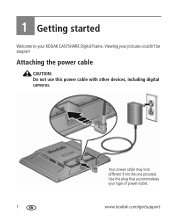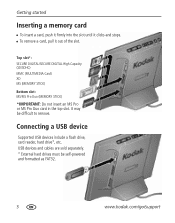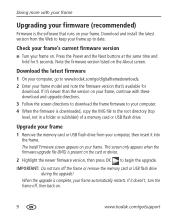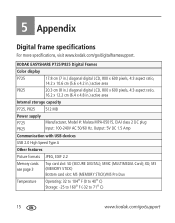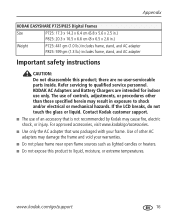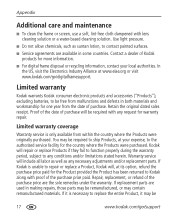Kodak P725 Support Question
Find answers below for this question about Kodak P725 - EASYSHARE Digital Frame.Need a Kodak P725 manual? We have 1 online manual for this item!
Question posted by noandy on June 4th, 2011
Can I Download A Free User Manual For Kodak P725
The person who posted this question about this Kodak product did not include a detailed explanation. Please use the "Request More Information" button to the right if more details would help you to answer this question.
Current Answers
Related Kodak P725 Manual Pages
Similar Questions
Where Can We Buy A New D725 Picture Frame
(Posted by rst1sr 10 years ago)
Digital.picture.frame
Digital.frame.has.stopped.recieving.pictures.saying.no.network
Digital.frame.has.stopped.recieving.pictures.saying.no.network
(Posted by Chriskayhills 10 years ago)
I Have Your Easyshare Touch, 5x, 14 Megapixel But No Charger & No Local Store Ca
(Posted by GWF13 11 years ago)
Where Can I Download The Manual For The Kodak Dpf800 Digital Picture Frame?
I insert a memory card or a flash drive and it doesn't accept either of them. Hoping looking at the ...
I insert a memory card or a flash drive and it doesn't accept either of them. Hoping looking at the ...
(Posted by helpme12 12 years ago)
Where Do I Find The Extended User Guide For Kodak Digital Frame D-1025?
(Posted by ElaineKnowlton 12 years ago)