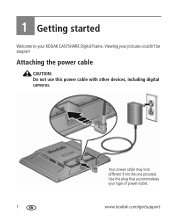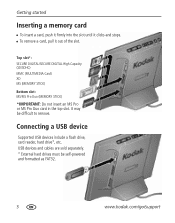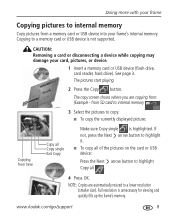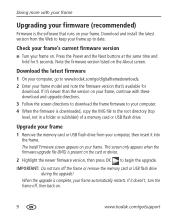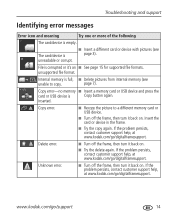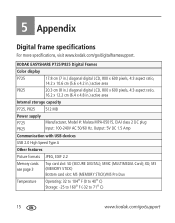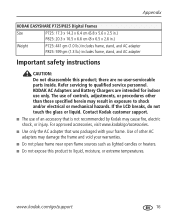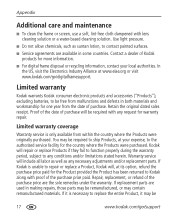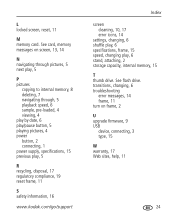Kodak P725 Support Question
Find answers below for this question about Kodak P725 - EASYSHARE Digital Frame.Need a Kodak P725 manual? We have 1 online manual for this item!
Question posted by GWF13 on July 10th, 2012
I Have Your Easyshare Touch, 5x, 14 Megapixel But No Charger & No Local Store Ca
The person who posted this question about this Kodak product did not include a detailed explanation. Please use the "Request More Information" button to the right if more details would help you to answer this question.
Current Answers
Related Kodak P725 Manual Pages
Similar Questions
Download Pics
can you download pics directly from an android phone?
can you download pics directly from an android phone?
(Posted by billwingfield59 2 years ago)
My Kodak Easyshare P730 Digital Frame Stopped Working.
Does anyone know why the kodak easyshare p730 easyshare digital frame would just stop working? I've ...
Does anyone know why the kodak easyshare p730 easyshare digital frame would just stop working? I've ...
(Posted by toledorapstar 9 years ago)
Where Can We Buy A New D725 Picture Frame
(Posted by rst1sr 10 years ago)
Reset Button On Kodak Easyshare Digital Frame , Model Sv719
(Posted by jbricken 12 years ago)
Can I Download A Free User Manual For Kodak P725
(Posted by noandy 12 years ago)