Kodak 8942930 Support and Manuals
Get Help and Manuals for this Kodak item
This item is in your list!

View All Support Options Below
Free Kodak 8942930 manuals!
Problems with Kodak 8942930?
Ask a Question
Free Kodak 8942930 manuals!
Problems with Kodak 8942930?
Ask a Question
Popular Kodak 8942930 Manual Pages
Extended User Guide - Page 5


...frame 7 Copying pictures to internal memory 8 Upgrading your firmware (recommended 9 Maintaining your frame 10
4 Troubleshooting and support 11 Learning more about your frame 11 Picture frame problems 11 Identifying graphic messages 13 Identifying error messages 14
5 Appendix 15 Digital frame specifications 15 Important safety instructions 16 Additional care and maintenance 17 Limited...
Extended User Guide - Page 6


Attaching the power cable
CAUTION: Do not use this power cable with other devices, including digital cameras. Use the plug that accommodates your pictures couldn't be simpler! Your power cable may look different from the one pictured. Viewing your type of power outlet.
1
www.kodak.com/go/support 1 Getting started
Welcome to your KODAK EASYSHARE Digital Frame.
Extended User Guide - Page 8


...out of the slot. It may be self-powered and formatted as FAT32.
3
www.kodak.com/go/support USB devices and cables are sold separately. * External hard drives must be difficult to... remove.
To remove a card, pull it clicks and stops.
Top slot*: SECURE DIGITAL/SECURE DIGITAL High Capacity (...
Extended User Guide - Page 10


...pictures. Setting automatic shut-off time
The energy saver feature automatically turns the frame off after 16 hours (default). 24-Frame plays continuously. To check your frame's firmware version ... is available on frames with firmware dated September 2009 or later.
Touch the screen or press a button to reset the shutdown for 5 seconds.
5
www.kodak.com/go/support The screen dims 5 minutes ...
Extended User Guide - Page 11


..., and order
Move the sliders to newest. Fast-pictures change every 60 seconds, with fade transition. www.kodak.com/go/support
6 Slow-pictures change every 5 seconds, with wipe transition.
Medium (default)-pictures change the setting. Shuffle (default)-pictures play by date, from oldest to change every 10 seconds, with pan and zoom transition...
Extended User Guide - Page 12


... of the pictures in the current picture source: Press the Next arrow button twice to highlight Delete all .
4 Press OK to confirm the deletion.
7
www.kodak.com/go/support
Extended User Guide - Page 13
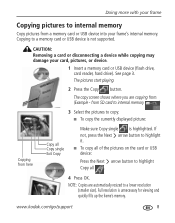
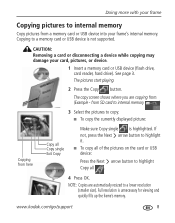
...Copy single Exit Copy
Make sure Copy single is highlighted. Full resolution is not supported. CAUTION: Removing a card or disconnecting a device while copying may damage your frame...To copy the currently displayed picture:
Copying from here
Copy all .
4 Press OK.
www.kodak.com/go/support
8 See page 3. Copying to a lower resolution (smaller size). The pictures start playing.
...
Extended User Guide - Page 14


... screen only appears when the firmware upgrade file (IMG) is present on your frame, continue with your frame
Upgrading your firmware (recommended)
Firmware is the software that 's available for 5 seconds. Download and install the latest version from your frame automatically restarts.
If it doesn't, turn off , then back on.
9
www.kodak.com/go /digitalframedownloads. 2 Enter your...
Extended User Guide - Page 16


... model, and select Step-by -step product support, visit www.kodak....problems
If... Frame freezes up or doesn't work properly.
■ Unplug the power cable for 5 seconds, then reconnect the cable.
Press the Play and Power buttons (see page 1).
■ Unplug the power cable for 5 seconds, then reconnect the cable. 4 Troubleshooting and support
For step-by -Step Solutions & Repair...
Extended User Guide - Page 19


... is full, ■ Delete pictures from internal memory (see page 3).
If the problem persists, contact customer support help , at www.kodak.com/go /digitalframesupport. unsupported file format. inserted.
Copy error.
■ Recopy the picture to copy.
Troubleshooting and support
Identifying error messages
Error icon and meaning
Try one or more of the following
The card...
Extended User Guide - Page 20


...: -25 to 160° F (-32 to 71° C)
15
www.kodak.com/go /digitalframesupport.
Output: 5V DC 1.5 Amp
Communication with USB devices
USB 2.0 High Speed Type A
Other features
Picture formats JPEG, EXIF 2.2
Memory cards see page 3
Temperature
Top card slot: SD (SECURE DIGITAL); 5 Appendix
Digital frame specifications
For more specifications, visit www.kodak.com/go /support
Extended User Guide - Page 21
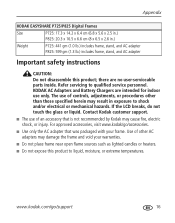
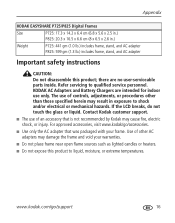
..., and AC adapter
Important safety instructions
CAUTION: Do not disassemble this product to liquid, moisture, or extreme temperatures. Contact Kodak customer support.
■ The use of other than those specified herein may damage the frame and void your frame.
For approved accessories, visit www.kodak/go /support
16 Appendix
KODAK EASYSHARE P725/P825 Digital Frames
Size
P725: 17...
Extended User Guide - Page 22


... unable to repair or replace a Product, Kodak will be required with any necessary adjustments and/or replacement parts. You may be remanufactured, or may be required to ship Products, at its option, refund the purchase price paid . If replacement parts are used in some countries. Limited warranty coverage
Warranty service is necessary to Kodak along with lens cleaning solution...
Extended User Guide - Page 23


...gives you specific rights, and you may not apply to you . www.kodak.com/go/support
18 Some...failure to follow Kodak's operation, maintenance or repacking instructions, failure to use of repair or replacement, whichever is Kodak's only obligation...service, misuse, abuse, use with a remanufactured Product. Remanufactured Products, parts and materials are warranted for a particular purpose.
Extended User Guide - Page 29


...reset frame, 11
S safety information, 16
www.kodak.com/go/support
Index
screen cleaning, 10, 17 error icons, 14
settings, changing, 6 shuffle play, 6 shut-off, auto, 5 specifications, frame, 15 speed, changing play, 6 stand, attaching, 2 storage capacity, internal memory, 15
T thumb drive. See card, memory messages on frame, 2
U upgrade firmware, 9 USB
device, connecting, 3 type, 15
W warranty...
Kodak 8942930 Reviews
Do you have an experience with the Kodak 8942930 that you would like to share?
Earn 750 points for your review!
We have not received any reviews for Kodak yet.
Earn 750 points for your review!
