Kodak 1886845 Support and Manuals
Get Help and Manuals for this Kodak item
This item is in your list!

View All Support Options Below
Free Kodak 1886845 manuals!
Problems with Kodak 1886845?
Ask a Question
Free Kodak 1886845 manuals!
Problems with Kodak 1886845?
Ask a Question
Popular Kodak 1886845 Manual Pages
User Manual - Page 6
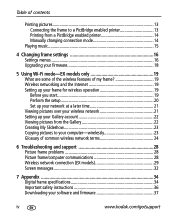
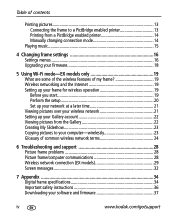
... pictures to your computer-wirelessly 23 Glossary of common wireless network terms 24
6 Troubleshooting and support 28 Picture frame problems 28 Picture frame/computer communications 28 Wireless network connection (EX models 29 Screen messages 32
7 Appendix 34 Digital frame specifications 34 Important safety instructions 36 Downloading your software and firmware 37
iv
www.kodak.com/go...
User Manual - Page 8
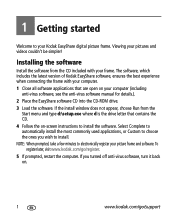
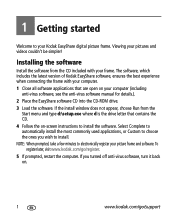
...
Start menu and type d:\setup.exe where d is the drive letter that are open on your Kodak EasyShare digital picture frame. NOTE: When prompted, take a few minutes to install. If you wish to electronically register your pictures and videos couldn't be simpler! To
register later, visit www.kodak.com/go /support If the install window does not appear...
User Manual - Page 18
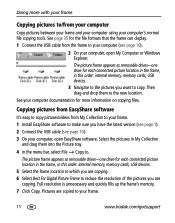
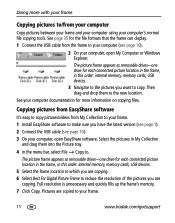
... file formats that the frame can display. 1 Connect the USB cable from My Collection to your frame. 1 Install EasyShare software to make sure you are copied to reduce the resolution of the pictures you have the latest version (see page 1). 2 Connect the USB cable (see page 10).
2 On your frame.
11
www.kodak.com/go/support
User Manual - Page 23


...Press the Back button to highlight Settings , then press OK.
3 Choose a setting and follow the screen directions. www.kodak.com/go/support
16
Settings menus
Setting
Options
Upgrade firmware
Upgrade firmware-load the latest version of firmware on the frame
(memory card, flash drive,
internal memory, etc.). 4 Changing frame settings
The options in the Setup menu let you customize and...
User Manual - Page 26
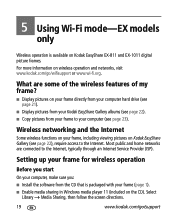
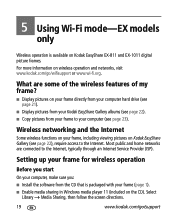
... your frame, including viewing pictures on Kodak EasyShare Gallery (see page 23). Setting up your frame for wireless operation
Before you start
On your computer, make sure you:
■ Install the software from your computer (see page 22), require access to the Internet. For more information on Kodak EasyShare EX-811 and EX-1011 digital picture frames. Select...
User Manual - Page 42
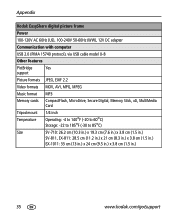
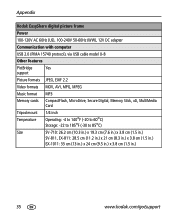
Appendix
Kodak EasyShare digital picture frame
Power
100-120V AC 60Hz (US), 100-240V 50-60Hz (WW), 12V DC adapter
Communication with computer
USB 2.0 (PIMA 15740 protocol), via USB cable model U-8
Other features
PictBridge
Yes
support
Picture formats JPEG, EXIF 2.2
Video formats MOV, AVI, MPG, MPEG
Music format MP3
Memory cards CompactFlash, MicroDrive, Secure Digital, Memory Stick...
User Manual - Page 44
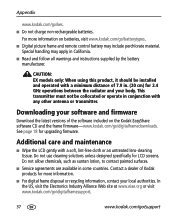
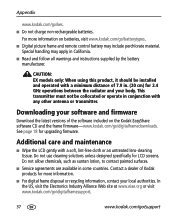
... cleaning solutions unless designed specifically for upgrading firmware.
Do not allow chemicals, such as suntan lotion, to contact painted surfaces.
■ Service agreements are available in California. ■ Read and follow all warnings and instructions supplied by the battery
manufacturer. For more information.
■ For digital frame disposal or recycling information, contact...
User Manual - Page 47
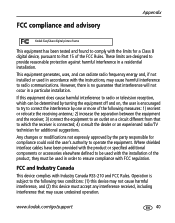
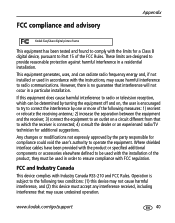
...Class B digital device, pursuant to Part 15 of the FCC Rules. However, there is no guarantee that interference will not occur in a residential installation.
www.kodak.com/go/support
40
Any ...TV technician for compliance could void the user's authority to ensure compliance with the instructions, may cause undesired operation. These limits are designed to correct the interference by ...
User Manual - Page 48
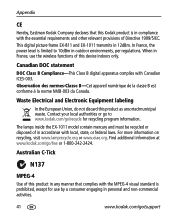
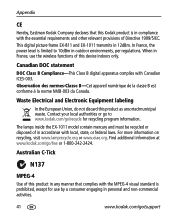
... in any manner that this Kodak product is in compliance with local, state, or federal laws. This digital picture frame EX-811 and EX-1011 transmits...kodak.com/go /support
Contact your local authorities or go /hse or 1-800-242-2424. Observation des normes-Classe B-Cet appareil numérique de la classe B est conforme à la norme NMB-003 du Canada.
The lamps inside the EX-1011 model...
User Manual - Page 53
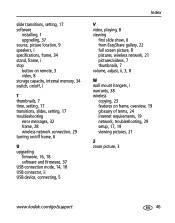
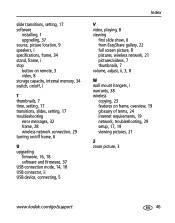
...17 software
installing, 1 upgrading, 37 source, picture location, 9 speakers, i specifications, frame, 34 stand, frame, i stop button on remote, 3 video, 8 storage capacity, internal memory, 34 switch, on/off, i
T thumbnails, 7 time, setting, 17 transitions, slides, setting, 17 troubleshooting
error messages, 32 frame, 28 wireless network connection, 29 turning on/off frame, 6
U upgrading
firmware...
Wireless Setup Guide - Page 1
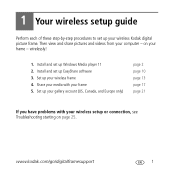
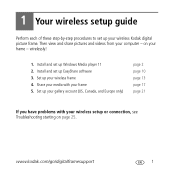
... 13 page 17 page 21
If you have problems with your wireless Kodak digital picture frame. Then view and share pictures and videos from your wireless frame 4. Install and set up Windows Media player 11 2. www.kodak.com/go/digitalframesupport
1 wirelessly!
1. Set up your computer - Install and set up EasyShare software 3. 1 Your wireless setup guide
Perform each of these step-by-step...
Wireless Setup Guide - Page 2
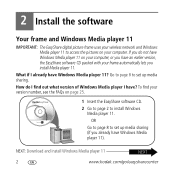
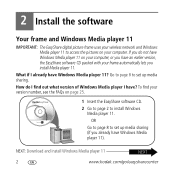
...set up media sharing. Go to page 8 to set up media sharing (if you install Media player 11. What if I already have ? NEXT: Download and install Windows Media player 11
NEXT
2
www.kodak... with your frame automatically lets you already have Windows Media player 11).
2 Install the software
Your frame and Windows Media player 11
IMPORTANT: The EasyShare digital picture frame uses your ...
Wireless Setup Guide - Page 4
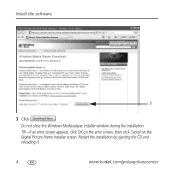
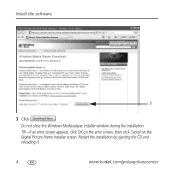
Do not close the Windows Media player installer window during the installation. Restart the installation by ejecting the CD and reloading it.
4
www.kodak.com/go/easysharecenter
Install the software
3
3 Click
. TIP-if an error screen appears, click OK on the error screen, then click Cancel on the Digital Picture Frame Installer screen.
Wireless Setup Guide - Page 9
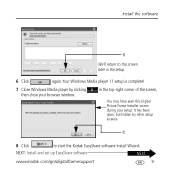
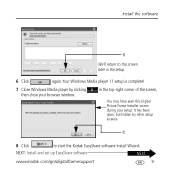
... the top-right corner of the screen,
You may have seen this Digital Picture Frame Installer screen during your browser window. Install the software
6
We'll return to start the Kodak EasyShare software Install Wizard.
It has been open, but hidden by clicking then close your setup.
NEXT: Install and set up EasyShare software
NEXT
www.kodak.com/go/digitalframesupport
9
Wireless Setup Guide - Page 26
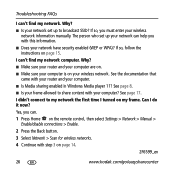
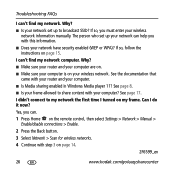
... 11? If so, you with your router and your computer? Why? ■ Is your wireless
network information manually. Can I do it now? The person who set up your network can help you must enter your network set up to broadcast SSID? Troubleshooting FAQs
I can't find my network computer. If so, follow the instructions on my frame.
Kodak 1886845 Reviews
Do you have an experience with the Kodak 1886845 that you would like to share?
Earn 750 points for your review!
We have not received any reviews for Kodak yet.
Earn 750 points for your review!
