Kodak 1895754 Support and Manuals
Get Help and Manuals for this Kodak item
This item is in your list!

View All Support Options Below
Free Kodak 1895754 manuals!
Problems with Kodak 1895754?
Ask a Question
Free Kodak 1895754 manuals!
Problems with Kodak 1895754?
Ask a Question
Popular Kodak 1895754 Manual Pages
Extended User Guide - Page 5


...
3 Troubleshooting and support ...17
Learning more about your frame...17 Maintaining your frame...17 Picture frame problems ...18 Identifying graphic messages...19 Identifying error messages...20 Upgrading your firmware...21 Setting automatic shut-off time ...22
4 Appendix ...23
Digital frame specifications...23 Important safety instructions ...24 Limited warranty ...25
www.kodak.com/go/support...
Extended User Guide - Page 6
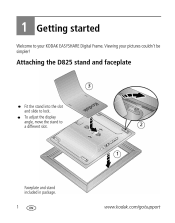
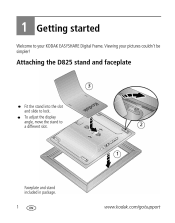
Attaching the D825 stand and faceplate
3
Fit the stand into the slot and slide to a different slot.
2
1
Faceplate and stand included in package.
1
www.kodak.com/go/support Viewing your KODAK EASYSHARE Digital Frame. To adjust the display angle, move the stand to lock. 1
Getting started
Welcome to your pictures couldn't be simpler!
Extended User Guide - Page 8
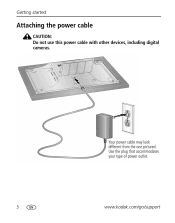
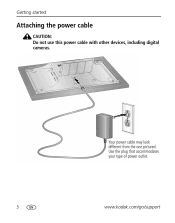
Getting started
Attaching the power cable
CAUTION: Do not use this power cable with other devices, including digital cameras.
Your power cable may look different from the one pictured. Use the plug that accommodates your type of power outlet.
3
www.kodak.com/go/support
Extended User Guide - Page 10
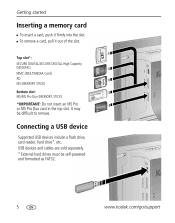
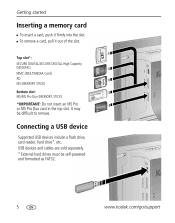
...*: SECURE DIGITAL/SECURE DIGITAL High Capacity (SD/SDHC) MMC (MULTIMEDIA Card) XD MS (MEMORY STICK) Bottom slot: MS/MS Pro Duo (MEMORY STICK)
*IMPORTANT: Do not insert an MS Pro or MS Pro Duo card in the top slot. It may be self-powered and formatted as FAT32.
5
www.kodak.com/go/support USB...
Extended User Guide - Page 11
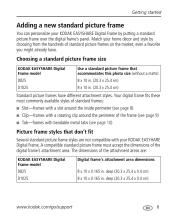
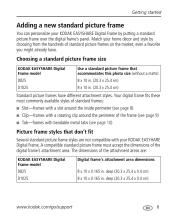
...
Adding a new standard picture frame
You can personalize your home décor and style by putting a standard picture frame over the digital frame's panel.
Choosing a standard picture frame size
KODAK EASYSHARE Digital Frame model D825 D1025 Use a standard picture frame that accommodates this photo size (without a matte) 8 x 10 in. (20.3 x 25.4 cm) 8 x 10 in. (20...
Extended User Guide - Page 12


Frames with your EASYSHARE Digital Frame. Frames with a curved or uneven mounting surface. Check for later use . 3 Place the standard picture frame face down on your digital frame. Store the original ...frame is secure within the picture frame and can't shift or move around.
7
www.kodak.com/go/support Frames in the box that was packaged with a hinged or otherwise non-removable back....
Extended User Guide - Page 18


... 10 seconds, with fade transition.
By date-pictures play by date, from oldest to change every 60 seconds, with wipe transition.
Slow-pictures change the setting. Shuffle (default)-pictures play in which your pictures play. Play order
Change the order in random order. Viewing and copying pictures
Changing play speed, transitions...
Extended User Guide - Page 20
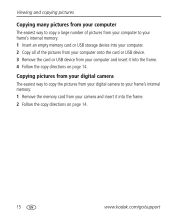
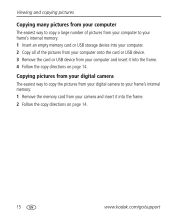
... pictures from your digital camera to your frame's internal memory: 1 Insert an empty memory card or USB storage device into your computer. 2 Copy all of pictures from your computer to your frame's internal memory: 1 Remove the memory card from your camera and insert it into...your computer and insert it into the frame. 4 Follow the copy directions on page 14.
15
www.kodak.com/go/support
Extended User Guide - Page 22


...
Maintaining your frame model, and select Step-by-Step Solutions & Repair. Gently wipe the frame and screen with a clean, dry, lint-free cloth.
Do not use water, cleaning solutions, or other adhesives on the frame, apply light pressure.
17
www.kodak.com/go/support 3
Troubleshooting and support
For step-by-step product support, visit www.kodak.com/go...
Extended User Guide - Page 23


Troubleshooting and support
Picture frame problems
If...Frame does not turn on. Try one or more of the following
Extended User Guide - Page 26


... , then back on. 21
www.kodak.com/go /digitalframedownloads. 2 Enter your frame model and note the firmware version that runs on .
buttons at the same time.
2 Press the Power and Next time and hold for download. The Install Firmware screen appears on your frame on your frame. Troubleshooting and support
Upgrading your firmware
Firmware is complete, your frame automatically restarts...
Extended User Guide - Page 28
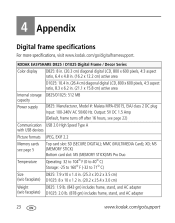
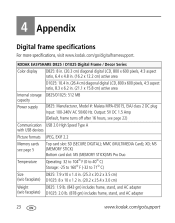
...: 7.9 x10 x 1.4 in. (25.3 x 20.2 x 3.5 cm) D1025: 8 x 10 x 1.2 in . (21.1 x 15.8 cm) active area Internal storage capacity Power supply D825/D1025: 512 MB D825: Manufacturer, Model #: Malata MPA-05015, EIAJ class 2 DC plug Input: 100-240V AC 50/60 Hz. MMC (MULTIMEDIA Card); 4
Appendix
Digital frame specifications
For more specifications, visit www.kodak.com/go /support XD;
Extended User Guide - Page 29
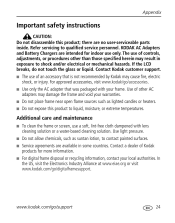
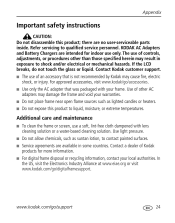
...at www.eiae.org or visit www.kodak.com/go /accessories.
For digital frame disposal or recycling information, contact your frame.
Use...servicing to contact painted surfaces. Service agreements are no user-serviceable parts inside. If the LCD breaks, do not touch the glass or liquid. www.kodak.com/go/support
24 Contact Kodak customer support. Appendix
Important safety instructions...
Extended User Guide - Page 31


... of repair, replacement, or refund is expressly disclaimed. This warranty gives you specific rights, and you may be responsible for a particular purpose.
www.kodak.com/go/support
26 Liability...substitute equipment, facilities or services, or claims of your customers for such damages resulting from state to state or by jurisdiction.
Unless a specific Kodak warranty is ineffective under ...
Extended User Guide - Page 36


... troubleshooting error ...error icons, 20 settings, changing, 13 shuffle play, 13 specifications, frame, 23 speed, changing play, 13 stand, attaching, 1, 2 standard picture frame, adding, 6 storage capacity, internal memory, 23 T thumb drive. See card, memory messages on frame, 4 U upgrade firmware, 21 USB device, connecting, 5 type, 23 W warranty, 25 Web sites, help, 17
www.kodak.com/go/support...
Kodak 1895754 Reviews
Do you have an experience with the Kodak 1895754 that you would like to share?
Earn 750 points for your review!
We have not received any reviews for Kodak yet.
Earn 750 points for your review!
