Kenwood VRS-7200 - AV Receiver Support and Manuals
Get Help and Manuals for this Kenwood item
This item is in your list!

View All Support Options Below
Free Kenwood VRS-7200 manuals!
Problems with Kenwood VRS-7200?
Ask a Question
Free Kenwood VRS-7200 manuals!
Problems with Kenwood VRS-7200?
Ask a Question
Popular Kenwood VRS-7200 Manual Pages
Instruction Manual - Page 1
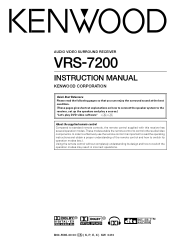
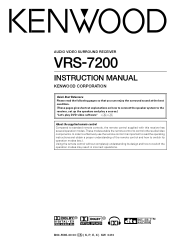
... explanations on how to connect the speaker system to the receiver, set up the speakers and play a source.) "Let's play DVD video software" ^&
About the supplied remote control
Compared to switch its design and how to control other audio/video components. AUDIO VIDEO SURROUND RECEIVER
VRS-7200
INSTRUCTION MANUAL
KENWOOD CORPORATION
Quick Start Reference
Please read the operating...
Instruction Manual - Page 3


...receiver incorporates a wide variety of surround modes to bring you have registered your components with the proper setup codes...Kenwood recommends that all remote control operations. Since this receiver works with this manual
This manual is set. ACTIVE EQ ∞
ACTIVE EQ mode will guide...(trouble shooting) and "Specifications". Preparations
Shows you need to operate other AV ...
Instruction Manual - Page 4


... of the settings registered or stored in the remote control unit ..... 40 Setup code chart (RC-R0920) (For U.S.A. and Canada 41 Setup code chart (RC-R0920E) (For Europe and Australia 44 DVD player , MD recorder CD player & TV operations 55 VCR , Satellite receiver & Cable converter operations 56
Additional Information
In case of difficulty 57 Specifications
(For U.S.A.
In...
Instruction Manual - Page 5
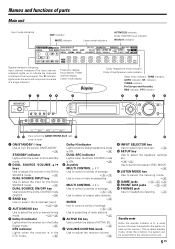
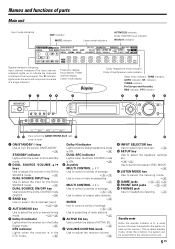
....
∞
8 VOLUME CONTROL knob
Use to adjust the receiver volume.
£
!
0
9 INPUT SELECTOR key
Use to select input sources. £
0 SETUP key
Use to select the speakers' settings
etc.
^*
Use to select the auto or manual tuning
mode.
¶ª
5 Dolby D indicator
Lights when the receiver is in the Dolby
Digital mode.
›
DTS indicator...
Instruction Manual - Page 6
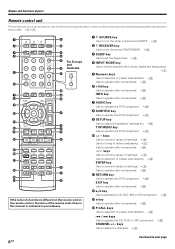
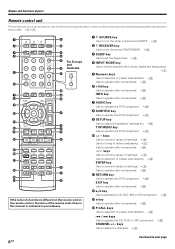
... remote control key in this manual is indicated in parentheses.
1 SOURCE key
Use to control a variety of parts
Remote control unit
This remote control unit can be used not only for Kenwood products but also for other non-Kenwood products by setting the appropriate manufacturer's setup codes. keys Use to select the channels. ·
·
Continued to operate...
Instruction Manual - Page 7


.../MONO key
Use to select the auto or manual tuning mode. ¶
* LISTEN MODE %/&#...receiver volume. £
¤ ON SCREEN key
Use to operate the DVD component. · GUIDE...receiver) MODE key
Use to switch the remote control to the receiver control mode. *fl
‡ REMOTE SETUP...PAGE %/ fi keys
Use to switch the status of parts
% Input selector keys (TUNER, DVD, VIDEO 1, VIDEO ...
Instruction Manual - Page 8


..."analog" form. Fixed to digital input: Select this setting to read its instruction manual. Also be prepared separately by the user.
This means the audio signal corresponds to disconnect the power...receiver, follow the steps below . These cables usually have your dealer or a specialized technician install it. The initial factory settings for audio signal playback for the left channel....
Instruction Manual - Page 16
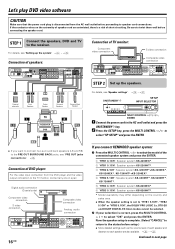
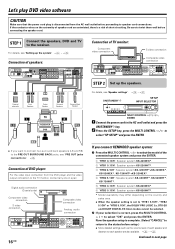
...Setting up the speakers. Digital audio connection (Coaxial code...setup is complete. (Select "CANCEL" to return to the status before proceeding to select "OK" and press the ENTER. If the conductor wires on the country and
sales area. ÷ When the speaker setting is set...RECEIVER
RS
DVD
SW
BS
÷ If you connect KENWOOD speaker system:
1 Press the MULTI CONTROL @ / # to select the model ...
Instruction Manual - Page 17


... channel depending on the DVD player.
1 Press the INPUT SELECTOR key to the instruction manual for the back surround speakers cannot be output from the subwoofer in certain listen modes. Subwoofer
: "SUBW"
Front speakers
: "FRNT"
Center speaker
: "CNTR"
Surround speakers
: "SURR"
Back Surround speakers : "BS"
BS/SW Amp
: "BS/SW"
Subwoofer re-mix setting...
Instruction Manual - Page 18


...RECEIVER ).
2 If you want to use the remote control unit, press the RCV MODE
key on the country and sales area.
÷ When the 5.1 channel speaker system configuration is used or the speaker setting is as described below. SP SETUP...main setup displays.
* Model availability may differ depending on the remote to set it to the receiver control mode.
3 Initiate the setup mode.
1 Press the SETUP key...
Instruction Manual - Page 20


...". If "REMIX ON" is set to off and return to the main setup displays.
20 EN
Continued to the main setup displays. When "AUTO" or "MANUAL" is selected and the ENTER ... to select "SP LEVEL" on the speaker setup. 1 "REMIX ON" : Subwoofer re-mix setting mode to the receiver is reset to select the appropriate subwoofer re-mix setting. The speaker channel to output the output signal can be the...
Instruction Manual - Page 27


...is being
received will be replaced by one .
27 EN
Presetting radio stations manually
1 Tune to the station you store a station at a previously used preset, the old station will be received in ... select
one of the band presently being received in the display.
÷ Normally, set to "AUTO" (auto tuning). Listening to radio broadcasts
The receiver can be preset using the Auto Preset...
Instruction Manual - Page 31
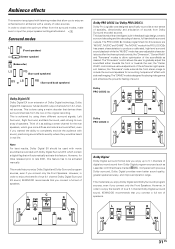
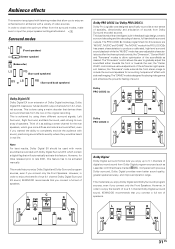
...would be activated manually. The "MOVIE" mode...the "MUSIC" mode has user-adjustable characteristics to offer ...specifically to be heard in real life.
Ambience effects
This receiver is equipped with listening modes that derives three surround channels from the two in the original recording. This model...channel Dolby Digital surround sound, KENWOOD recommends that you connect a full set ...
Instruction Manual - Page 40


... keys
1 Use the input selector keys to the model of the 4-digit code. If you want to register the setup code of components assignable to the receiver control mode, press
the RCV MODE key.
2 ...user. If a code digit is pressed, the system component registered in the input selector VIDEO 1 key.
When the registered setup code is set so that source, press and hold the REMOTE SETUP...
Instruction Manual - Page 58


... for proper grounding and, in the instruction manual. This equipment may cause harmful interference to which the receiver is shut down for about a day or more of the following settings will not occur in a residential installation. Reorient or relocate the receiving antenna. -- Connect the equipment into an outlet on , the user is made.
Saving energy reduces air...
Kenwood VRS-7200 Reviews
Do you have an experience with the Kenwood VRS-7200 that you would like to share?
Earn 750 points for your review!
We have not received any reviews for Kenwood yet.
Earn 750 points for your review!
