Kenwood VR-510 Support and Manuals
Get Help and Manuals for this Kenwood item
This item is in your list!

View All Support Options Below
Free Kenwood VR-510 manuals!
Problems with Kenwood VR-510?
Ask a Question
Free Kenwood VR-510 manuals!
Problems with Kenwood VR-510?
Ask a Question
Popular Kenwood VR-510 Manual Pages
User Manual - Page 1


Preparation
AUDIO VIDEO SURROUND RECEIVER
VR-510
INSTRUCTION MANUAL
KENWOOD CORPORATION
About the supplied remote control
Compared to control other audio/video components. Operations
Remote Control
Additional Information
B60-4957-00 00 MA (K, P)
0011 These modes enable the remote control to standard remote controls, the remote control supplied with this receiver has several operation ...
User Manual - Page 2


... receiving the unit) can file a claim against the carrier for future reference.
If your dealer immediately.
Keep this page carefully to you transport or ship the unit in the future. THE EXCLAMATION POINT WITHIN AN EQUILATERAL TRIANGLE IS INTENDED TO ALERT THE USER TO THE PRESENCE OF IMPORTANT OPERATING AND MAINTENANCE (SERVICING) INSTRUCTIONS...
User Manual - Page 3


... difficulty 49 Specifications 51
Additional Information
Remote Control
Operations
Preparations Connect the equipment into an outlet on , the user is connected. - -
As an ENERGY STAR® Partner, Kenwood Corporation has determined that
to which the receiver is encouraged to try to CATV system installer:
This reminder is not installed and used in the instruction manual.
Do not...
User Manual - Page 4


... almost all remote control operations. However, since this receiver works with this receiver incorporates a variety of difficulty" (troubleshooting) and "Specifications".
When listening to music, you to the stereo ...listening to the receiver and prepare the surround processor.
It allows
the users to use this manual
4
This manual is compatible with the proper setup codes, you how ...
User Manual - Page 5


...
STANDBY POWER
ON/STANDBY PHONES
AUDIO-VIDEO SURROUND RECEIVER VR-510
A SPEAKERS B
MULTI CONTROL
DOLBY
DTS
DIGITAL
THX DSP MODE
SET UP INPUT MODE DIMMER
MONITOR
SOUND
LISTEN MODE SOURCE...for back-up. DOLBY DIGITAL indicator
¤
Lights when the receiver is in standby mode and consumes a small amount of parts
Frequency display, Input display,
PRO LOGIC
5
Preset channel display,...
User Manual - Page 6
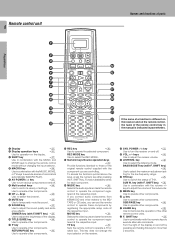
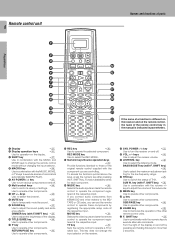
...Sets the remote control to select the listening mode. key
¤
Use to operate a TV or
cable box.
SHIFT key
∞
Use in combination with the numeric keys to adjust the sound quality and ambi- Turn the light of the display on and off by
registering the appropriate setup code... from
KENWOOD and...receiver and on the remote control,
the name of the remote control key in
the manual...
User Manual - Page 7


... must set to the currently selected listening mode, use the INPUT MODE key to the instruction manuals supplied with the source unit, or are digital and analog respectively.
This means the audio signal corresponds to match the type of two channels. Auto sound: In the auto sound mode (AUTO SOUND indicator lights), the receiver...
User Manual - Page 17


...
IR RECEIVER
AC adapter
(IR-9991-
KENWOOD components (except DVD player) : System control ) Other components: (Registering setup codes) IR REPEATER fl
Setting up the system
17
Preparations
IR REPEATER
Monitor TV
IR OUT IR RECEIVER IN LCD...Sleeve Tip
Mono mini plug Sleeve Tip
Ring
IR IN / OUT SPECIFICATION:
Terminal
IR Receiver IN
To Tip To Ring To Sleeve
Signal Ground + 8V
IR...
User Manual - Page 19


...that of the receiver.
3 Change the receiver's RF reception frequency.
• Press and hold the SET UP key on the construction of 1 second or more than before, replace
all batteries ...installation to operate.
In such a case, change the RF remote transmission frequency:
1 Open the battery cover on the remote control. When the power comes ON, press the key you press the SYS. The VR-510...
User Manual - Page 20


...setting of the system control mode.
[SL16] [SL16] [XS] [XS8] [XR] [SL16] [XS] [XS8]
Receiver Cassette deck or MD recorder CD player
SYSTEM CONTROL cord
[XS]
Record player
• In order to take advantage of convenient system control operations. If your remote controllable KENWOOD audio components, see "Registering setup codes....
2. Registering setup codes for KENWOOD audio components
&#...
User Manual - Page 26


...1 Use the INPUT SELECTOR to select the video source (other than "VIDEO1") you want to record.
2 Set the video deck connected to VIDEO 1 to record. • Select the REC MODE to record a digital ... and converted into stereo signals that are ready for more information, refer to the instruction manual of the receiver. kHz DOWN MIX DSP TUNED
4 Play the source from the beginning and start recording...
User Manual - Page 27


...(manual tuning)
"AUTO" indicator lights up when a broadcast is a lot of interference, switch to manual tuning. (With manual tuning, stereo broadcasts will
be received ... used preset, the old station will be replaced by one .
kHz DOWN MIX DSP TUNED... again to accept the setting.
• Repeat steps 1, 2, 3, and 4 to store.
2 Press the MEMORY key while receiving the station. Press the...
User Manual - Page 37


... control at the remote sensor on the receiver shows the component type instead of the default input name. Note Although each component. KENWOOD audio components with system control turn on and off .
3 Press the operation keys you desire.
• See "Remote control operation of different models, certain codes may only operate some of the...
User Manual - Page 41


... when finished. Storing on the memory
You can restore the setup codes or memories to their original default settings.
5
2
Remote Control
Insert the batteries while pressing and holding...receive the remote control code well, "Error" appears in the display, and the remote settings return to their original default settings.
• To maintain the memory settings, complete the battery replacement...
User Manual - Page 49


... condition.
• Please note that cannot be received. Interference.
In case of difficulty
Resetting the Microcomputer
The microcomputer may malfunction (unit cannot be operated, or shows an erroneous display) if the power cord is unplugged while the power is set to digital manual. If this problem, depending on the rear panel.
Amplifier
Symptom
Cause...
Kenwood VR-510 Reviews
Do you have an experience with the Kenwood VR-510 that you would like to share?
Earn 750 points for your review!
We have not received any reviews for Kenwood yet.
Earn 750 points for your review!
