Kenwood VR-5900 Support and Manuals
Get Help and Manuals for this Kenwood item
This item is in your list!

View All Support Options Below
Free Kenwood VR-5900 manuals!
Problems with Kenwood VR-5900?
Ask a Question
Free Kenwood VR-5900 manuals!
Problems with Kenwood VR-5900?
Ask a Question
Kenwood VR-5900 Videos
Popular Kenwood VR-5900 Manual Pages
User Manual - Page 9


...the buttons and functions you can find on the front of the receiver and on the Front Panel of how to the Kenwood VR-5900 Users' Guide. It includes the following sections:
What's on the PowerTouch III. Video Receiver? page 6
1
Moving Around
Chapter One: ... III Powered? page 5
How Do I Use PowerTouch III? The chapter also includes an explanation of Your Kenwood Audio -
User Manual - Page 20


... the Tone (Only in the above, touch the left and right speakers manually. Using PowerTouch III
How Do I Adjust the Sound? Touch menu:
(Sound) on or off.
4.
A readout
between the arrows shows the current setting.
12 In addition to setting bass and treble tone adjustment values, you selected "On" in STEREO mode with...
User Manual - Page 25


... the home, correcting the tonal and spatial errors that have been encoded in large movie theater environments.
In a movie theater, film soundtracks that occur. THX engineers developed patented technologies to reproduce an extra channel which have been encoded with your Kenwood AudioVideo Receiver.
On the VR-5900, when the THX mode is a joint development...
User Manual - Page 114
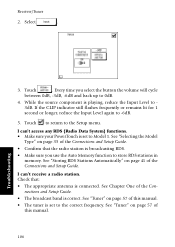
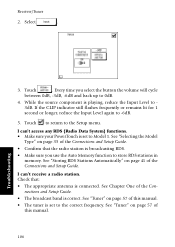
..." on page 57 of the Con- nections and Setup Guide. • The broadcast band is playing, reduce the Input Level to Model 1.
Troubleshooting
3. Touch to return to -6dB.
5. Check that the radio station is set to store RDS stations in
memory. See Chapter One of
this manual. • The tuner is connected. See "Tuner" on page...
User Manual 1 - Page 3


Connecting and Setting Up Your New Kenwood Audio-Video Receiver
Welcome to the Connection and Setup Guide for your TV! The VR-5900 can customize your current audio and video components-the VR-5900 has a variety of Dolby Pro Logic features improved audio quality and a dedicated music mode that reproduces conventional 2-channel music in movie theaters, is available for...
User Manual 1 - Page 6


... I Delete Setup Codes? How Do I Replace a Setup Code with a Sound Level Meter 46
RF Remote Control Function 46
Chapter Three: Using Receiver's Front Panel to Set Up the Speakers and Radio Stations 47
Speaker Setup Storing Radio Stations in Memory (optional)
Chapter Four: Setting Up Multiple Zones ... 50
To Connect any other IR Receiver To turn the VR-5900's RF...
User Manual 1 - Page 7


... video quality; Do not install your receiver where direct sunlight...Begin
This manual covers the most common ...set up the PowerTouch III (see Chapter Four), you must also connect that is performed according to the following pages for all connections have been connected, you can be provided with your TV. We recommend using the VR-5900...Kenwood VR-5900 Connection and Setup Guide.
User Manual 1 - Page 39


...Kenwood recommends a permanently installed outdoor FM antenna for the first time, you have cable radio, contact your cable provider for FM radio reception. FM 75Ω AM
GND ANTENNA
33 Your new receiver comes with an AM loop antenna for the VR-5900... adapter as necessary to improve recep- If you may need to the VR-5900. Attach the antenna sheath to the pole in the center of the ...
User Manual 1 - Page 40


... the following sections: Installing the Batteries Calibrating the Touch Screen Selecting the Model Type Navigating PowerTouch III Interface Setting Up Speakers Identifying Devices For PowerTouch III Control Storing Radio Stations in Memory
page 34 page 35 page 35 page 36 page 37 page 40 page 41
Remote Setup
Before you can set up to use...
User Manual 1 - Page 46


... connected to the jack set .
5. Chapter Two : Setting Up PowerTouch III
Identifying Devices For PowerTouch III Control
Remote Setup
Once your speakers are done, turn on, try the next code in the appropriate section of Chapter One of this manual.
2. Touch (SETUP) on , the code you disconnect a device and do not plan to replace it .
To do so...
User Manual 1 - Page 58


... Zone B.)
Multiple Zones
4. Your PowerTouch is now set up to access multi-zone commands:
If you must use the composite video connections in the second zone (Zone B). Only video sources connected with composite connectors can operate equipment from two different zones using the VR-5900 in multiple zones.
You must use the analog...
User Manual 1 - Page 61


...have been made to the VR-5900. The display will supply system status feedback to install the RF remote antenna. (See page 33.)
To turn the VR-5900's RF Receiver back on
... RE- Kenwood's optional IR-9991 IR transceiver supports PowerTouch III's 2-way communication and will read RF OFF.
• If the VR-5900's RF receiver is mounted in
the repeater's manual. 2. To connect a Kenwood IR-9991...
User Manual 1 - Page 63


...Setting Up On/Off Sensors or Relay Controls, continued
The VR-5900 supports... further in the Users' Guide) to operate external relay-control devices (such as described in the sensor's manual.
2.
JDS:PSS-TV or...jack supports a 12V, 20mA signal. Consult the relay control's manual for compatibility information and installation instructions before connecting it to the receiver, you install the...
User Manual 1 - Page 64


... interference unless the modifications are designed to CATV System Installer: This reminder is made. FCC Compliance Notice Audio-video Receiver, VR-5900
This device comply with the limits for a Class B digital device, pursuant to correct the interference by one that may cause undesired operation.
VR-5900 Specifications
Audio Section
Rated Output Power during surround operation 1 kHz...
User Manual 1 - Page 67


...
clearing stored settings and
connecting 12 turntable/record player, connecting 30
reconfiguring 35
identifying to PowerTouch III 40 TV
deleting setup code 40 second tape deck
connecting 10
identifying devices 40
connecting 25
identifying to PowerTouch III 40
identifying receiver model type 35
connecting audio cable 25
On/Off sensors, connecting 56
installing batteries 34...
Kenwood VR-5900 Reviews
Do you have an experience with the Kenwood VR-5900 that you would like to share?
Earn 750 points for your review!
We have not received any reviews for Kenwood yet.
Earn 750 points for your review!

