Kenwood VR-60RS Support and Manuals
Get Help and Manuals for this Kenwood item
This item is in your list!

View All Support Options Below
Free Kenwood VR-60RS manuals!
Problems with Kenwood VR-60RS?
Ask a Question
Free Kenwood VR-60RS manuals!
Problems with Kenwood VR-60RS?
Ask a Question
Popular Kenwood VR-60RS Manual Pages
User Manual - Page 1
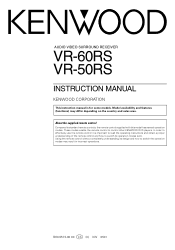
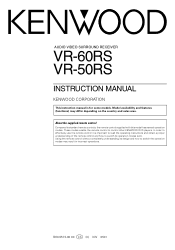
....). These modes enable the remote control to standard remote controls, the remote control supplied with this model has several operation modes. AUDIO VIDEO SURROUND RECEIVER
VR-60RS VR-50RS
INSTRUCTION MANUAL
KENWOOD CORPORATION
This instruction manual is important to read the operating instructions and obtain a proper understanding of the remote control and how to switch its design and how...
User Manual - Page 2
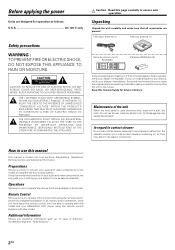
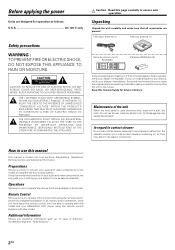
..., Remote Control, and Additional Information. Preparations
Shows you in setting up your KENWOOD DVD player using the remote control, as well as "In case of all remote control operations.
Remote Control
Shows you additional information such as a detailed explanation of difficulty" (troubleshooting) and "Specifications".
2 EN Additional Information
Shows you how to connect your...
User Manual - Page 7
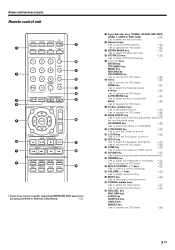
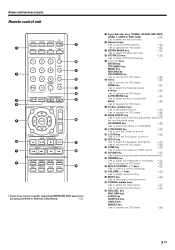
...model on and off.
^
0 DVD key Use to turn the DVD player on and off.
ª
!
LOUDNESS key
)
Use to operate the DVD player.
ª
( DISC SEL.
SETUP key Use to select the speakers' settings... DVD player. 8 BASS BOOST key
ª (
Use to select the maximum adjustment setting for operating KENWOOD DVD players by
pressing CD/DVD or DVD key beforehand.
ª
1 Input Selector ...
User Manual - Page 9


... system
Connecting a DVD player
If you have connected a DVD player to this model with digital connection, be sure to read the "Input mode settings" section carefully.
8
VIDEO
DVD IN
VIDEO 2 IN
MONITOR OUT
VIDEO 1 VIDEO 1
IN
OUT
*For COMPONENT VIDEO connection (VR-60RS only) @
AUDIO
IN PLAY IN DVD VIDEO 2
VIDEO OUT (Yellow RCA...
User Manual - Page 12


Setting up the system
Connecting video components (COMPONENT VIDEO) (VR-60RS only)
If you have connected this model to a video component with COMPONENT jacks, you can get a better picture quality than by connecting to the COMPONENT jacks.
12 EN COMPONENT VIDEO VIDEO 2 IN
...
User Manual - Page 14
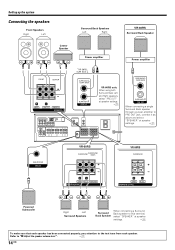
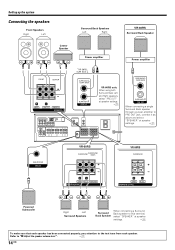
...
When connecting a Surround
Back speaker to this terminal,
select "SPEAKER" at speaker
settings.
&
SUB WOOFER PRE OUT
VR-60RS
SURROUND
SURROUND BACK
+
-
Setting up the system
Connecting the speakers
Front Speakers
Right
Left
Surround Back Speakers
Left
Right
VR-60RS Surround Back Speaker
Center Speaker
Power amplifier
Power amplifier
FRONT
CENTER
+ - R
L
C
RED...
User Manual - Page 16
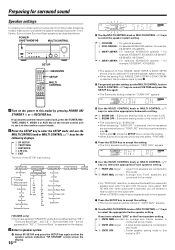
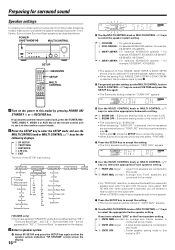
...
Subwoofer
EXIT
(VR-60RS only) • If you have selected "SPEAKER" as described below.
2 Use the MULTI CONTROL knob or MULTI CONTROL %/fi keys to hear sound from the subwoofer. If you have selected "LRG" as the Front speakers setting,
1 CNTR NML (normal) : An average size Center speaker is
connected to this model.
2 CNTR...
User Manual - Page 17


... each speaker should be skipped.
(VR-60RS only) • If you have selected "SPEAKER" as the Surround Back setting,
"RB" and "LB" are connected
to this model.
3 SURR OFF
: Surround speaker setting mode to this
model is done by the MULTI CONTROL knob or MULTI CONTROL %/fi keys.
1 AUTO 2 MANUAL
2 Press the SETUP key again to select either...
User Manual - Page 18
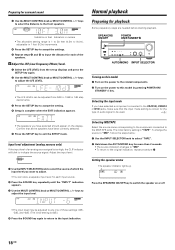
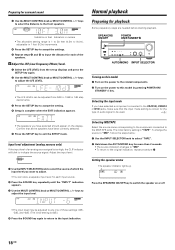
... is 1 to 30 feet (0.3m to 9.0m),
adjustable in 1dB step decrements.
3 Press the SETUP key to accept the setting. 4 Setup is correct for more than 2 seconds.
• The source indication changes to "MD". • To return to this model by pressing POWER ON/ STANDBY key. Selecting the input mode
If you want to...
User Manual - Page 21
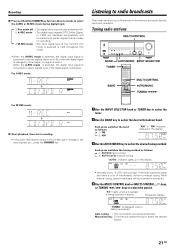
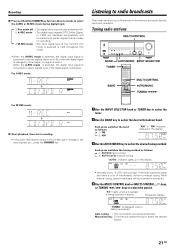
...
For A-REC mode:
Listening to radio broadcasts
This model can store up in the input signals, etc., press... in the middle due to change in the display.
• Normally, set to "AUTO" (auto tuning). Each press switches the tuning method as ... digital input signal is a lot of interference, switch to manual tuning. (With manual tuning, stereo broadcasts will be received in monaural.)
4Use the...
User Manual - Page 24
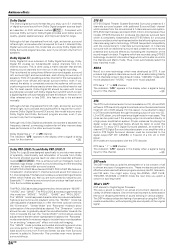
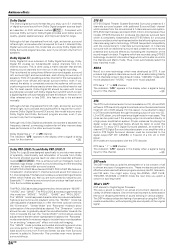
...manually.
Proper measures for this channel.
£
Dolby PRO LOGIC IIx and Dolby PRO LOGIC II
Dolby Pro Logic II was designed specifically... as Laserdisc or DVD software marked
). Although a full set of speakers (front left, right, and center, surround ... true 6.1 channel Dolby Digital Surround EX sound, this model are recorded using three different surround signals, surround left...
User Manual - Page 27


... knob or MULTI CONTROL %/fi keys to the original setup value when the power is turned on/off or when ...setting,
"RB" and "LB" are not displayed depending on speaker settings and listening modes.
1 C (Center speaker level adjustment)* 2 RS (Surround Right speaker level adjustment)* 3 RB (Surround Back Right speaker level adjustment)* 4 BS (Surround Back speaker level adjustment)* (VR-60RS...
User Manual - Page 28
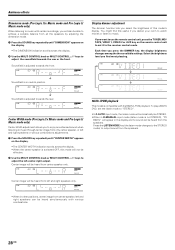
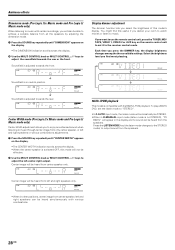
...When in other positions, center image from center speaker, left -center-right output.
Soundfield is in D-MANUAL input mode (listen mode is not STEREO), "FS
96kHz" will also be able to achieve a...key, the display brightness changes among the three available settings. Center image will be heard from center speaker only.
96kHz LPCM playback
This model is switched OFF, this useful if you darken ...
User Manual - Page 29
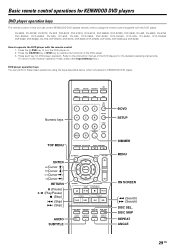
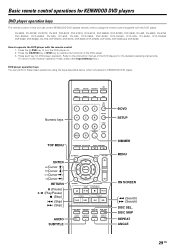
... control 1. DISC SKIP AUDIO SUBTITLE ANGLE REPEAT
DVD SETUP
DIMMER MENU
ON SCREEN
1 (Search) ¡ (Search) DISC SEL. How to the instruction manual of the DVD players for DVD player operation. Refer... DISC SEL. Press the DVD key to KENWOOD DVD player.
DISC SKIP REPEAT ANGLE
29 EN Press each key for the detailed operating instructions. (To return to the receiver operation mode...
User Manual - Page 32
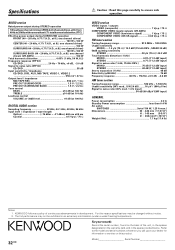
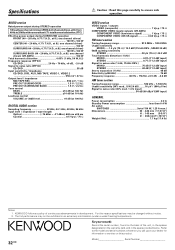
... for information or service on this page carefully to ensure safe operation.
VIDEO section
VIDEO inputs / outputs VIDEO (composite 1 Vp-p / 75 Ω
COMPONENT VIDEO inputs/outputs (VR-60RS) COMPONENT VIDEO (... Signal to the model and serial numbers whenever you call upon your records
Record the serial number, found on the warranty card, and in development. KENWOOD follows a policy ...
Kenwood VR-60RS Reviews
Do you have an experience with the Kenwood VR-60RS that you would like to share?
Earn 750 points for your review!
We have not received any reviews for Kenwood yet.
Earn 750 points for your review!
