Kenwood VR-6060 Support and Manuals
Get Help and Manuals for this Kenwood item
This item is in your list!

View All Support Options Below
Free Kenwood VR-6060 manuals!
Problems with Kenwood VR-6060?
Ask a Question
Free Kenwood VR-6060 manuals!
Problems with Kenwood VR-6060?
Ask a Question
Popular Kenwood VR-6060 Manual Pages
User Manual - Page 1
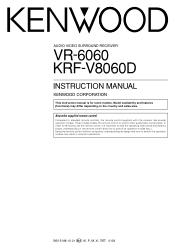
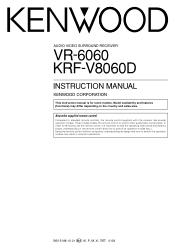
.... In order to effectively use the remote control it is for some models. About the supplied remote control
Compared to control other audio/video components. AUDIO VIDEO SURROUND RECEIVER
VR-6060 KRF-V8060D
INSTRUCTION MANUAL
KENWOOD CORPORATION
This instruction manual is important to read the operating instructions and obtain a proper understanding of the remote control and how to switch...
User Manual - Page 2


... AND MAINTENANCE (SERVICING) INSTRUCTIONS IN THE LITERATURE...VR-6060 only)
For VR-6060
Remote control unit (1) RC-R0816
Batteries (R6/AA) (2)
Note: Our warranty does not cover damage caused by excessive line voltage due to the voltage that the setting position of the wall outlet. (Accessory only for operation as follows. for these agents may deform the plastic component.
Kenwood...
User Manual - Page 3


... remote control code of the other components (For VR-6060 only) ...... 35 Setup code chart (RC-R0816) (VR-6060) and (RC-R0725) (KRF-V8060D 36 CASSETTE deck, CD player & MD recorder operations 37 Other components' operations 38
Additional In case of parts 5
Main Unit 5 Remote control unit (RC-R0816) (VR-6060 6 Remote control unit (RC-R0725) (KRF-V8060D) ... 7
Setting up the...
User Manual - Page 4


... with conventional surround sound systems.
ACTIVE EQ
ACTIVE EQ mode will guide you maximum enjoyment from software processed in setting up to the theatrical effects. You already enjoy listening to DTS-ES Discrete 6.1, DTS-Matrix 6.1 and DTS NEO:6. You will automatically detect the various features of this receiver works with the proper setup codes, you have...
User Manual - Page 5
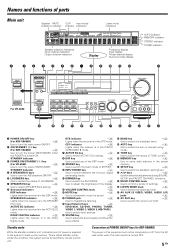
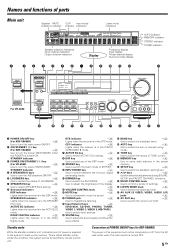
...
the POWER is turned ON.
STANDBY indicator
2 POWER ON/STANDBY ( ) key
(For VR-6060)
)
Use to back up the memory. CS q indicator
º
Lights when the receiver is in the CIRCLE
SURROUND II mode.
7 ACTIVE EQ key
¢
Use to select ACTIVE EQ's setting.
8 DSP key
º
Use to select any of the display.
‹...
User Manual - Page 6
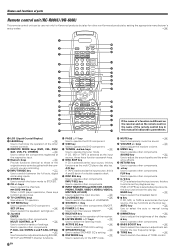
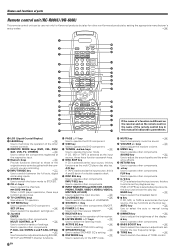
... to those of parts
Remote control unit (RC-R0816) (VR-6060)
This remote control unit can be use not only for Kenwood products but also for other components.
SET UP key
)
Use to select the speakers' settings etc.
0 Joystick
ENTER
Use to operate other non-Kenwood products by setting the appropriate manufacturer's
setup codes.
fl
1
2 3
4
5
6 7 8 9 0 ! @ # $ % ^
&
LEARN...
User Manual - Page 18
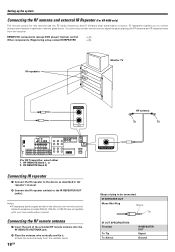
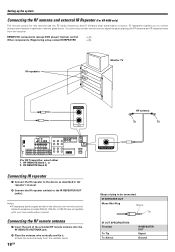
... components: (Registering setup codes) IR REPEATER
& fl
IR repeaters
Monitor TV
IR REPEATER OUT
RF antenna
(For RF Transmitter, select either 1. RF REMOTE Band 2)
Connecting IR repeater
1 Connect the IR repeater to the device's own remote control.
Setting up the system
Connecting the RF antenna and external IR Repeater (For VR-6060 only)
The remote...
User Manual - Page 19
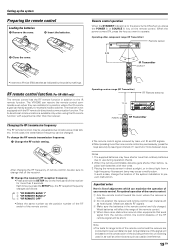
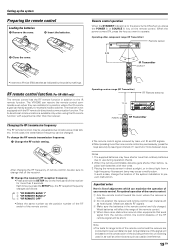
... receiver. 2 Change the receiver's RF reception frequency.
• Press and hold the SETUP key on the remote control.
The VR-6060 can receive the remote control commands even when they are installed ..., be short. Setting up the system
Preparing the remote control
Loading the batteries
1 Remove the cover.
2 Insert the batteries.
3 Close the cover.
The receiver is available only ...
User Manual - Page 20
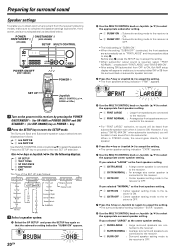
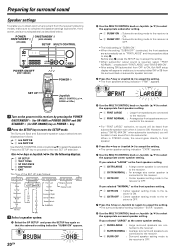
... SETUP key to enter the SETUP mode.
POWER ON/STANDBY
(VR-6060)
ON/STANDBY
(KRF-V8060D)
SETUP MULTI CONTROL
POWER ON/OFF
(KRF-V8060D)
SET UP
POWER
Joystick
(MULTI CONTROL 5 / ∞, DOWN 2 / UP3)
1 Turn on the power to this receiver by pressing the POWER
ON/STANDBY (for VR-6060) or POWER ON/OFF and ON/ STANDBY (for surround sound
Speaker settings...
User Manual - Page 22
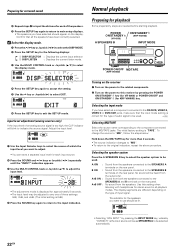
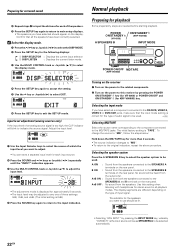
...initial factory setting is ...VR-6060) or POWER ON/OFF and ON/STANDBY (for the speakers you have been correctly selected.
6 Select the display mode.
1 Press the M/? Preparing for surround sound
4 Repeat steps 3 to input the distance for each of the speakers.
5 Press the SETUP...VR-6060)
A SPEAKERS B
ON/STANDBY
(KRF-V8060D)
INPUT MODE
POWER ON/OFF MD/TAPE
(KRF-V8060D)
Turning on the receiver...
User Manual - Page 36


..., 238, 239, 240 206, 207 223 203, 230, 231 208 204, 205
VCR Setup codes
Maker
AIWA AKAI BELL+HOWELL DAEWOO EMERSON FISHER G.E. Basic remote control operations for other components
Setup code chart (RC-R0816) (VR-6060) and (RC-R0725) (KRF-V8060D)
TV Setup codes Maker
AKAI BELL+HOWELL CENTURION CORONAD DAEWOO EMERSON FISHER G.E. GOLD STAR HITACHI JVC...
User Manual - Page 37
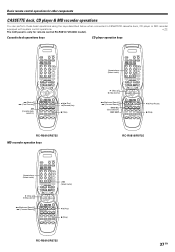
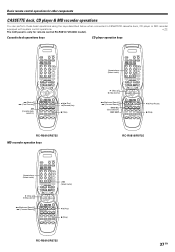
...KENWOOD cassette deck, CD player or MD recorder
equipped with system control operations.
&
The LCD panel is only for remote control RC-R0816 (VR-6060 model...TAPE
INPUT SELECTOR AV AUX
LOUDNESS ...RECEIVER
1
2
3
LISTEN MODE
4
5
6
ACTIVE EQ
7
8
9
SPEAKER EQ
+10
0
+100
INPUT MODE STEREO DSP MODE MUTE
¢+
DVD
4- INPUT SEL
TOP MENU MENU SET UP SOUND
+
- INPUT SEL
TOP MENU MENU SET...
User Manual - Page 38
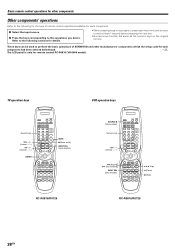
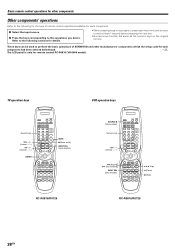
...
DVD
4-
Basic remote control operations for other manufacturers' components which the setup code for remote control RC-R0816 (VR-6060 model). TV operation keys
Numeric keys
VOL + / - (Volume + / -)
CH + / - (Channel + / -)
ENTER
SOURCE POWER LEARN
DVD
CBL DSS/SAT
REMOTE MODE
VCR
TV OTHERS
RECEIVER
1
2
3
LISTEN MODE
4
5
6
ACTIVE EQ
7
8
9
SPEAKER EQ
+10
0
+100
INPUT MODE...
User Manual - Page 42


... 8 Ω from 20 Hz to 20 kHz with no more than 0.09% total harmonic distortion. (FTC)
Effective power output during SURROUND operation FRONT (1 kHz, 10% T.H.D. Specifications
For the U.S.A and Canada
AUDIO section (VR-6060)
Rated power output during STEREO operation
100 watts per channel minimum RMS, both channels driven, at 8 Ω from 20 Hz...
User Manual - Page 43


...Ω
FM tuner section
Tuning frequency range 87.5 MHz ~ 108.0 MHz Usable sensitivity (MONO)
VR-6060 1.3 µV (75 Ω)/ 13.2 dBf (75 kHz dev, SINAD 30 dB) KRF-...VR-6060 9.4 kg (20.7 lb) KRF-V8060D 10.0 kg (22.0 lb)
Notes 1. KENWOOD follows a policy of continuous advancements in an extremely cold location (under a water-freezing temperature).
43 EN For this reason specifications...
Kenwood VR-6060 Reviews
Do you have an experience with the Kenwood VR-6060 that you would like to share?
Earn 750 points for your review!
We have not received any reviews for Kenwood yet.
Earn 750 points for your review!
