Kenwood VR-6050 Support and Manuals
Get Help and Manuals for this Kenwood item
This item is in your list!

View All Support Options Below
Free Kenwood VR-6050 manuals!
Problems with Kenwood VR-6050?
Ask a Question
Free Kenwood VR-6050 manuals!
Problems with Kenwood VR-6050?
Ask a Question
Kenwood VR-6050 Videos
Popular Kenwood VR-6050 Manual Pages
User Manual - Page 1
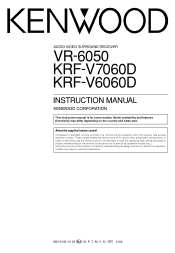
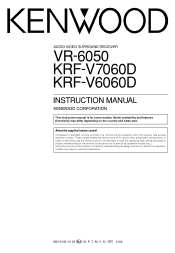
AUDIO VIDEO SURROUND RECEIVER
VR-6050 KRF-V7060D KRF-V6060D
INSTRUCTION MANUAL
KENWOOD CORPORATION
This instruction manual is important to read the operating instructions and obtain a proper understanding of the remote control and how to switch its design and how to switch the operation modes may differ depending on the country and sales area.
B60-5192-10 03 MA (K, P, T, M, Y, X)
0109 ...
User Manual - Page 3
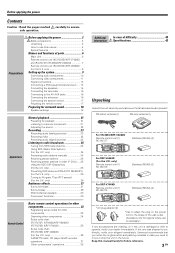
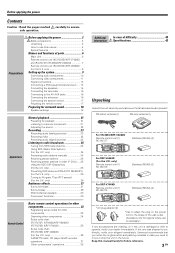
... case of parts 6
Main Unit 6 Remote control unit (RC-R0725) (KRF-V7060D) and (RC-R0727) (VR-6050/KRF-V6060D 7 Remote control unit (RC-R0726) (KRF-V6060D) (For the U.K. Kenwood recommends that all accessories are missing, or if the unit is necessary.)
If any acccessories are present. only 8
Setting up the system 9
Connecting audio components 10 Connecting video components 11...
User Manual - Page 6
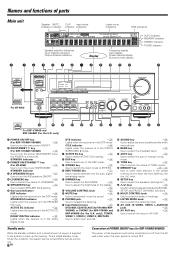
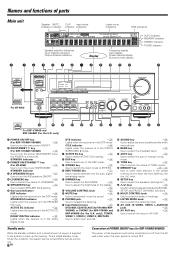
...
For VR-6050
STANDBY
ON/STANDBY A SPEAKERS B
DSP SPEAKER EQ ACTIVE EQ
DOLBY DIGITAL DTS CSII
LOUDNESS SPEAKEREQ ACTIVEEQ DSP
STEREO INPUT MODE DIMMER
POWER
-ON -OFF PHONES
DVD/6CH
CD/DVD
AUX
TUNER
VIDEO 1
VIDEO 2
VIDEO 3 MD/TAPE
SOUND TONE SETUP BAND AUTO MEMORY
VOLUME CONTROL
MULTI CONTROL
LISTEN MODE
DOWN
UP
MUTE
AV AUX
S VIDEO
VIDEO L-AUDIO-R
PHONO...
User Manual - Page 7
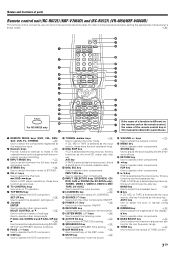
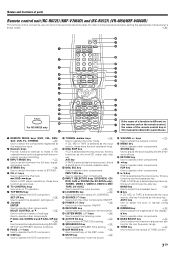
... to operate other non-Kenwood products by setting the appropriate manufacturer's
setup codes.
fi
1
2
3
4 5
6 7
8
9
0
! @
PHONO
#
$
For RC-R0725 only
%
SOURCE POWER
DVD
CBL DSS/SAT
REMOTE MODE
VCR
TV OTHERS
RECEIVER
1
2
3
LISTEN MODE
4
5
6
ACTIVE EQ
7
8
9
SPEAKER EQ
+10
0
+100
INPUT MODE STEREO DSP MODE MUTE
¢+
DVD
4-
SOUND key
º
Use to...
User Manual - Page 10


... VR-6050 and KRF-V6060D (except for the U.K.)]
10 EN
OUT IN
Cassette deck or MD recorder
OUT CD or DVD player
OUT Record player
Moving coil (MC) cartridge record player cannot be used directly from the receiver unit. and Canada U.K. It can only be used when another equalizer amplifier is connected. Setting up...
User Manual - Page 18
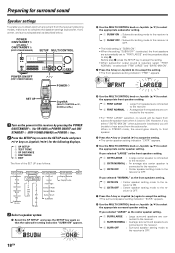
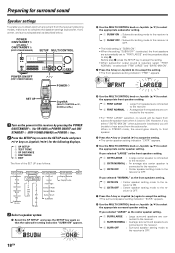
...Preparing for surround sound
Speaker settings
To enable you to obtain optimum enjoyment from the receiver's listening modes, make sure to complete the speaker settings (subwoofer, front, center, and surround speakers) as the center speaker setting,
1 SURR LARGE : Large surround speakers are con- POWER ON/STANDBY
(VR-6050) / ON/STANDBY
(KRF-V7060D/V6060D)
SETUP MULTI CONTROL...
User Manual - Page 19
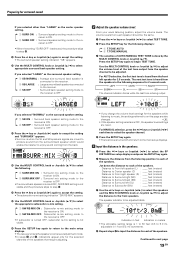
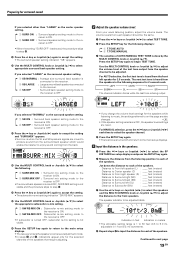
... (5/∞) to select appropriate surround back speaker setting.
For MANUAL selection, press the M/? The speaker indicator to the front speakers.
Preparing for surround sound
If you selected other than "LARGE" as the center speaker setting,
1 SURR ON : Surround speaker setting mode to the receiver is ON.
2 SURR OFF : Surround speaker setting mode to the receiver is OFF.
• When...
User Manual - Page 21


...
(VR-6050)
A SPEAKERS B
ON/STANDBY
(KRF-V7060D/V6060D)
INPUT MODE
Listening to a source component
VOLUME CONTROL
Input Selector
AV AUX
POWER ON/OFF MD/TAPE
(KRF-V7060D/V6060D)
Turning on the receiver
1 Turn on the power to the related components.
2 Turn on the power to this setting when listening with headphones for stereo sound in...
User Manual - Page 24
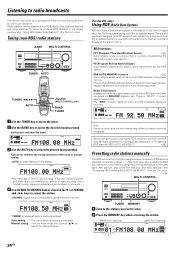
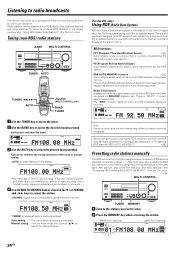
..." lights when a broadcast is received.
Manual tuning : Turn the knob or...Surround EX
RDS RTY
AUTO MEMO STEREO TUNED
• Normally, set to either auto or manual... tuning. DTS. See "Presetting RDS stations (RDS AUTO MEMORY)". (For the U.K. If the radio waves are weak and there is currently broadcasting the
specified program type (genre). PS (Program Service...
User Manual - Page 27


... digital surround sound from SRS
Labs, Inc". tics to offer the three optional controls, like "Dimension", "Center
Width" and "Panorama" modes to the subwoofer for true 6.1 channel Dolby Digital Surround EX sound, this receiver lets you enjoy Dolby Digital (and Dolby Surround) program sources, even if you connect only the front speakers. Note Although a full set of...
User Manual - Page 28
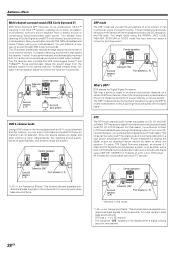
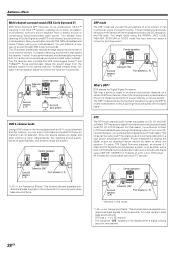
... can be decoded inside " music performances, and dramatically improves both hi-fi audio and conventional surround-encoded video material. All models are superb.
The CS system dramatically reduces storage space requirements for Digital Signal Processor.
The DSP modes produce the feeling of sound echoing in various places). These modes are digital and each channel is...
User Manual - Page 29


...settings). *
• Use the Input Selector keys to select the component you wish to play
back with surround sound.
• Use the INPUT MODE key to select the input mode (analog or digital)
for the source you wish to play
The DTS compatible models... DIGITAL can produce these effects without spoiling the sound quality of the original music or video source.
1 Pressing the DSP or DSP MODE...
User Manual - Page 33
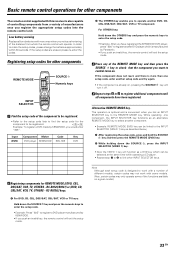
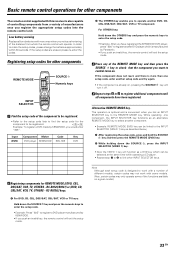
... link an INPUT SELECTOR key to the REMOTE MODE key. Low battery warning
Replace all components have registered the KENWOOD DVD player, press "804" to register another component.
• Example: REMOTE MODE (DVD) key can be linked to the INPUT SELECTOR (VIDEO 1) key as described below;
1 After registering the setup code, press and hold the SOURCE key...
User Manual - Page 35


Basic remote control operations for other components
Setup code chart (RC-R0727) (VR-6050/KRF-V6060D)/(RC-R0725)(KRF-V7060D)
TV Setup codes
Maker
AKAI BELL+HOWELL CENTURION CORONAD DAEWOO EMERSON FISHER G.E. ATLANTA TOCOM ZENITH
Setup codes
125 142 126 127 136, 140, 141, 145 130, 131, 132, 133, 146 119 102, 122, 129 137, 148 114, 115 113 138...
User Manual - Page 42


Specifications
For the U.S.A and Canada
AUDIO section (VR-6050)
Rated power output during STEREO operation
100 watts per channel minimum RMS, both channels driven, at 8 Ω one channel driven 110 W + 110 W
Total harmonic distortion 0.009% (1 kHz, 50 W, 8 Ω) Frequency response
Line (CD/DVD, TAPE, VIDEO 1, VIDEO 2, VIDEO... Ω one channel driven 100 W SURROUND (20 ~ 20 kHz, 0.7 % ...
Kenwood VR-6050 Reviews
Do you have an experience with the Kenwood VR-6050 that you would like to share?
Earn 750 points for your review!
We have not received any reviews for Kenwood yet.
Earn 750 points for your review!

