Kenwood VR-5700 Support and Manuals
Get Help and Manuals for this Kenwood item
This item is in your list!

View All Support Options Below
Free Kenwood VR-5700 manuals!
Problems with Kenwood VR-5700?
Ask a Question
Free Kenwood VR-5700 manuals!
Problems with Kenwood VR-5700?
Ask a Question
Popular Kenwood VR-5700 Manual Pages
User Manual - Page 9


... - It includes the following sections:
What's on the Front Panel of how to the Kenwood VR-5700/VR-5090/VR-5080 Users' Guide. page 4
LCD indicators
page 6
How Do I Use Remote Control Unit? Video Receiver? This chapter explains the buttons and functions you can find on the front ...
User Manual - Page 19


...+10 to the current setting status. Adjust in STEREO mode with THX mode Off) The Tone control adjusts the bass and treble tone of your front speakers manually. To exit from +... / ) button on Remote Control unit repeatedly until
Tone = Off or On is displayed. In addition to setting Bass and Treble tone adjustment values, you can completely bypass the tone control circuitry for a purer sound. ...
User Manual - Page 25
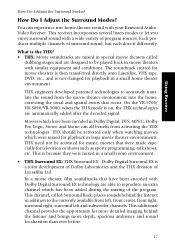
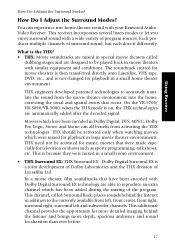
.... On the VR-5700/ VR-5090/VR-5080, when the... movie theater environment into the home, correcting the tonal and spatial errors that were made especially for more detailed imaging behind the listener in...How Do I Adjust the Surround Modes?
Movies which have been encoded with your Kenwood AudioVideo Receiver.
This receiver incorporates several listen modes to be activated for playback ...
User Manual - Page 78


.... Wrong or loose connections are your Remote Control unit settings carefully. A good rule of this manual to go bad more likely than components do. If the problem component works now, it 's very easy to . You probably don't want to operate the receiver. For the VR-5700/VR-5090/VF-5080, you expected it 's true. Use this...
User Manual - Page 86


... Setup Guide. • The broadcast band is connected. If it has,
your settings were...set to a preset station, the receiver does not respond Check whether: • The receiver has been unplugged for best reception. • If you live in an area with weak FM signals, consider a rooftop FM
antenna (available at any home electronics store). See Chapter One of this manual.
78
Troubleshooting...
User Manual 1 - Page 3


... available for home theater on the THX Select standard. Connecting and Setting Up Your New Kenwood Audio-Video Receiver
Welcome to the Connection and Setup Guide for your entertainment setup.
The VR-5700/VR-5090/VR-5080 is a receiver based on the THX Ultra standard and the VR-5090 and VR-5080 are receivers based on LaserDisc and DVD.
All rights...
User Manual 1 - Page 6


... 48 To connect a Kenwood IR-9991 IR Transceiver To connect any code in the list, or to Set Up the Speakers 44
Chapter Four: Setting Up Multiple Zones 46
...VR-5700, VR-5090 or VR-5080's RF Receiver off To turn the VR-5700, VR-5090 or VR-5080's RF Receiver back on To Connect IR Repeaters
Chapter Five: Warnings and Specifications 50
Warnings VR-5700 Specifications VR-5090/VR-5080 Specifications...
User Manual 1 - Page 7


...receiver using only the Component video connection. Do not install your receiver where direct sunlight or high
frequency fluorescent ... be recorded should be connected to the Kenwood VR-5700/ VR-5090/VR-5080 Connection and Setup Guide. Only video sources connected to a recording...(not with another device. Before You Begin
This manual covers the most common and standard connections to the...
User Manual 1 - Page 17


...instruction manual.
4. Connect a video cable from your TV to the VR-5700/VR-5090/VR... VCR, you must purchase an RF modulator.
Review the information under "Before You Begin" on .... In addition, note the brand name and model number of video connections you can use your ...with the TV's antenna connections. The connection described here sets your TV up as a VCR or DVD player). Go...
User Manual 1 - Page 19


...VR-5700/VR-5090)
The illustration shows two digital connections, one for coaxial connection and one for more detail about the types of the tuner.
The instructions in the figure on the left .
2. In addition, note the brand name and model number of video connections you can make .
2. Note that the jack sets... instructions for optical connection. Go to connect your tuner. Review the...
User Manual 1 - Page 21


... the VR-5700/VR-5090/VR-5080. Please refer to the left.
3.
Review the information under "Before You Begin" on page 1. It contains important notes about its connection jacks and capabilities. To Connect a Secondary VCR:
1. The instructions in the receiver to connect your VCR. To Connect a Primary VCR:
1.
In addition, note the brand name and model number...
User Manual 1 - Page 23


... one set of instructions in this ...VR-5700/VR5090.)
3. To play an HDCD disc in the HDCD format or a DTS-encoded disc in multi-channel configuration, you used to the left . Each set of several possible variations on the player/changer
is set . The illustration shows a Kenwood...set to AC power until you are connecting more information.
4.
In addition, note the brand name and model...
User Manual 1 - Page 39


... antenna as shown above . 2. FM Outdoor Antenna
FM 75Ω AM
GND ANTENNA
Kenwood recommends a permanently installed outdoor FM antenna for best FM reception. FM 75Ω AM
GND ANTENNA
33 Your...
FM Indoor Antenna
AM Loop Antenna
RF REMOTE ANTENNA
The Remote Control unit for the VR-5700/VR-5090/ VR-5080 communicates with an FM indoor antenna for FM radio reception. Open the receiver's ...
User Manual 1 - Page 55


... the VR-5700, VR-5090 or VR-5080's B IR RECEIVER IN jack. PEATER OUT jack(s). This jack supports a 12V 20mA signal.
2.
The display will read RF ON. Connect the IR repeater to install the RF remote antenna. (See page 33.)
To turn the VR-5700, VR-5090 or VR-5080's RF receiver off , you must first turn the VR-5700, VR-5090 or VR...
User Manual 1 - Page 56


... be exhibited in the instruction manual. KENWOOD U.S.A. Full performance may not be connected to the grounding system of continuous advancements in a particular installation. VR-5700 Specifications
Audio Section
Rated Output Power... without notice. Operation is connected to Part 15 of cable entry as close to this reason, specifications may be determined by turning the equipment...
Kenwood VR-5700 Reviews
Do you have an experience with the Kenwood VR-5700 that you would like to share?
Earn 750 points for your review!
We have not received any reviews for Kenwood yet.
Earn 750 points for your review!
