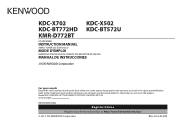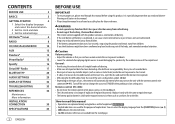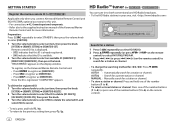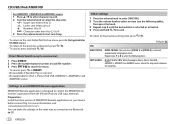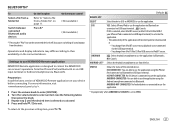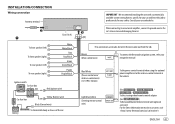Kenwood KMR-D772BT Support and Manuals
Get Help and Manuals for this Kenwood item

View All Support Options Below
Free Kenwood KMR-D772BT manuals!
Problems with Kenwood KMR-D772BT?
Ask a Question
Free Kenwood KMR-D772BT manuals!
Problems with Kenwood KMR-D772BT?
Ask a Question
Most Recent Kenwood KMR-D772BT Questions
Remotes Stop Working After Several Minutes
i have 2 remotes set up but they stop working after several minutes. when i initially turn on the ra...
i have 2 remotes set up but they stop working after several minutes. when i initially turn on the ra...
(Posted by wave88 1 year ago)
Usb Cable Not Working. Usb Error On Screen
(Posted by kogmotorsports 1 year ago)
Popular Kenwood KMR-D772BT Manual Pages
Kenwood KMR-D772BT Reviews
We have not received any reviews for Kenwood yet.