Kenwood KMR-D378BT Support and Manuals
Get Help and Manuals for this Kenwood item
This item is in your list!

View All Support Options Below
Free Kenwood KMR-D378BT manuals!
Problems with Kenwood KMR-D378BT?
Ask a Question
Free Kenwood KMR-D378BT manuals!
Problems with Kenwood KMR-D378BT?
Ask a Question
Most Recent Kenwood KMR-D378BT Questions
Error Code Miswiring Check Wires
Stereo just quit working and flashing error code miswiring check wires and then it shut down and won...
Stereo just quit working and flashing error code miswiring check wires and then it shut down and won...
(Posted by Mflannery940 2 years ago)
Kenwood KMR-D378BT Videos
Popular Kenwood KMR-D378BT Manual Pages
Quick Start Guide 1 - Page 1
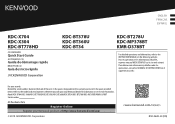
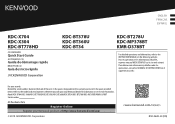
...-BT34
ENGLISH FRANÇAIS ESPAÑOL
KDC-BT278U KDC-MP378BT KMR-D378BT
For detailed operations and information, refer to the model and serial numbers whenever you call upon your Kenwood dealer for information or service on the product. Refer to the INSTRUCTION MANUAL on the following website: Pour les opérations et les informations...
Quick Start Guide 1 - Page 2
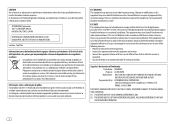
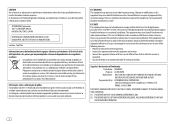
... to Part 15 of the FCC Rules. Supplier's Declaration of Conformity Trade Name: KENWOOD Products: CD-RECEIVER Model Name: KDC-X704/KDC-X304/KDC-BT778HD/KDC-BT378U/KDC-BT360U/ KDC-BT34/KDC-BT278U/KDC-MP378BT/KMR-D378BT
Responsible Party: JVCKENWOOD USA CORPORATION 2201 East Dominguez Street, Long Beach, CA 90810, U.S.A.
In compliance with the instructions. Los...
Quick Start Guide 1 - Page 13
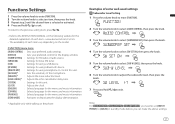
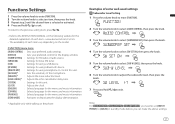
...display demonstration.
* Applicable only while talking on the model.
[FUNCTION] menu items
[AUDIO CONTROL] :
[DISPLAY]
:
[TUNER SETTING] :
[SIRIUS XM] :
[USB]
:
[BT...setting item, press
.
• Refer to the INSTRUCTION MANUAL on the following website for using a USB device. Settings for the detailed explanation of each item:
• The availability of the microphone. Settings...
Quick Start Guide 1 - Page 14
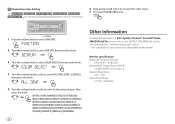
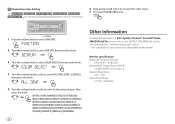
...6 Repeat step 4 and step 5 to set color for other zones.
7 Press and ...ZONE], [ZONE 1], [ZONE 2]), then press the knob.
5 Turn the volume knob to select a color for specifications Bluetooth Frequency Range:
2.402 GHz - 2.480 GHz Bluetooth RF Output Power (E.I.R.P.):
+4 dBm (MAX), Power Class 2... to the INSTRUCTION MANUAL on the following website: • The availability of each source vary depending...
Quick Start Guide 1 - Page 15
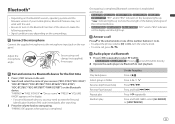
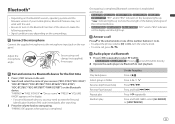
... Personal
Identification Number (PIN) code immediately after searching. 3 Press the volume knob to start pairing.
Bluetooth®
• Depending on the Bluetooth version, operating system and the firmware version of your receiver ("KDC-X704"/"KDC-X304"/
"KDC-BT778HD"/"KDC-BT378U"/"KDC-BT360U"/"KDC-BT34"/ "KDC-BT278U"/"KDC-MP378BT"/"KMR-D378BT") on the Bluetooth device...
Instruction Manual - Page 1
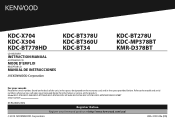
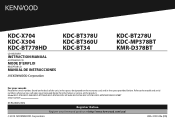
.... Refer to the model and serial numbers whenever you call upon your Kenwood product at http://www.kenwood.com/usa/
B5A-3139-00a (KN) KDC-X704 KDC-X304 KDC-BT778HD
CD-RECEIVER
INSTRUCTION MANUAL
AUTORADIO CD
MODE D'EMPLOI
RECEPTOR CD
MANUAL DE INSTRUCCIONES
KDC-BT378U KDC-BT360U KDC-BT34
KDC-BT278U KDC-MP378BT KMR-D378BT
For your records...
Instruction Manual - Page 2


... will not occur in accordance with the instructions, may cause harmful interference to part 15 of the FCC Rules. i
Un...KENWOOD Products: CD-RECEIVER Model Name: KDC-X704/KDC-X304/KDC-BT778HD/KDC-BT378U/KDC-BT360U/ KDC-BT34/KDC-BT278U/KDC-MP378BT/KMR-D378BT... Perchlorate Material-special handling may result in a residential installation. OPERATION IS SUBJECT TO THE FOLLOWING TWO CONDITIONS:...
Instruction Manual - Page 8
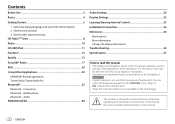
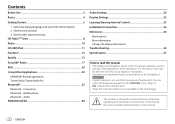
Audio AMAZON ALEXA 28
Audio Settings 29
Display Settings 33
Learning Steering Remote Control 35
Installation/Connection 36
References 40 Maintenance More information Change the display information
Troubleshooting 44
Specifications 47
How to read instructions in this manual are examples used for the purpose of explanation. You can
select the display language from the actual ...
Instruction Manual - Page 26
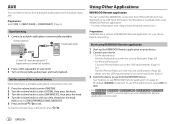
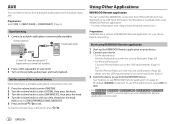
...auxiliary input jack. Start using KENWOOD Remote application. • For more information, visit .
By default, [ANDROID] is selected.
Preparation: Install the latest version of the ...KENWOOD Remote application" on page 21. See "Settings to the previous setting item, press
.
Preparation: Select [ON] for [IOS].
• For
/
/
/
/
/
, "R.APP" indicator lights up the KENWOOD...
Instruction Manual - Page 28
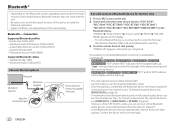
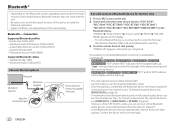
...
Identification Number (PIN) code immediately after pairing. Hands-Free Profile (HFP) -
Connection
Supported Bluetooth profiles -
Once pairing...3 Press the volume knob to the unit manually.
22 ENGLISH To delete the paired device, ...firmware version of your receiver ("KDC-X704"/
"KDC-X304"/"KDC-BT778HD"/"KDC-BT378U"/"KDC-BT360U"/ "KDC-BT34"/"KDC-BT278U"/"KDC-MP378BT"/"KMR-D378BT") ...
Instruction Manual - Page 32
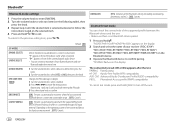
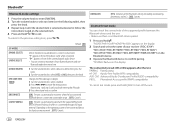
... is selected/activated or follow the
instructions stated on the selected item.
4 Press and hold B SRC to turn off the unit.
26 ENGLISH " " appears in front of your receiver ("KDC-X704"/ "KDC-X304"/"KDC-BT778HD"/"KDC-BT378U"/"KDC-BT360U"/ "KDC-BT34"/"KDC-BT278U"/"KDC-MP378BT"/"KMR-D378BT") on the Bluetooth device.
3 Operate the...
Instruction Manual - Page 34
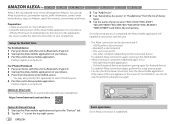
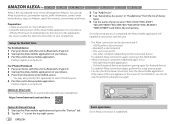
...-BT378U"/"KDC-BT34"/"KDC-BT360U"/ "KMR-D378BT") and follow the instructions. Bluetooth is turned off -
Setup for Android device) To establish Alexa connection again, perform the setup process again.
• You can...://www.kenwood.com/car/alexa
Option B: Manual Pairing 1 Start up the Alexa mobile application and go to the "Devices" tab. 2 Tap the " + " icon at . • Install the latest...
Instruction Manual - Page 50
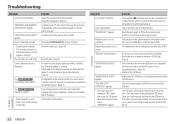
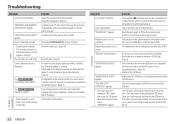
...)
General
The unit does not work at all.
Elapsed playing time is incorrect.
"USB HUB IS NOT SUPPORTED" appears.
Troubleshooting
Symptom
Remedy
Sound cannot be ejected.
Consult your nearest service center.
If this does not solve the problem, turn on. • Information shown on the
display is not correct.
Then, turn on the display...
Instruction Manual - Page 52
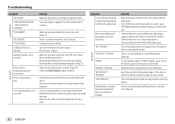
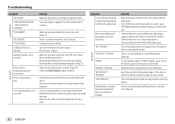
...'s position. (Page 22) • Check the [ECHO CANCEL] setting. (Page 24)
Phone sound quality is insufficient content to the instructions of a Bluetooth audio player.
• Reduce the distance between the...CODE ERROR"
Make sure you speak
the name. • Make sure the same voice as the registered voice tag is mounted outside the vehicle.
If this does not solve the problem,...
Instruction Manual - Page 53
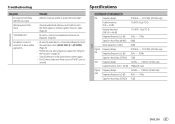
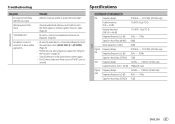
... to -Noise Ratio (STEREO) 70 dB
ENGLISH 47
See "Setup for the first time" on page 28.
• Turn off, then turn on the unit and try again. (Page 28)
Be sure to connect your smartphone to analyze the voice input. Troubleshooting
Specifications
AMAZON ALEXA Tuner
Symptom No response from Alexa.
Remedy
Amazon...
Kenwood KMR-D378BT Reviews
Do you have an experience with the Kenwood KMR-D378BT that you would like to share?
Earn 750 points for your review!
We have not received any reviews for Kenwood yet.
Earn 750 points for your review!

