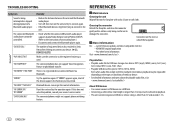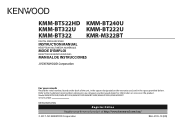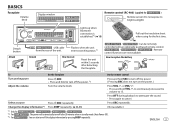Kenwood KMR-M322BT Support and Manuals
Get Help and Manuals for this Kenwood item

View All Support Options Below
Free Kenwood KMR-M322BT manuals!
Problems with Kenwood KMR-M322BT?
Ask a Question
Free Kenwood KMR-M322BT manuals!
Problems with Kenwood KMR-M322BT?
Ask a Question
Most Recent Kenwood KMR-M322BT Questions
It's Stuck On Standby. How Do U Get It Off Of Standby ?
(Posted by Tlr1492 1 year ago)
Popular Kenwood KMR-M322BT Manual Pages
Kenwood KMR-M322BT Reviews
We have not received any reviews for Kenwood yet.