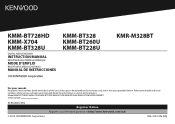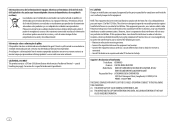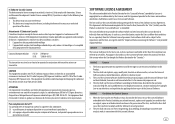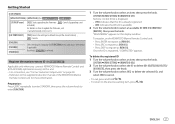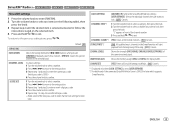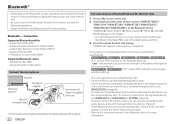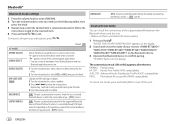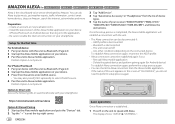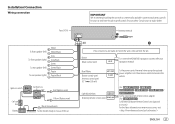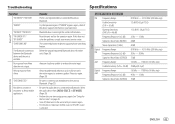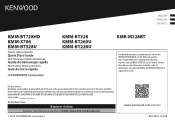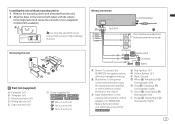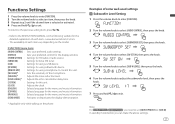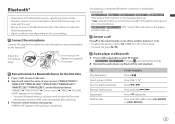Kenwood KMR-M328BT Support and Manuals
Get Help and Manuals for this Kenwood item

View All Support Options Below
Free Kenwood KMR-M328BT manuals!
Problems with Kenwood KMR-M328BT?
Ask a Question
Free Kenwood KMR-M328BT manuals!
Problems with Kenwood KMR-M328BT?
Ask a Question
Most Recent Kenwood KMR-M328BT Questions
Is This Radio A Piece Of Shit?
year old and quit in middle of playing. shows aud dissconect on display with no sound and you can se...
year old and quit in middle of playing. shows aud dissconect on display with no sound and you can se...
(Posted by zx71997 1 year ago)
New Radio Will Not Turn On
I'm installing a new unit. I followed wiring instruction. Yellow to + Black to - the unit will not t...
I'm installing a new unit. I followed wiring instruction. Yellow to + Black to - the unit will not t...
(Posted by rsadecl 2 years ago)
Rca Jakes Vs Hard Wire
Can you use the RCA plugs instead of hard wire to hook up speakers?
Can you use the RCA plugs instead of hard wire to hook up speakers?
(Posted by rsadecl 2 years ago)
Remote Registration
I can't get the wired remote to register on the unit. It just shows registering and never completes ...
I can't get the wired remote to register on the unit. It just shows registering and never completes ...
(Posted by Mswoods99 2 years ago)
Loud Popping Sound
Whenever I click in between functions there is a loud popping sound. I just had the unit installed y...
Whenever I click in between functions there is a loud popping sound. I just had the unit installed y...
(Posted by Tazzzzzzzzzz 2 years ago)
Popular Kenwood KMR-M328BT Manual Pages
Kenwood KMR-M328BT Reviews
We have not received any reviews for Kenwood yet.