Kenwood KDC-MP375BT.KMR-D375BT Support and Manuals
Get Help and Manuals for this Kenwood item
This item is in your list!

View All Support Options Below
Free Kenwood KDC-MP375BT.KMR-D375BT manuals!
Problems with Kenwood KDC-MP375BT.KMR-D375BT?
Ask a Question
Free Kenwood KDC-MP375BT.KMR-D375BT manuals!
Problems with Kenwood KDC-MP375BT.KMR-D375BT?
Ask a Question
Popular Kenwood KDC-MP375BT.KMR-D375BT Manual Pages
Quick Start Guide - Page 1


... rápido
ENGLISH FRANÇAIS ESPAÑOL
KDC-MP375BT KMR-D375BT
For detailed operations and information, refer to the model and serial numbers whenever you call upon your Kenwood dealer for information or service on the warranty card, and in the space provided below. Refer to the INSTRUCTION MANUAL on the following website: Pour les opé...
Quick Start Guide - Page 2


...
THIS DEVICE COMPLIES WITH PART 15 OF THE FCC RULES.
Póngase en contacto con su administración local para obtener información sobre el punto de recogida más cercano. Supplier's Declaration of Conformity Trade Name: KENWOOD Products: CD RECEIVER Model Name: KDC-X303/KDC-BT375U/KDC-BT350U/KDC-BT33/KDC-BT275U/ KDC-BT23/KDC-MP375BT/KMR-D375BT
Responsible Party: JVCKENWOOD USA...
Quick Start Guide - Page 4
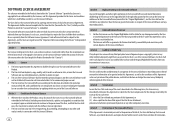
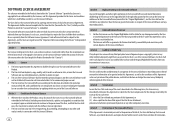
... of the Licensed Software and any other code analysis works in connection with certain objective of... documents shall belong to any related materials, updates and upgrades) on condition that the User compensates for...laws and regulations by applying whole or a part of the right who granted to the directions...to use the Licensed Software in the operation manual or help file, and is for the ...
Quick Start Guide - Page 5


In the event any part of this permission notice shall be included in all copies or substantial portions of User and any person obtaining a copy of this software and associated ...
Quick Start Guide - Page 6


...make sure the wires are not touching car's chassis, then replace the old fuse with one that comes into contact with metal parts to hold the sleeve firmly in parallel.
• Mount ...ignition switch, then disconnect the
terminal of this unit during and shortly after installation. -
Do not touch the metal parts of the car battery. 2 Connect the wires properly.
Secure the wires with...
Quick Start Guide - Page 7


...box Battery
a Brown: To connect the
d Red: Ignition 12 V
KENWOOD navigation system, e Yellow: Battery 12 V
refer your navigation manual f Black: Ground
b Blue/white: To the power
g White ... Purple ª, Purple/black ·:
adapter or to KENWOOD
Rear speaker (right)
Marine Remote Control
unit (optional accessory) for
3 Installing the unit (without mounting sleeve) 1 Remove the mounting ...
Quick Start Guide - Page 8


...setting: • Adjust the volume so that takes your attention away from safe driving.
To view, detach the
faceplate. • Depending on the types of recorded data. • Never put or leave any metallic objects (such as coins or metal
tools) inside the unit to prevent a short circuit. • If a disc error...function that you read through this Guide before playing digital sources to ...
Quick Start Guide - Page 9


... demonstration
When you turn on the display even when the unit is
turned off. ; [OFF]: Cancels. To set to [YES]), the display shows: "SEL LANGUAGE" "PRESS" "VOLUME KNOB"
1 Turn the volume knob to...ENG] is selected for the initial setup.
Select the display language for
)
[ON]: The clock time is shown on the power for the first time (or [FACTORY RESET] is set the date 7 Turn the volume ...
Quick Start Guide - Page 10
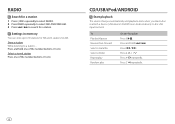
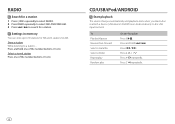
... play
On the faceplate
Press 6 IW. Press and hold
.
Press
.
Store a station While listening to 6).
Press and hold one of the number buttons (1 to a station.... Settings in memory
You can store up to 18 stations for FM and 6 stations for a station.
Press 2 / 1 .
RADIO
Search for a station 1 Press BSRC repeatedly to select...
Quick Start Guide - Page 11


... the model.
[FUNCTION] menu items
[AUDIO CONTROL] :
[DISPLAY]
:
[TUNER SETTING] :
[SIRIUS XM] :
[USB]
:
[BT MODE]
:
[REMOTE APP] :
[MIC GAIN]* :
[NR LEVEL]* :
[ECHO CANCEL]* :
[SYSTEM]
:
[CLOCK]
:
[ENGLISH]
:
[ESPANOL]
:
[DEMO MODE] :
Sets your preferred control for radio source. To return to the previous setting item, press
.
• Refer to the INSTRUCTION MANUAL on...
Quick Start Guide - Page 12


..., refer to the INSTRUCTION MANUAL on the following website: • The availability of each zone.
, you can set your
6 Repeat step 4 and step 5 to set color for other zones...ZONE], [ZONE 1], [ZONE 2]), then press the knob.
5 Turn the volume knob to select a color for specifications Bluetooth Frequency Range:
2.402 GHz - 2.480 GHz Bluetooth RF Output Power (E.I.R.P.):
+4 dBm (MAX), Power Class ...
Quick Start Guide - Page 13


... select the name of your mobile phone, Bluetooth features may need to enter the Personal
Identification Number (PIN) code immediately after searching. 3 Press the volume knob to the microphone input jack on the operating system and the firmware version of your receiver ("KDC-X3 "/"KDC-BT3 "/
"KDC-BT3 /BT2 "/"KDC-MP3 "/"KMR-D3 ") on the Bluetooth device.
Quick Start Guide - Page 32


...such marks by iHeartMedia, Inc. Please note that an accessory has been designed to connect specifically to the Apple product(s) identified in the badge, and has been certified by the ...., used with permission. • iHeartRadio® and iHeartAuto™ are trademarks owned by JVC KENWOOD Corporation is a trademark of their respective owners. and any use of this device or its compliance...
Kenwood KDC-MP375BT.KMR-D375BT Reviews
Do you have an experience with the Kenwood KDC-MP375BT.KMR-D375BT that you would like to share?
Earn 750 points for your review!
We have not received any reviews for Kenwood yet.
Earn 750 points for your review!
