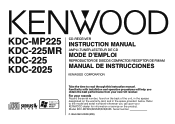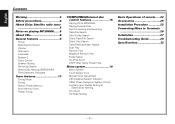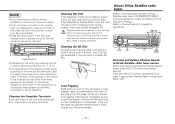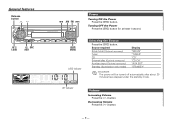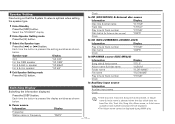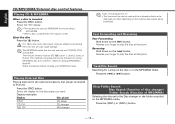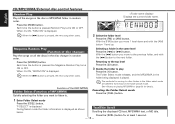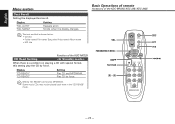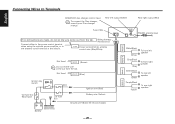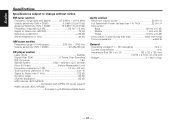Kenwood KDC MP225 - 50w x 4 CD/MP3/WMA Receiver Support and Manuals
Get Help and Manuals for this Kenwood item

View All Support Options Below
Free Kenwood KDC MP225 manuals!
Problems with Kenwood KDC MP225?
Ask a Question
Free Kenwood KDC MP225 manuals!
Problems with Kenwood KDC MP225?
Ask a Question
Most Recent Kenwood KDC MP225 Questions
Radio Wire Negative And Positive
(Posted by dtmc13 1 year ago)
Activar Aux Con Resistencia De 10 Ohms
(Posted by juliochevera110 2 years ago)
Fuse Replacement In Kenwood Kdc 225mr
Need instructions to replace a fuse in a Kenwood KDC 225MR stereo. Is installed in a hot tub.
Need instructions to replace a fuse in a Kenwood KDC 225MR stereo. Is installed in a hot tub.
(Posted by valeriefren 7 years ago)
I Need A Wire Harness For Kenwood Car Stero Kdc-mp225 To A 1998 Jeep Cherokee.
(Posted by nulookconstruction 10 years ago)
How Do You Set The Time?
(Posted by raymondsmith55 12 years ago)
Popular Kenwood KDC MP225 Manual Pages
Kenwood KDC MP225 Reviews
We have not received any reviews for Kenwood yet.