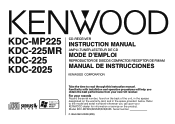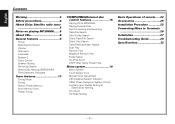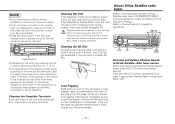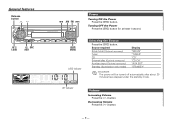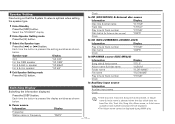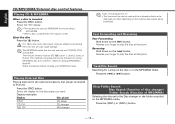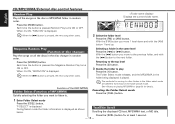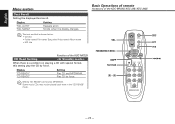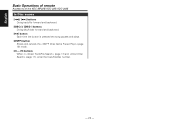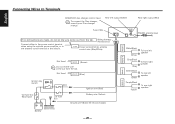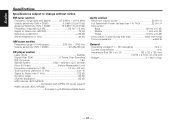Kenwood KDC MP225 Support Question
Find answers below for this question about Kenwood KDC MP225 - 50w x 4 CD/MP3/WMA Receiver.Need a Kenwood KDC MP225 manual? We have 1 online manual for this item!
Question posted by valeriefren on June 1st, 2016
Fuse Replacement In Kenwood Kdc 225mr
Current Answers
Answer #1: Posted by BusterDoogen on June 1st, 2016 11:56 AM
I hope this is helpful to you!
Please respond to my effort to provide you with the best possible solution by using the "Acceptable Solution" and/or the "Helpful" buttons when the answer has proven to be helpful. Please feel free to submit further info for your question, if a solution was not provided. I appreciate the opportunity to serve you!
Related Kenwood KDC MP225 Manual Pages
Similar Questions
my Kenwood KDC-X595 stereo does not work, do not turn on and the only thing that does is remove the ...