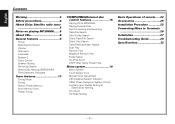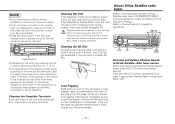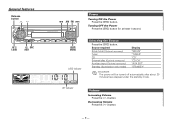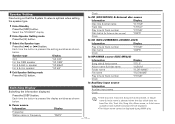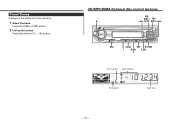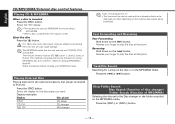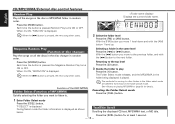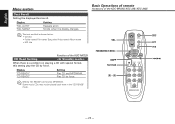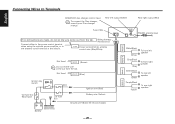Kenwood KDC MP225 Support Question
Find answers below for this question about Kenwood KDC MP225 - 50w x 4 CD/MP3/WMA Receiver.Need a Kenwood KDC MP225 manual? We have 1 online manual for this item!
Question posted by dtmc13 on April 6th, 2023
Radio Wire Negative And Positive
The person who posted this question about this Kenwood product did not include a detailed explanation. Please use the "Request More Information" button to the right if more details would help you to answer this question.
Current Answers
Answer #1: Posted by SonuKumar on April 6th, 2023 8:35 AM
Please respond to my effort to provide you with the best possible solution by using the "Acceptable Solution" and/or the "Helpful" buttons when the answer has proven to be helpful.
Regards,
Sonu
Your search handyman for all e-support needs!!
Related Kenwood KDC MP225 Manual Pages
Similar Questions
Need Radio Wire Color To Speaers
Need to know wire color to speakers thank you
Need to know wire color to speakers thank you
(Posted by montoyaruben1313 2 years ago)
Activar Aux Con Resistencia De 10 Ohms
(Posted by juliochevera110 2 years ago)
How To Get Wiring Diagram For Kenwood Model Kdc-hd548u Radio Wiring Adaptor Havi
The wiring adaptor has been removed leaving only the spliced wire ends.
The wiring adaptor has been removed leaving only the spliced wire ends.
(Posted by calvinrumler614 2 years ago)
I Need A Wire Harness For Kenwood Car Stero Kdc-mp225 To A 1998 Jeep Cherokee.
(Posted by nulookconstruction 10 years ago)
Kenwood Kdc-252u New Car Radio Showing Error 99 When Playing A Cd
(Posted by dscott10653 11 years ago)