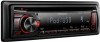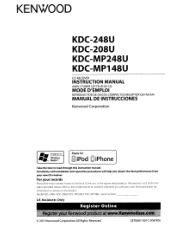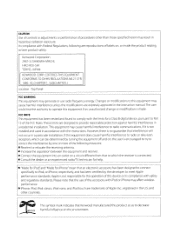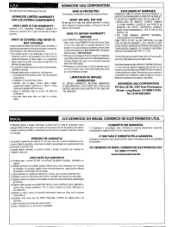Kenwood KDC-248U Support Question
Find answers below for this question about Kenwood KDC-248U.Need a Kenwood KDC-248U manual? We have 2 online manuals for this item!
Question posted by dscott10653 on April 6th, 2013
Kenwood Kdc-252u New Car Radio Showing Error 99 When Playing A Cd
The person who posted this question about this Kenwood product did not include a detailed explanation. Please use the "Request More Information" button to the right if more details would help you to answer this question.
Current Answers
Related Kenwood KDC-248U Manual Pages
Similar Questions
I Have A Kenwood Kdc-248u Cd Player With Error 99
(Posted by rpaxton1994 2 years ago)
How Do I Unlock The Code On My Kenwood Kdc-mp 342u Car Radio.
How do I unlock the Protection code on my Kenwood KDC-MP 342U car radio???? I am not able to downloa...
How do I unlock the Protection code on my Kenwood KDC-MP 342U car radio???? I am not able to downloa...
(Posted by lindadees1 4 years ago)
Kdc 355u Kenwood Car Radio, Flashes Err On The Face Plate, No Sound
(Posted by Travisjennings95 9 years ago)
Kenwood Kdc-248u Car Radio Completely Dead.
I heard a pop and the radio turned off. Right now the radio is completely dead. We checked the car r...
I heard a pop and the radio turned off. Right now the radio is completely dead. We checked the car r...
(Posted by melvinjpapa 11 years ago)
Does A Kenwood Kdc-248u Faceplate Work With A Kenwood Kdc-252u Deck?
(Posted by Anonymous-64981 11 years ago)