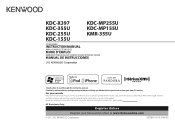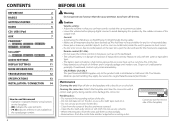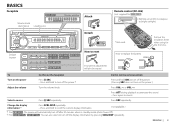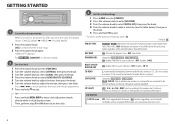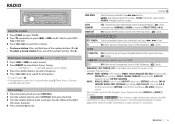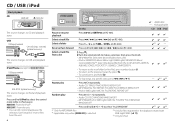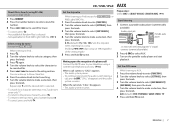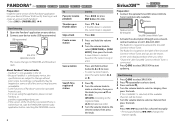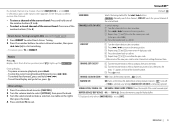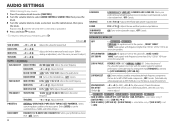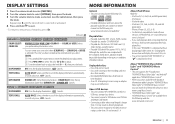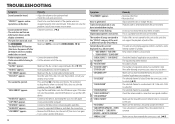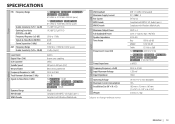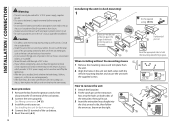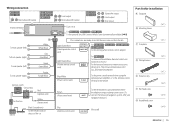Kenwood KDC-355U Support Question
Find answers below for this question about Kenwood KDC-355U.Need a Kenwood KDC-355U manual? We have 1 online manual for this item!
Question posted by Travisjennings95 on May 1st, 2015
Kdc 355u Kenwood Car Radio, Flashes Err On The Face Plate, No Sound
The person who posted this question about this Kenwood product did not include a detailed explanation. Please use the "Request More Information" button to the right if more details would help you to answer this question.
Current Answers
Answer #1: Posted by TommyKervz on May 2nd, 2015 5:28 PM
Please refer to page 12 here for some basic troubleshooting
Related Kenwood KDC-355U Manual Pages
Similar Questions
Won't Turn On Today But Did Yesterdau.
I popped it in my dashboard ready to rock but it won't turn on. It did last night though. Could it b...
I popped it in my dashboard ready to rock but it won't turn on. It did last night though. Could it b...
(Posted by rkoch0620 1 year ago)
Kenwood Kdc-355u Connect To Amplifier
Which remote wire pair do I use to connect into my remote connection of my amplifier?
Which remote wire pair do I use to connect into my remote connection of my amplifier?
(Posted by rsemosal 3 years ago)
I Need A Wire Harness Diagram For A Kenwood Kdc 516s Car Radio. 16 Pen Plug Wire
Power and speaker plug on back of radio has 16 pen's. I need a deception for the color and functio...
Power and speaker plug on back of radio has 16 pen's. I need a deception for the color and functio...
(Posted by curtis4311 10 years ago)
Kenwood Kdc-248u Car Radio Completely Dead.
I heard a pop and the radio turned off. Right now the radio is completely dead. We checked the car r...
I heard a pop and the radio turned off. Right now the radio is completely dead. We checked the car r...
(Posted by melvinjpapa 11 years ago)
My Kenwood Kdc-x396 Car Radio Has Stopped Working
Well my car battery died recently and i just got it fixed. but my radio isn't turning on anymore. do...
Well my car battery died recently and i just got it fixed. but my radio isn't turning on anymore. do...
(Posted by peanutbutterjelly12 11 years ago)