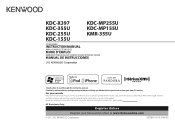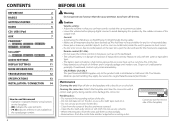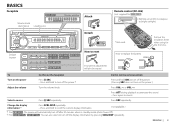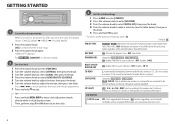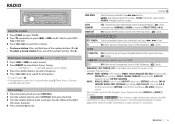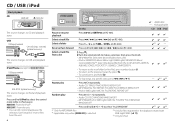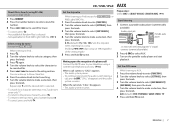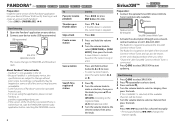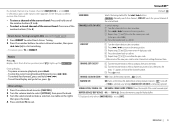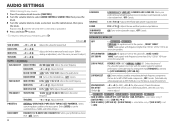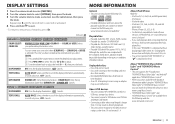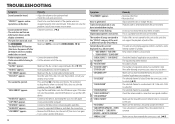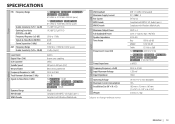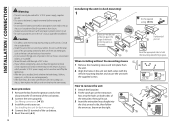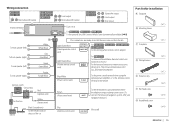Kenwood KDC-355U Support Question
Find answers below for this question about Kenwood KDC-355U.Need a Kenwood KDC-355U manual? We have 1 online manual for this item!
Question posted by rsemosal on June 11th, 2020
Kenwood Kdc-355u Connect To Amplifier
Which remote wire pair do I use to connect into my remote connection of my amplifier?
Current Answers
Related Kenwood KDC-355U Manual Pages
Similar Questions
Won't Turn On Today But Did Yesterdau.
I popped it in my dashboard ready to rock but it won't turn on. It did last night though. Could it b...
I popped it in my dashboard ready to rock but it won't turn on. It did last night though. Could it b...
(Posted by rkoch0620 1 year ago)
How To Get Wiring Diagram For Kenwood Model Kdc-hd548u Radio Wiring Adaptor Havi
The wiring adaptor has been removed leaving only the spliced wire ends.
The wiring adaptor has been removed leaving only the spliced wire ends.
(Posted by calvinrumler614 2 years ago)
Kdc 355u Kenwood Car Radio, Flashes Err On The Face Plate, No Sound
(Posted by Travisjennings95 9 years ago)
On A Kenwood Kdc-252u Which Wire Is The Remote For An Amplifier
(Posted by jlanur 9 years ago)
Audio
I am not getting audio on my IPOD source. The display is reading the song, but no sound is coming ou...
I am not getting audio on my IPOD source. The display is reading the song, but no sound is coming ou...
(Posted by colepell 10 years ago)