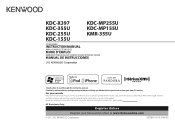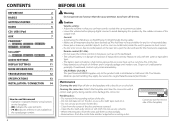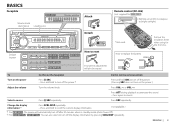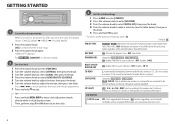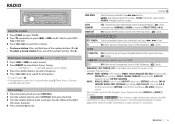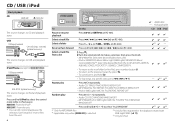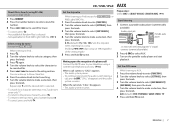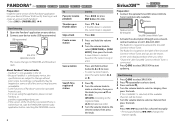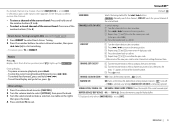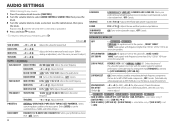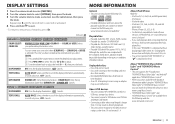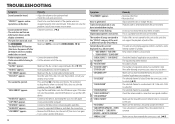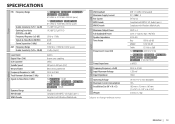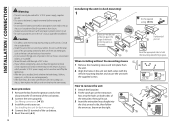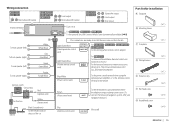Kenwood KDC-355U Support Question
Find answers below for this question about Kenwood KDC-355U.Need a Kenwood KDC-355U manual? We have 1 online manual for this item!
Question posted by colepell on June 7th, 2013
Audio
I am not getting audio on my IPOD source. The display is reading the song, but no sound is coming out. Sound comes out on the AMFM selection.
Current Answers
Related Kenwood KDC-355U Manual Pages
Similar Questions
Won't Turn On Today But Did Yesterdau.
I popped it in my dashboard ready to rock but it won't turn on. It did last night though. Could it b...
I popped it in my dashboard ready to rock but it won't turn on. It did last night though. Could it b...
(Posted by rkoch0620 1 year ago)
Kenwood Kdc-355u Connect To Amplifier
Which remote wire pair do I use to connect into my remote connection of my amplifier?
Which remote wire pair do I use to connect into my remote connection of my amplifier?
(Posted by rsemosal 3 years ago)
Kdc 355u Kenwood Car Radio, Flashes Err On The Face Plate, No Sound
(Posted by Travisjennings95 9 years ago)
Kenwood Kdc X595 Wont Play Ipod Sense Cat Battery Was Unplugged
(Posted by marshallbouwman 11 years ago)
How Do You Get The Clock T Display With A Kdc-x696
Can't get the clock to display on my kdc-x696
Can't get the clock to display on my kdc-x696
(Posted by galencampbell 12 years ago)