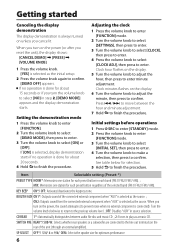Kenwood KDC-152 Support and Manuals
Get Help and Manuals for this Kenwood item

View All Support Options Below
Free Kenwood KDC-152 manuals!
Problems with Kenwood KDC-152?
Ask a Question
Free Kenwood KDC-152 manuals!
Problems with Kenwood KDC-152?
Ask a Question
Most Recent Kenwood KDC-152 Questions
How Do You Reset A Kenwood Kdc 152 Car Stereo
(Posted by daoriginalladyd 2 years ago)
Need To Know What Wire Goes Into What Slot In The 16 Point Connector On Back Of
On back of the kdc-152
On back of the kdc-152
(Posted by joshuawhitt103 5 years ago)
My Kenwood Cd Plalyee Will Not Power On. The Screen And Button Will Not Come On
Its only one year old if that what can u guys help me with please....
Its only one year old if that what can u guys help me with please....
(Posted by Anonymous-163966 6 years ago)
Installed Subs With A Kac-742 4 Channel Amp And Nothing Is Playing
i have a kdc-152 unit turned on the subw set on and hoping to see the if my kac-742 amp would work w...
i have a kdc-152 unit turned on the subw set on and hoping to see the if my kac-742 amp would work w...
(Posted by rajivvijayraj1111 6 years ago)
Kenwood KDC-152 Videos
Popular Kenwood KDC-152 Manual Pages
Kenwood KDC-152 Reviews
We have not received any reviews for Kenwood yet.