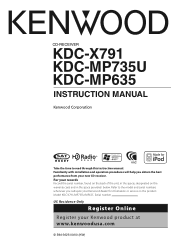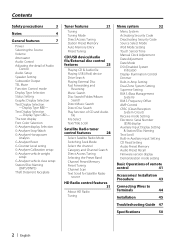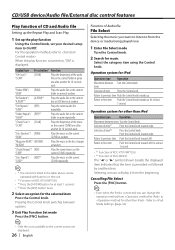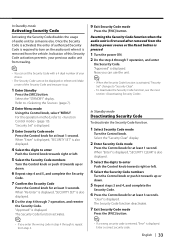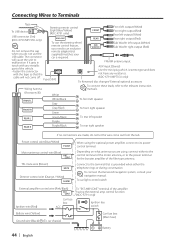Kenwood KDCX791 - Excelon CD/MP3/WMA Receiver Support and Manuals
Get Help and Manuals for this Kenwood item

View All Support Options Below
Free Kenwood KDCX791 manuals!
Problems with Kenwood KDCX791?
Ask a Question
Free Kenwood KDCX791 manuals!
Problems with Kenwood KDCX791?
Ask a Question
Most Recent Kenwood KDCX791 Questions
Firmware? Basic Functions Not Working
I jus bought this stereo used and the left side of radio faces functions like;-att button wont work....
I jus bought this stereo used and the left side of radio faces functions like;-att button wont work....
(Posted by Dmess27 3 years ago)
Need Wiring Diagram For Kenwood Kdc-x791
wiring diagram Kenwood kdcx791
wiring diagram Kenwood kdcx791
(Posted by Benjamin357 4 years ago)
Dvd Capabilty?
Does an excelon kdc-x791 have the ability to play dvds to a monitor? I have a spare reconditioned un...
Does an excelon kdc-x791 have the ability to play dvds to a monitor? I have a spare reconditioned un...
(Posted by Jenmoyern 4 years ago)
Usb Not Working
my usb will not work for kenwood x791. what devices work? and how do you set up?
my usb will not work for kenwood x791. what devices work? and how do you set up?
(Posted by rdixon210 8 years ago)
Kenwood KDCX791 Videos
Popular Kenwood KDCX791 Manual Pages
Kenwood KDCX791 Reviews
We have not received any reviews for Kenwood yet.