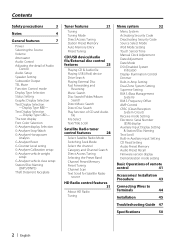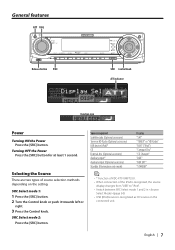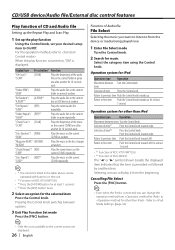Kenwood KDCX791 Support Question
Find answers below for this question about Kenwood KDCX791 - Excelon CD/MP3/WMA Receiver.Need a Kenwood KDCX791 manual? We have 1 online manual for this item!
Question posted by Dmess27 on August 31st, 2020
Firmware? Basic Functions Not Working
I jus bought this stereo used and the left side of radio faces functions like;-att button wont work.(basic audio function adjustment(bass, treble, fade, bal) -vol knob (push button ONLY) wont work (the vol part(turn) works) I have subwoofers so i need to access the sub(level) as well as the basic functions to take bass out of my door speakers, etc... Someone plz help? Also cant gind settings to adjust clock, date, time, etc....
Current Answers
Answer #1: Posted by Troubleshooter101 on August 31st, 2020 4:46 AM
Try to reset the device which will give basic functions a refresh.
Pleas check this video tutorial
Thanks
Please respond to my effort to provide you with the best possible solution by using the "Acceptable Solution" and/or the "Helpful" buttons when the answer has proven to be helpful. Please feel free to submit further info for your question, if a solution was not provided. I appreciate the opportunity to serve you!
Troublshooter101
Related Kenwood KDCX791 Manual Pages
Similar Questions
Dvd Capabilty?
Does an excelon kdc-x791 have the ability to play dvds to a monitor? I have a spare reconditioned un...
Does an excelon kdc-x791 have the ability to play dvds to a monitor? I have a spare reconditioned un...
(Posted by Jenmoyern 4 years ago)
Usb Not Working
my usb will not work for kenwood x791. what devices work? and how do you set up?
my usb will not work for kenwood x791. what devices work? and how do you set up?
(Posted by rdixon210 8 years ago)
How To Set The Settings Into Memory On A Kenwood Mp3-wma Kdc-352u Radio
(Posted by cljohnb 9 years ago)
How To Set The Station On A Kenwood Mp3-wma Kdc-352u Radio
(Posted by chlohBrmgl 9 years ago)
Can't Hear From Cd Or Usb But Tuner Gives Sound
(Posted by shawy56 11 years ago)