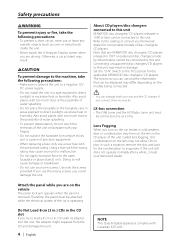Kenwood MP928 - CD Player With MP3 WMA Support and Manuals
Get Help and Manuals for this Kenwood item

View All Support Options Below
Free Kenwood MP928 manuals!
Problems with Kenwood MP928?
Ask a Question
Free Kenwood MP928 manuals!
Problems with Kenwood MP928?
Ask a Question
Most Recent Kenwood MP928 Questions
The Reset Button Where Is It
where is it located the reset button
where is it located the reset button
(Posted by ctgallerneault 2 years ago)
Bluetooth Support
Will the MP928 work with the kenwood BT300 Bluetooth adapter to stream music from my Android phone?
Will the MP928 work with the kenwood BT300 Bluetooth adapter to stream music from my Android phone?
(Posted by jform23 12 years ago)
Popular Kenwood MP928 Manual Pages
Kenwood MP928 Reviews
We have not received any reviews for Kenwood yet.